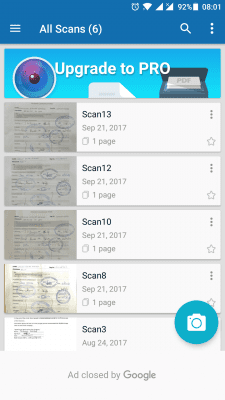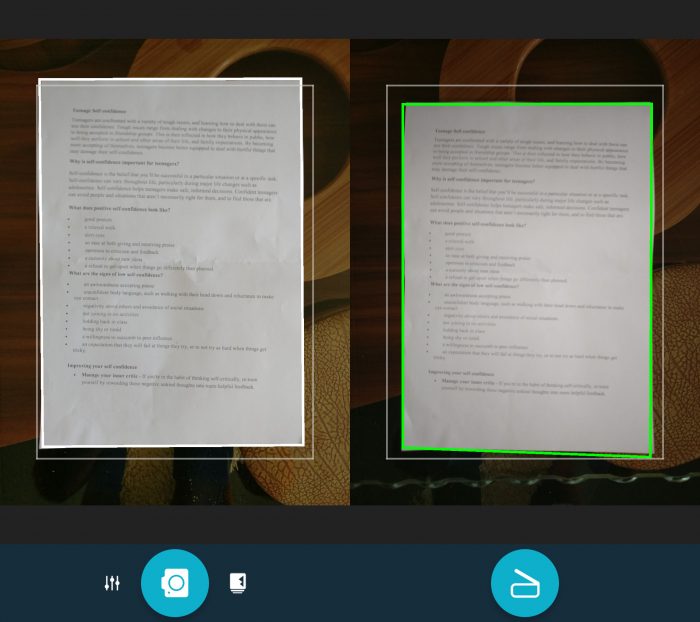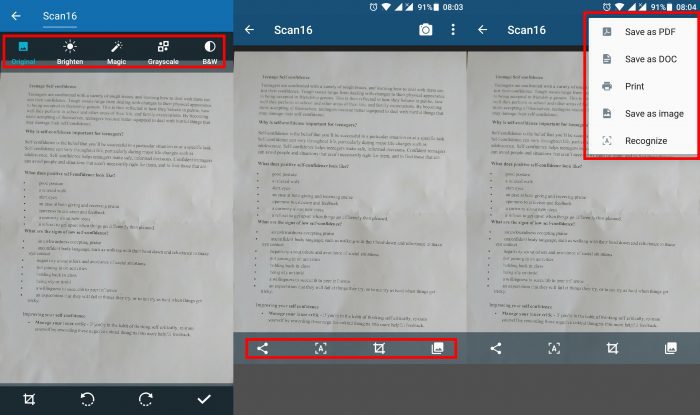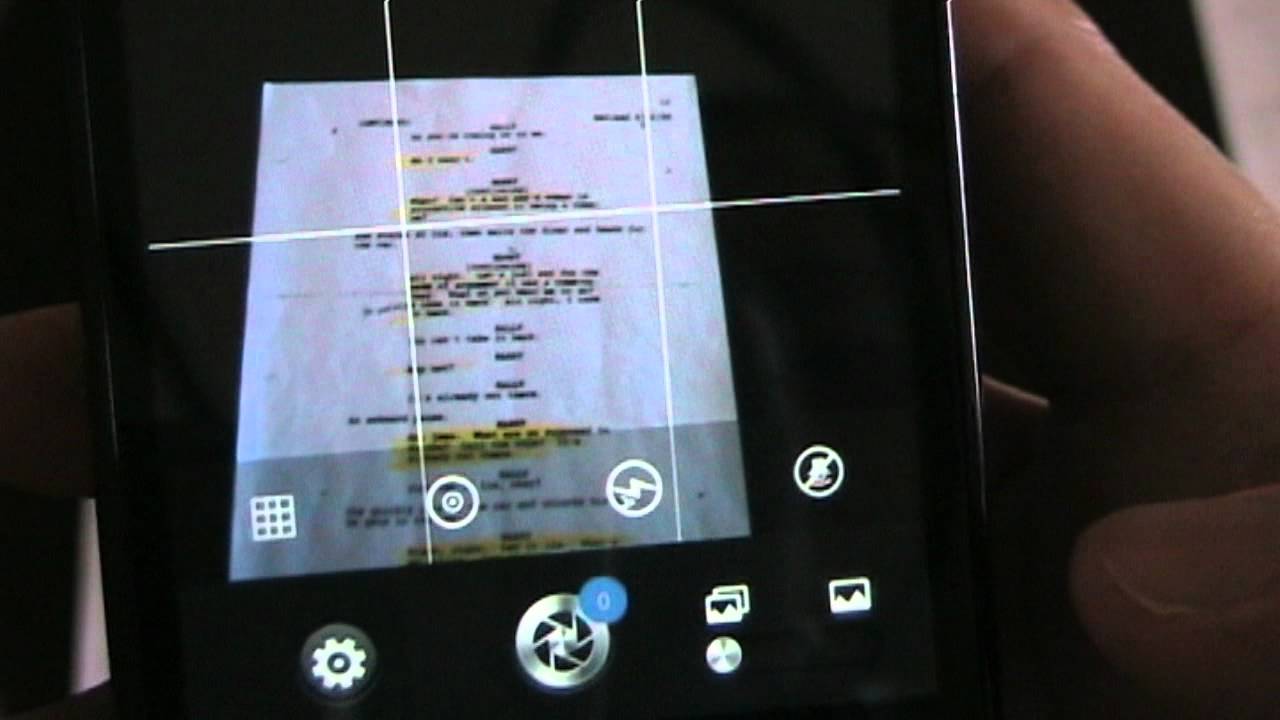 Our smartphones have become very powerful gadgets, the computing power within them can achieve a lot if put to use in the right way. We have heard of scientists who “mine” computational power from smartphones all over the world to complete tasks but today, we’re going to be looking at one of the easiest ways to get more from your smartphone, such as scanning a document.
Our smartphones have become very powerful gadgets, the computing power within them can achieve a lot if put to use in the right way. We have heard of scientists who “mine” computational power from smartphones all over the world to complete tasks but today, we’re going to be looking at one of the easiest ways to get more from your smartphone, such as scanning a document.
It’s not once I have seen someone take a picture of a document, maybe for safe keeping or to send it to someone, I have done this too and that’s how I came about Quick PDF Scanner and Cam Scanner. Most people preffer the latter from the former, they literally work the same way, but I like what I like and that’s Quick PDF Scanner and here’s how it works:
Once you fire up the application, you are met by a homescreen that will, by default, show you up to 5 previously scanned documents, that’s if you have been using the app like I have. There is a floating camera icon and that is what you should pay attention to.
Tapping it opens up a view finder that you will use to scan the document you want. The process is automatic, once you align the document to the grid lines, the lines turn from white to green and if a second or so, the image is captured and processed.
After processing, you can edit the image by changing how it looks, I recommend sticking to original or magic – if you scanned a black and white document. Next you can share the document, crop it and if you are up to it, you can use the OCR (Optical Character Recognition) feature which recognizes the text in your document and allows you to edit, but keep in mind this doesn’t always work. If you are pleased with the document, you can go ahead and save it on your phone or share it, either as a PDF, .doc file or as an image. There’s even an option to send the scan directly to a printer.
So far, Quick PDF scanner has worked perfectly for me, in good lighting and with a well printed document, the scans come out looking great. The quality of the scan is very dependent on your phone’s camera, if your camera doesn’t take great photos, no amount of magic can make it scan a document well.
So why should you use an app to scan a document instead of just taking a picture? Well, like I mentioned, dedicated scanning apps offer better quality and they get rid of the background where you had placed your document, any more questions? There’s a comment section below.
Here’s a free business idea, if you have a great camera phone and are feeling entreprenuerial, why not start a scanning business, using your phone? Oh wait, you can’t actually start that scanning business because everyone with a smartphone knows about this now, or can you?
Download Quick PDF Scanner of Android
Download Quick PDF Scanner of iOS