
MySafaricom app has become the one stop shop to access Safaricom services and frankly, it is quite convenient. You can access services ranging from checking your balance to buying data plans, checking your data usage and even MPESA services.
Fuliza is one of the new services that was announced by Safaricom back in November. It is essentially an overdraft service that allows you to overdraw on your MPESA wallet to pay for the goods or service at the moment if you don’t have the funds. You end up paying 0.5% per day as interest for the overdrawn amount.
Read: Safaricom Fuliza Interest Rates and other details you might need to know
When they announced this feature, it was not cleared yet by CBK but it was reflected on MPESA option on the mySafaricom app. They later on removed it from the app pending approval by CBK. Fuliza was finally approved rather recently by the Central Bank and it was only a matter of time until it was reflected on the app.
Well it is now back to the mySafaricom app after a 2 month absence on the MPESA submenu.
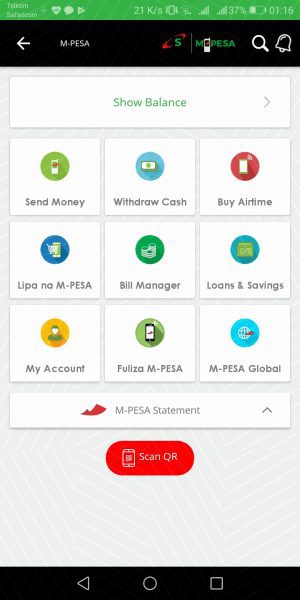
You can subscribe to using Fuliza by tapping on the Fuliza MPESA menu and if you had subscribed to it via *234#, it will log you right in. The menu will show you your limit, the amount you’ve overdrawn, the amount due and the due date. You can also access your mini-statement and opt out of the service.
Adding this option to the mySafaricom app makes it easy for people to use this service. USSD codes like *234# are great to make sure even the most basic of phone user access the service but the app makes the experience so much easier.
Look out for the update right now for your mySafaricom app to use the service.
Read: How to use Fuliza



















