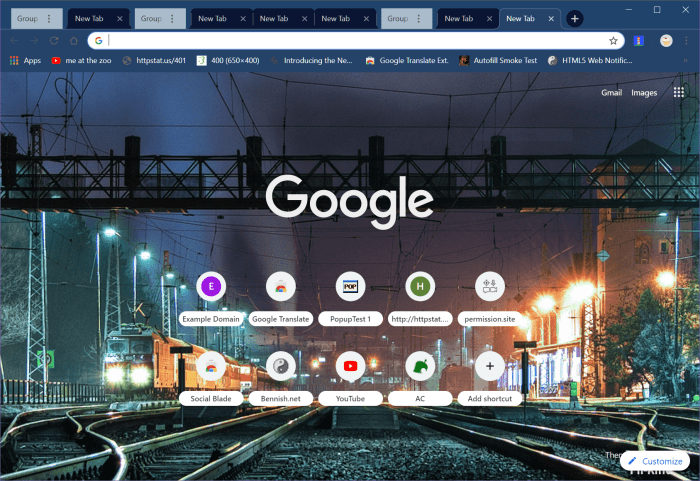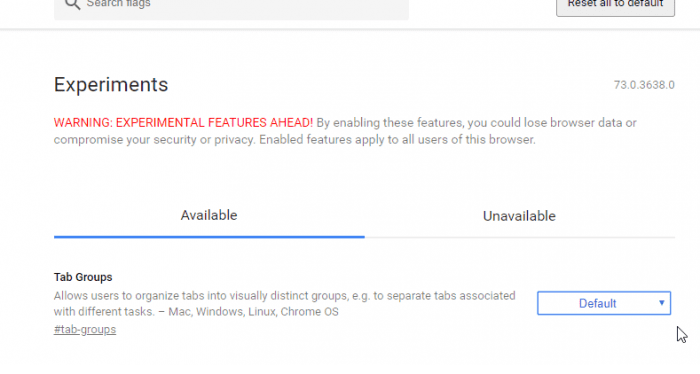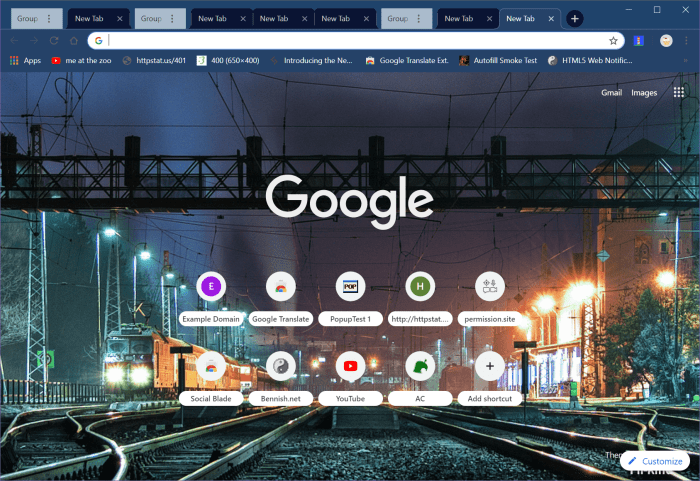
Google has been testing this functionality for a couple of months and you now get to create tab groups and partition your tabs for easier access and you also get to focus on Chrome Tab Groups of your preference especially if you want to be productive online.
Chrome Tab Groups for Android
The Chrome Tab Groups feature has gone live for the Google Canary app for Android although you will have to enable it in the chrome//flags. Just type chrome://flags/#enable-tab-groups and also chrome://flags/#enable-tab-grid-layout on the address bar.
The default carousel tabs make it hard to focus on your productivity and with the Chrome Tab Groups feature, you get to keep tabs of the same task in easy reach and you view the small set of tabs you need at any given moment.
To open a new tab group, you long-press on a link and click “add to tab group.” The Chrome Tab Groups feature opens another layer of tabs in Chrome that looks like a single tab in the usual switcher. Within the Chrome Tab Groups, any new tabs opened are a part of that group.
In the Play store app version of Canary, this feature isn’t yet live and this feature on the updated app makes the app crash so many times, it’s best to wait till it goes stable but that’s what this app is literally named after.
Chrome Tab Groups for Desktop(Mac, Windows, Linux, Chrome OS)
Chrome Tab Groups on the desktop are way different than the Android version – they’re not in a panorama view, the Chrome Tab Groups are visible in the tab bar.
Each group has a header and a context menu as seen on the screenshot above. Hopefully, you’ll get to collapse the groups for maximum productivity.
The choice to organize tabs will come in handy for us who go down the rabbit hole that is internet for research or general browsing.
Chrome Tab Groups will be a popular feature when it finally rolls over to the general apps and desktop version and will replace the ton of extensions we have to get to manage our tabs.