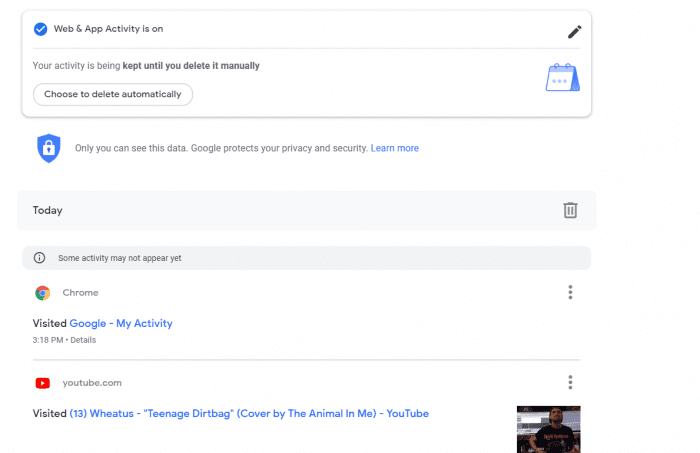In the past, you had to delete the data manually. The auto-delete option now gives you the option to choose a specific time period for your data to be auto-deleted.
Head to the My Activity page and select data and personalization(direct link here, you can use the Google app), click either the Location History setting or Web Activity setting. Tap on Manage Activity on either.
You’ll be presented with three options and you can select which time period you prefer.
Information older than 3or 18 months is removed once auto-delete is initially set up. The deletion will be an ongoing process happening in the background.
Auto-delete controls for Location History start rolling out today on Android and iOS, making it even easier for you to manage your data → https://t.co/dX1uoqcR8O pic.twitter.com/Oc3fk66QNm
— Google (@Google) June 26, 2019