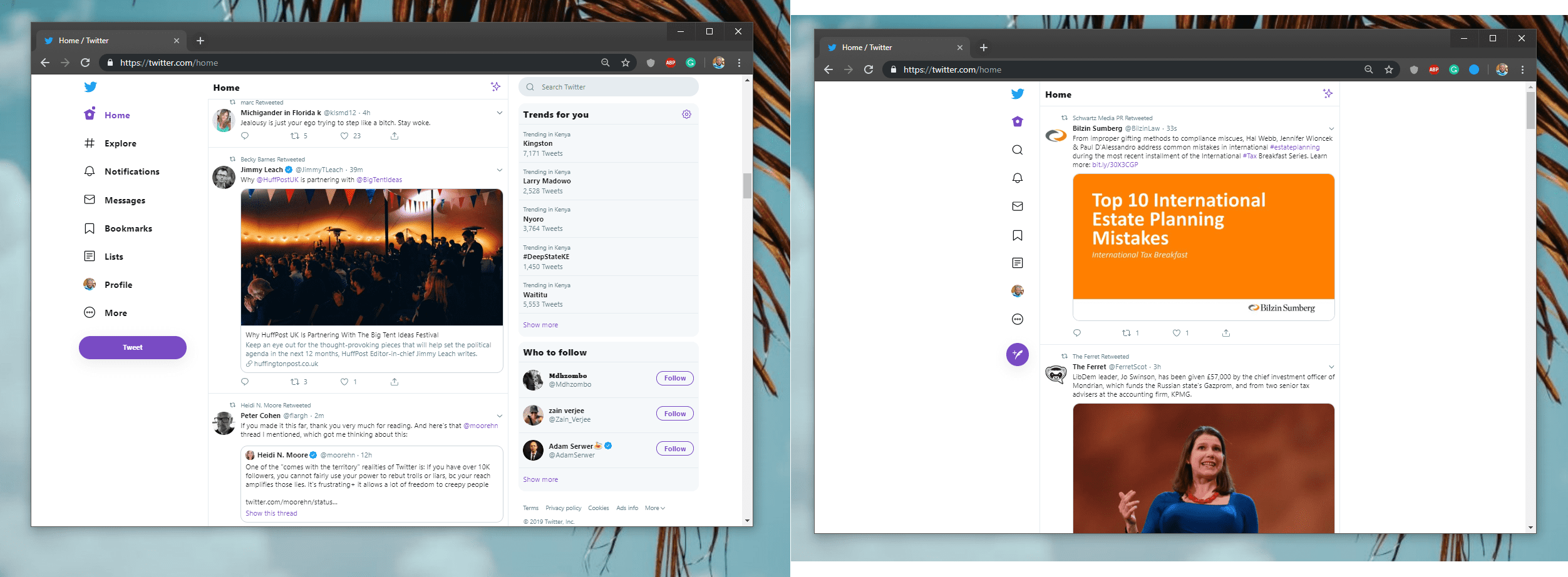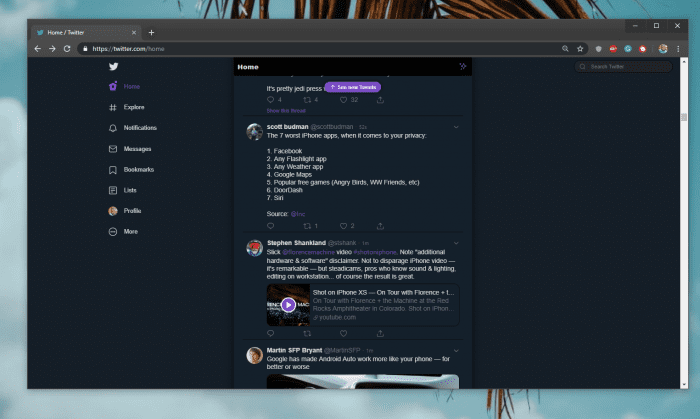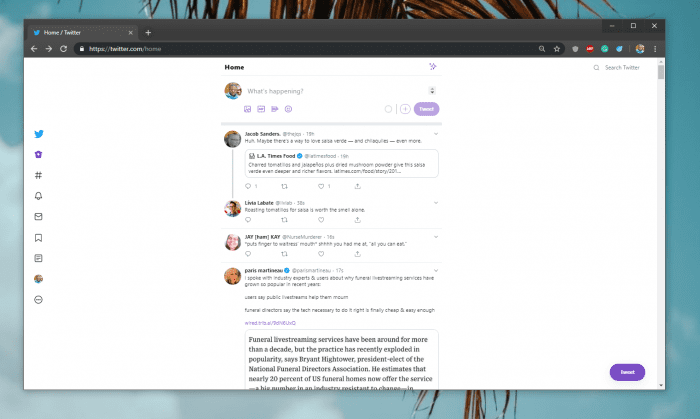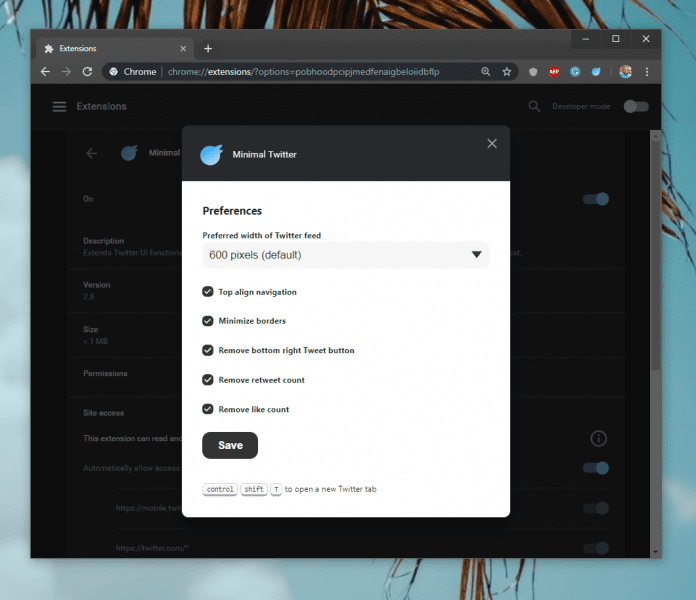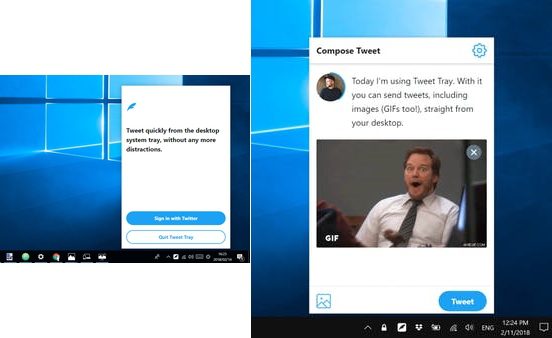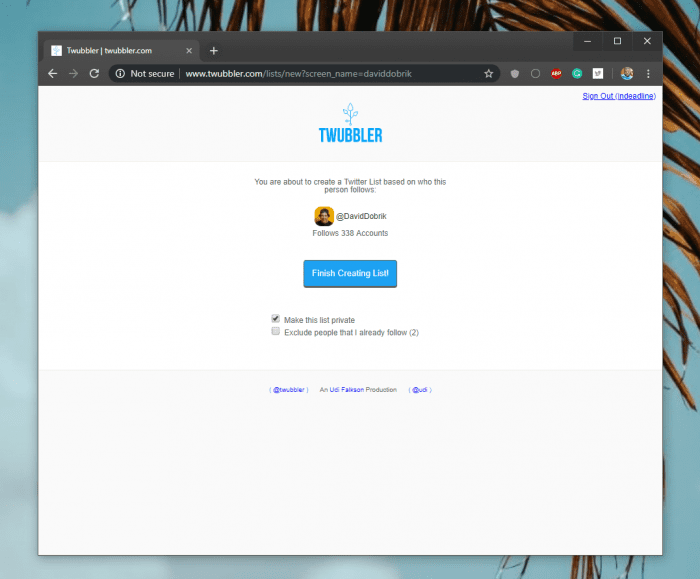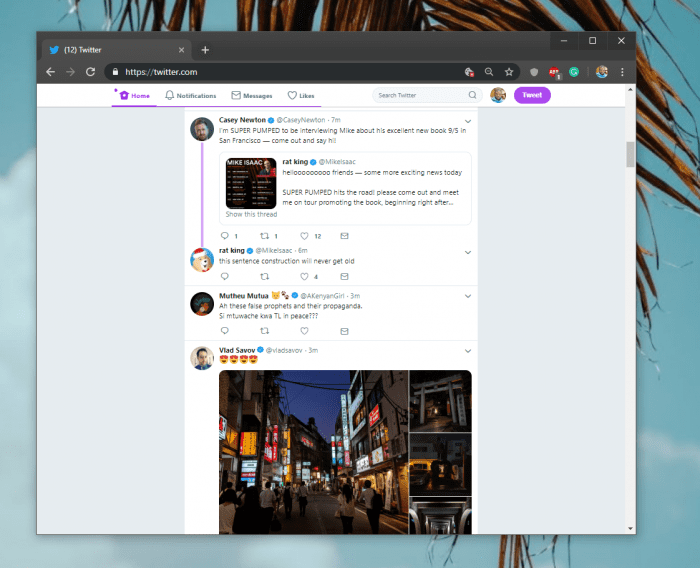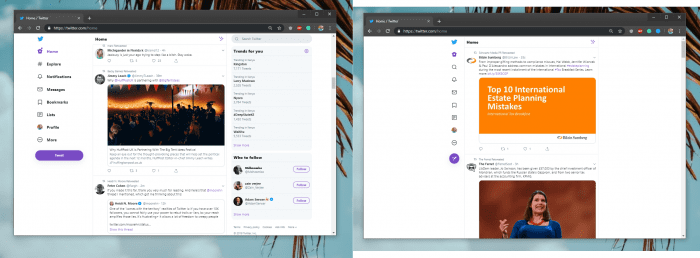 Twitter recently rolled out a new design to its web version that people loved and hated at equal measure. Even at its testing phase, not many people liked it. People have found ways to go back to the old design but if you like the new interface, here are three extensions to bring minimalism and make Twitter less distracting especially the huge font size, the noncollapsible icons, the unnecessarily big and bold navigation buttons.
Twitter recently rolled out a new design to its web version that people loved and hated at equal measure. Even at its testing phase, not many people liked it. People have found ways to go back to the old design but if you like the new interface, here are three extensions to bring minimalism and make Twitter less distracting especially the huge font size, the noncollapsible icons, the unnecessarily big and bold navigation buttons.
Simplified Twitter
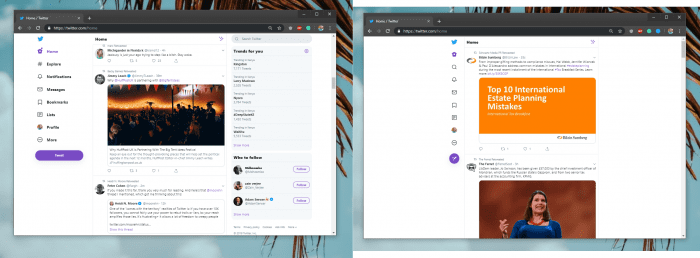
Simplified Twitter is a Chrome extension and Firefox Add-on that improves the new Twitter by giving more focus to the tweets on your Timeline and not the distracting sidebars and gigantic menu labels.
The new #TwitterRedesign is a little jarring. The font size on the left is huge. What is surprising is there is no way collapse to just icons like in #TweetDeck.
— Matt Sandy (@appupio) June 26, 2019
Simplified Twitter does this by tricking Twitter to activate its own responsive design. Bruno Lemos, the extensions creator subtracted elements on the new interface that were recently added to give Twitter a minimal and simple look.
this desktop twitter redesign is so bad, if only because the navigation is way too big and bold.
— george (@gtinari) June 25, 2019
You can check it out on Github too.
Productive Twitter
Productive Twitter is another minimal and friendly theme for productive Twitter use. It is based on the new UI Twitter rolled out. It removes the unnecessary clutter such as the Trends and Who to Follow so you focus on your Timeline.
It is available for Chrome and Firefox.
I dunno, I just couldn't live with new twitter design anymore and everything yelling at me, so last night I made myself a chrome extension to redo it. Felt cute, might delete later. pic.twitter.com/9qc5JOXcwG
— Sarah Drasner (@sarah_edo) July 20, 2019
Also, look at this easter egg Sarah left.
https://twitter.com/bcnzer/status/1154669310708633600
Minimal Twitter
Last but not least is Minimal Twitter that brings more features including top anchor navigation, minimized borders between tweets, in explore tab and in notifications.
It also removes the trends and who to follow on the home page too.
It also comes with the ability to hide the bottom right button, hide retweet and like count by right-clicking the icon on the address bar and select Options and then tick the checkboxes according to your preferences and finally tapping the save button.
Refreshing Twitter will make the new settings come to effect and voila, a very minimal Twitter.
Check out the developer’s website. You can also add feature suggestions here.
https://twitter.com/thomaswangio/status/1151678982229643264
It is available for Chrome, Safari and Firefox.
Other Interesting Twitter Tools
- Tweet Tray: Tweet Tray is a tiny application that lets you tweet from the desktop taskbar that’s available for Windows 10, macOS and Ubuntu. You get custom profile colours, night mode, image and GIF support. Try it out here.
- Refined Twitter: If you’ve gone back to the old design using this extension, another handy extension to get is Refined Twitter. It streamlines your Twitter experience by removing the clutter such suggestions of who to follow and trends so you can focus on your timeline. Get it here.
New tweets will be added automatically without the annoying " Four New Tweets" Promoted tweets are removed too. Also when you post an Instagram link,it actually embeds the picture in the tweet. 2/ pic.twitter.com/dZzrrnVL4k
— Techweez (@techweez) February 26, 2018
- Twubbler: Twubbler lets you get out of you Twitter bubble and see things from a different perspective. You sign in with Twitter, choose a username and then Twubbler creates a list do for you with everyone that your chosen handle follows. You can then view that list when you open your Twitter to see what their Twitter timeline looks like.
- Blindfold: Blindfold removes retweets from your Twitter Timeline