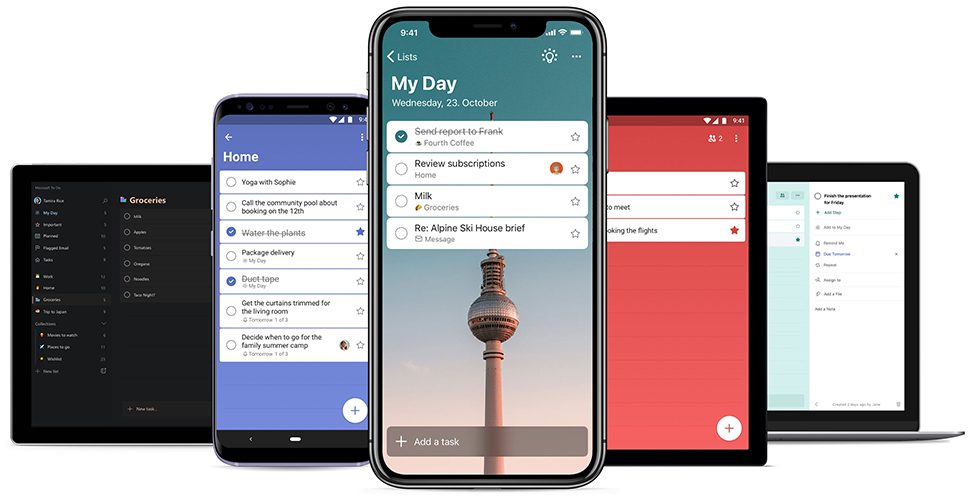Still sad @Microsoft wants to shut down @Wunderlist, even though people still love and use it. I’m serious @satyanadella @marcusash, please let me buy it back. Keep the team and focus on @MicrosoftToDo, and no one will be angry for not shutting down @Wunderlist. pic.twitter.com/27mIABncLF
— Christian Reber (@christianreber) September 6, 2019
He says he has a serious offer but it looks like his appeal is falling on deaf ears over at Redmond.
What I would do with @Wunderlist if I would get it back: pic.twitter.com/DYslu8mhOp
— Christian Reber (@christianreber) September 8, 2019
“Chances are low, but I’m trying.”
Redesign on the To Do app
Microsoft adopted Wunderlist’s design and hopes that the new features will entice Wunderlist users to switch over. The features include additional personalization options and even tighter integrations with Microsoft’s other services such as Outlook, Hotmail, Microsoft Planner, Cortana(Alexa too) and Microsoft Launcher for Android.
The app that has had 5.8 million installs since launch now comes with a reduced header size, more colours to give it the app “warmth and personalization” and you can now set custom backgrounds that include Wunderlist’s Berlin TV tower plus the addition of dark mode just like it recently did for its other Microsoft Office apps.
You can choose different colours or images as the background for your lists. However, the app automatically picks the dominant colour if you decide to go with an image for the accent hue.
It’s worth noting that the My Day feature on the app will refresh daily with suggestions for what you need to get done that day.
You can now also easily switch between personal and work to-do lists. When you give the app access, flagged emails will be added to a separate list and at the same time, pending tasks will be put in a separate list to distinguish between work and personal agendas.
There’s multi-factor authentication support for added security.
The app is now available on the web, iOS, Android, Mac and Windows.