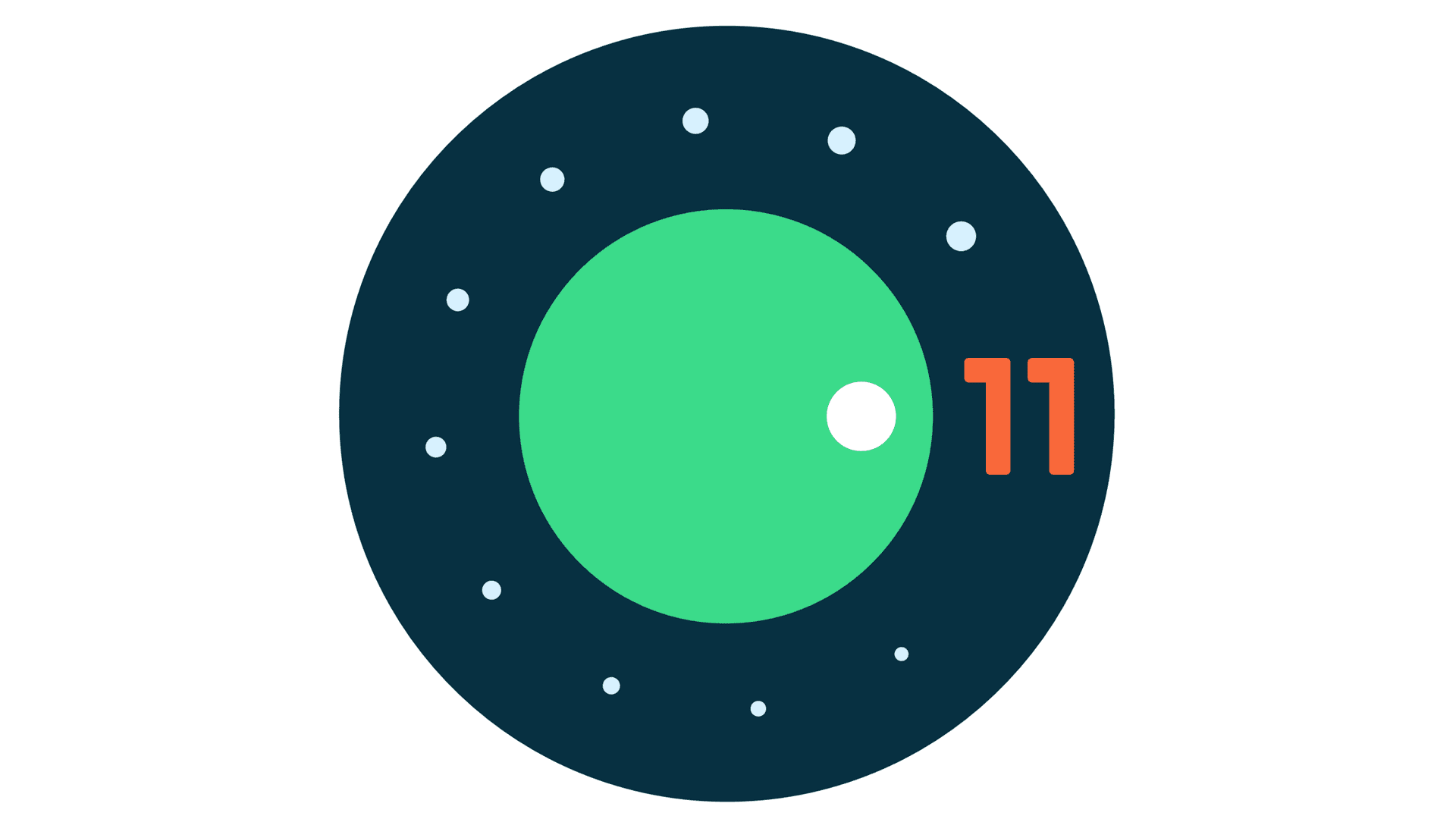
Android 10 is the latest widely released software update for Android phones and it is available to a few phones. This ranges from the Huawei Y9 Prime 2019 to flagships like the Galaxy S10 and the likes.
Although Android 10 is still not available to most of the Android phones out there, Google is still busy working on Android 10.
Yesterday, the company released the Android 11 Developer preview which details features we should see in the next major release.
If you have a Pixel 2, 3, 3a or 4, you can try out this preview but it is risky since this is not final software so it will be buggy.
There are some interesting features highlighted and here are some of them.
Expanding one time permission access to other hardware components.
Google added a cool feature on Android 10 where it gives people a one time permission pop up message that allows you to limit background location access. You received an option to allow an app “one time access” or “while using the app” or “deny” it background location access.
On Android 11, they have expanded this to other hardware components which include the microphone and camera. This permission means that apps can access the data until the user moves away from the app and must request permission again for next access.
Revamped messaging features
Google has added a dedicated conversations section in the notification shade so that users can instantly find their ongoing conversations with people in their favourite apps.
They have also added Bubbles on Android 11 that keeps conversations easily accessible anywhere through a floating bubble. This is starkly reminiscent of Facebook Messenger Chat heads which float around and help with multitasking.
Support for more screen types
Android 11 will include support for pinhole and waterfall screens which we saw being used by manufacturers last year.
Developers will use the existing display cutout APIs and take advantage of the new API that lets you use the entire waterfall screen that includes the edges.
Better app compatibility
Google revealed that they will prioritize app compatibility and making updates faster on Android 11. The new changes under the hood will give developers more control which will lead to more apps working out of the box on Android 11.
New screenshot preview test
XDA Developers have uncovered a new screenshot preview which they had to manually activate it and is not on by default.
According to them, this screenshot preview UI is completely new and includes an “extend” option which means that stock Android might finally get scrollable screenshots in the future.
However, when you tap “extend”, it says “not implemented” which means Google is still working on it. It is still not clear whether Google will implement this in a future beta or eventually be in the final Android 11 release which is usually when new Pixel phones are launched.



























