Is you Gmail full?
Are you worried that once free image and clip uploads to Google Photos plan elapses, you will have a hard time finding a replacement?
Have you considered using Google services anyway because your workflow centred around them?
Well, this is where Google One comes in; it is a cloud storage service offered by the search giant, and setting it up is not very hard.
And this is how you do it.
Step One
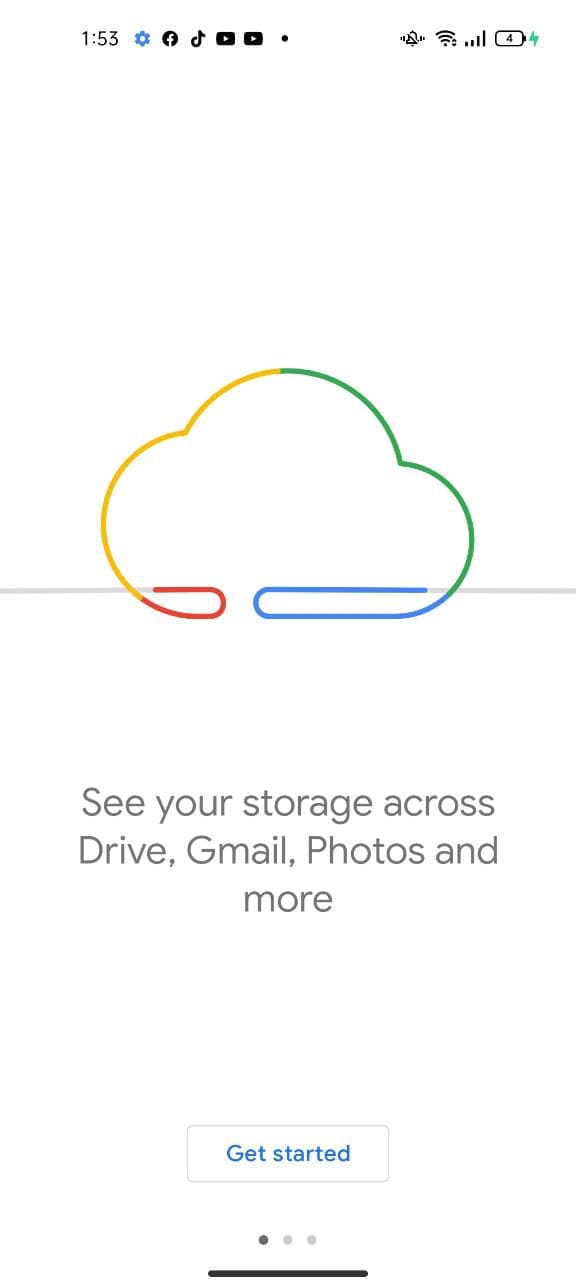
Download the Google One app for the Play Store.
Step Two
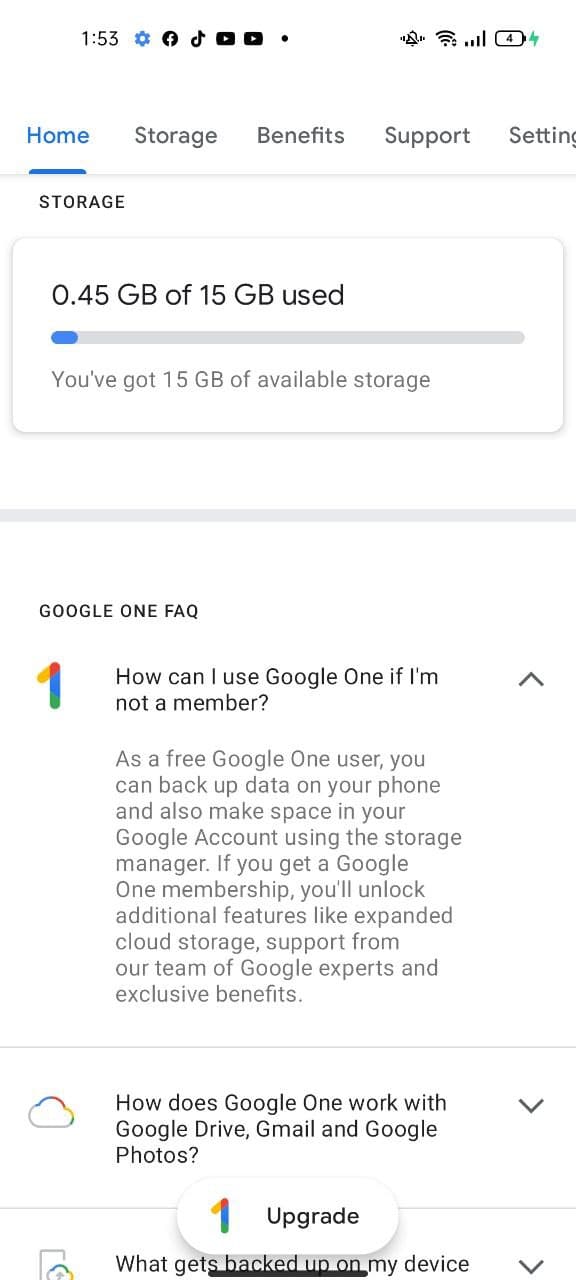
Open it, see how much space you have used, keep scrolling, and then hit the ‘Upgrade ‘ button.
Step Three
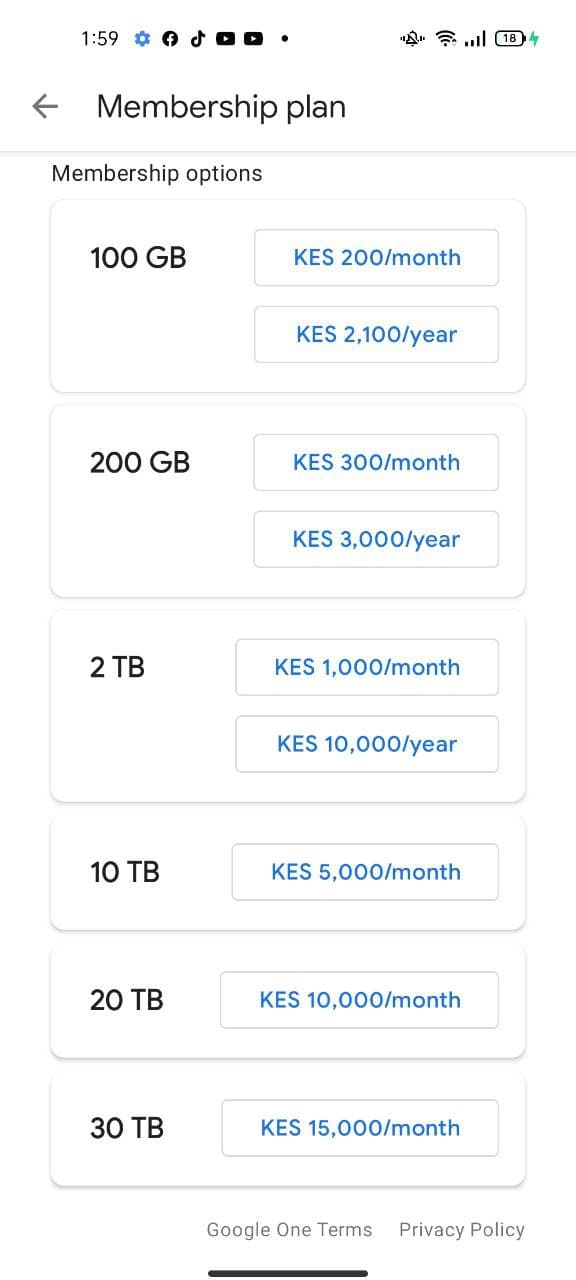
Check out the membership plans and choose what works for you. If you own a gold mine in your compound, choose the 30TB option, else stick to 100 GB like the rest of the world. Trust me, that is more than enough for us pedestrian users.
Step Four
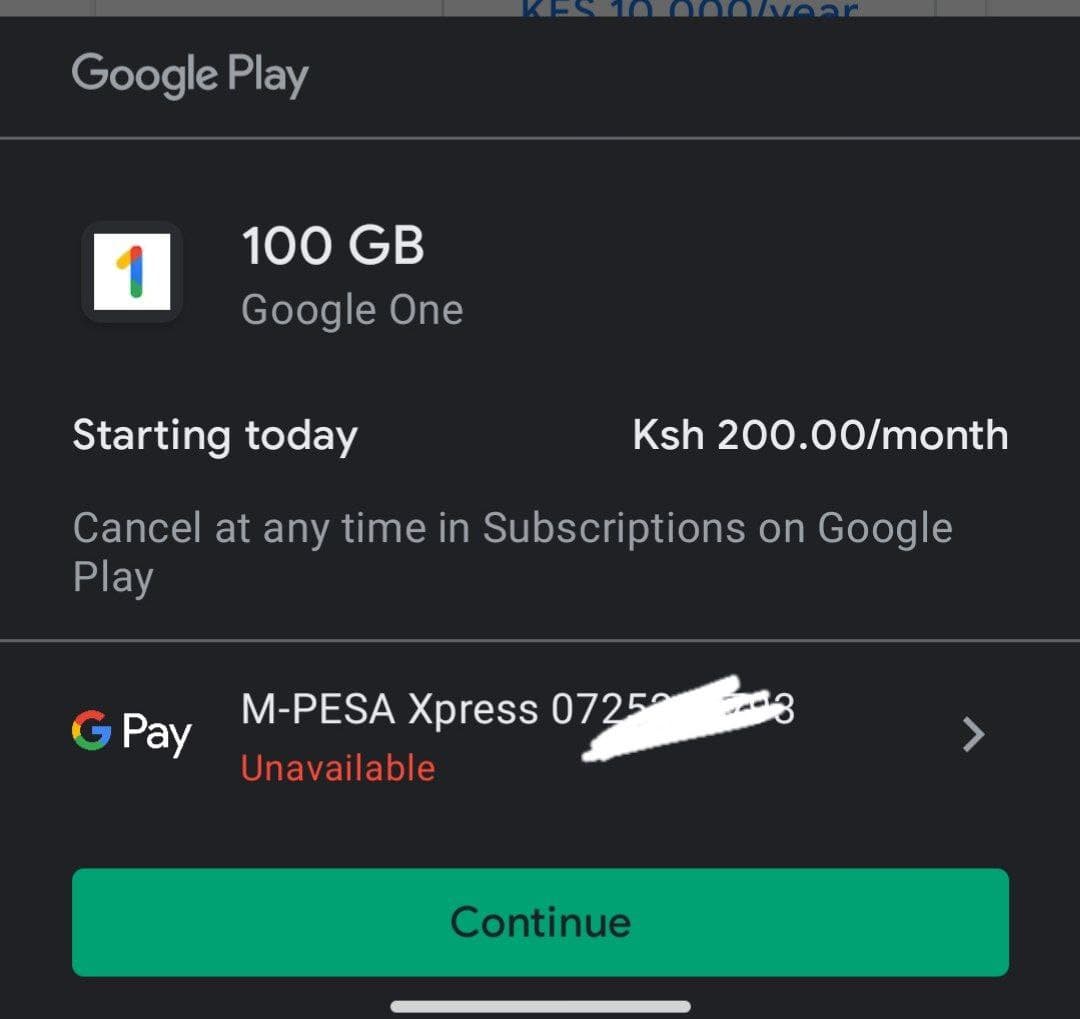
Pay.
Google One gives you two payment options; with your card, or via M-PESA Xpress. Pick what works for you.
And that’s all.
Enjoy.























