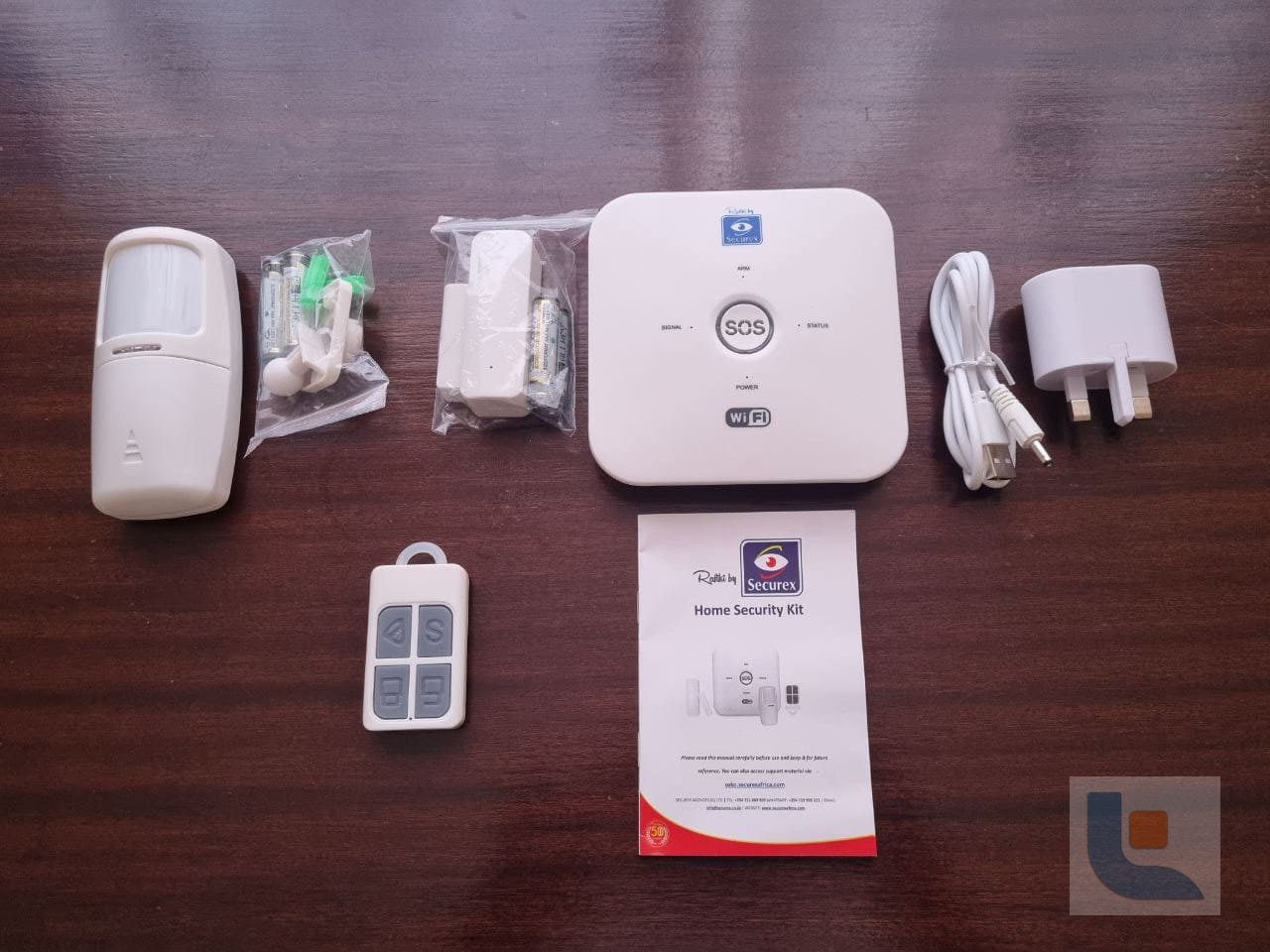There are many security solutions for households out there.
Many of such products and services are often out of reach for many people because they cost a fortune. This misstep has since been noticed by companies such as Securex, whose Rafiki Home Security System has been on sale for the last couple of weeks.
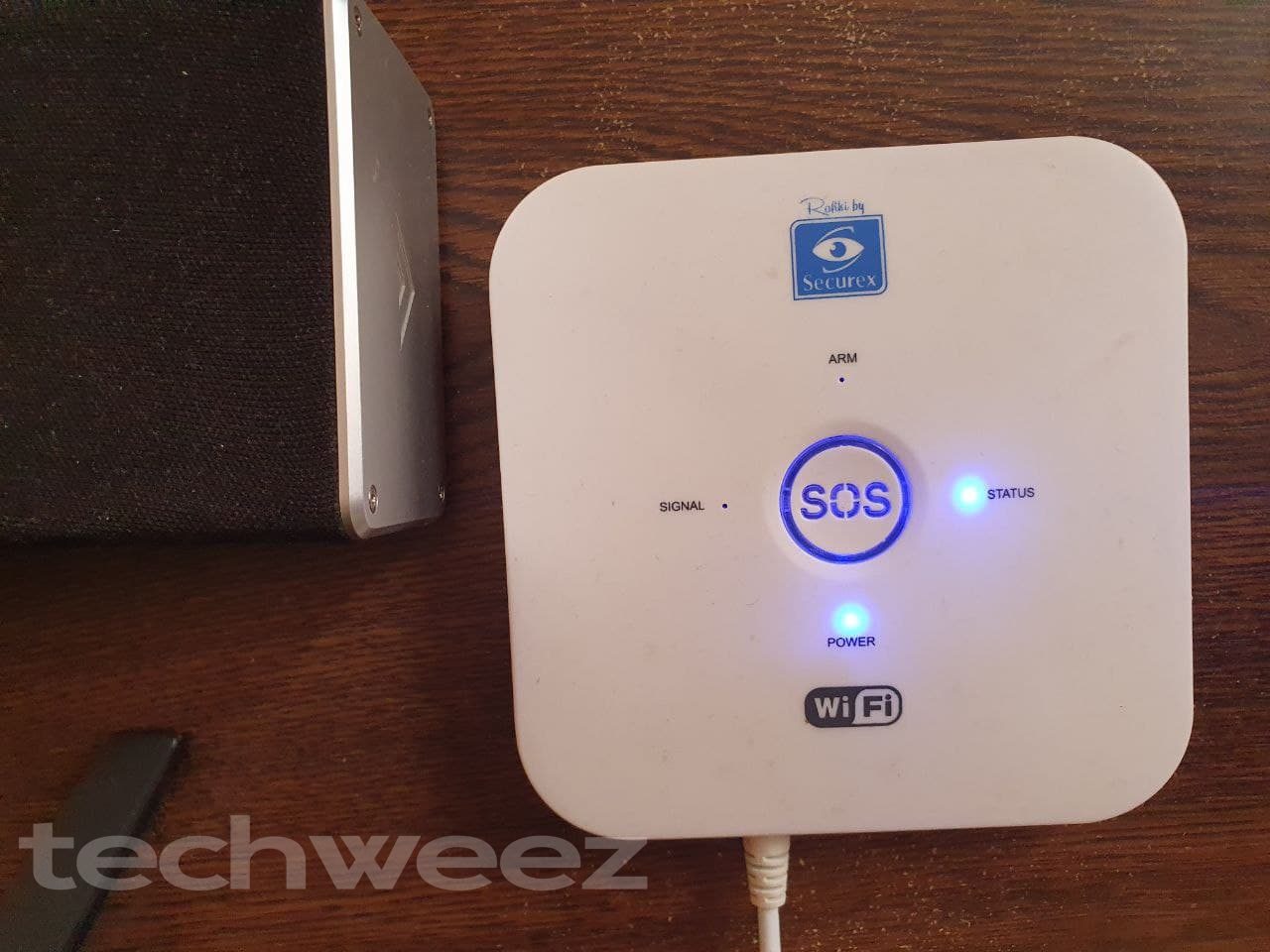
We managed to secure a unit from the company, which we have tested for some time now.
Does it check the right boxes? The short answer is yes, and we are about to explain that in the following couple of sentences.
Before we can do that, we would like to advise you to check out our two previous reads about Rafiki: this one highlights a brief history about the company, whereas this dives into the setup process.
Now, with that out of the way, let’s talk about what you get in the box, and what to do in case the set-up process is cumbersome for you.
- The box has the usual suspects: the alarm panel, charging brick and cable, a remote, motion sensor, and magnetic contact. Oh, a manual is in tow too.
- The motion sensor and magnetic contact have to be powered with the included pairs of AAA batteries.
For the system to work, you need to have a Wi-Fi connection. Securex had previously said that your password should not have any special characters, but I don’t think that should be an issue by now because the one I used worked just fine with its many symbols.
A 5 GHz connection does not support the product too; only 2.4 GHz works.
About the set-up process

Securex has an amazing customer care team that sorted my issues in a timely manner. This was after I had attempted to install the system using the provided manual. It did not work as I had expected, and the issues were not limited to me.
Calling or texting the team on WhatsApp will see most of these problems solved, which is what I did.
In fact, I would recommend that you call them so they help you set up the security system.
Nevertheless, the first few steps of the installation process are the most difficult.
Once the panel is linked to your internet connection and the app, everything else, including adding the remote and sensors is easy. You just ‘fast scan’ and the sensors are added automatically.
One thing you should note as well is that the larger piece of the magnetic contact should be powered by a pair of the included cells. Just slide its backplate to reveal the battery compartment.
The same should be done for the motion sensor, which also has a power button.
Once the sensors are up and running, you can place them strategically; the motion sensor can be stationed on your main door where you might expect some form of intrusion. The contacts can be placed on the door or window.
I had previously mentioned that the magnetic contact has a very weak magnet. It does not stick on my door or window, so if you have to use it, I would advise you to mount it using some form of tape.
Lastly, we did not get a security camera in this basic package so we cannot say anything about it (it costs more).
The app and controls
The best way to interact with the security system is through the Rafiki by Securex app. It is available for both Android and iOS.
It is also cloud-based, meaning you can access the panel and sensors and arm/disarm the entire system from anywhere.
I also need to speak about three major settings that are found on the Armed tab: AWAY, DISARMED, and STAY.
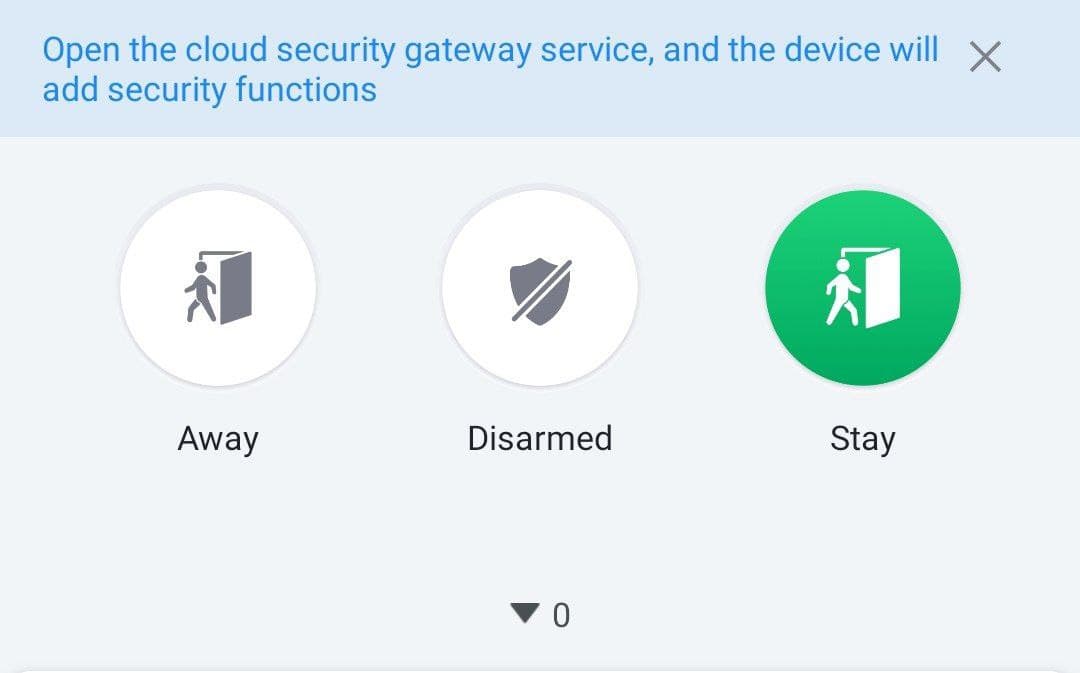
Choosing AWAY means that the motion sensor and magnetic contact will be armed. It is the best setting when you are not home.
If either of the sensors detects movement, it will go off. This should tell you that there is someone trying to get into your home. After that, you can take the necessary steps, but before you do that, the panel will launch the alarm sound that is loud enough to scare anyone away.
Securex can also dispatch a security team to your household, but that is a premium feature that you have to pay for.
DISARMED means just that; the system will not do anything.
The STAY option only activates the magnetic contact and is handy when people are at home.
It should be noted that you can choose to add as many sensors in your household as you can, but they should not be close to each other because of interference.
Sensors such as magnetic contacts are a prime example because there are many entry points to a big household that a single sensor cannot serve.
The same goes for security cameras, which, as we said, costs a little bit more.
Remote

The small remote is also handy when managing the security system. It has four buttons, but the most useful ones are the ARM and DISARM keys (with a lock logo). So rather than use your app to say silence the panel (in case you are not home), the remote can be used for that function.
It also appears to have internal batteries. I don’t know how long they should last, but my guess is they will not be depleted soon.
Summary and improvements
For a basic home security system, I don’t know if there is any other better solution than Rafiki by Securex.
It works as expected: the motion sensor would pick suspicious movements, and so is the magnetic contact.

The panel is also loud enough to stop alert you or scare off an intruder.
And the best part is that the system is cloud-based – it can be disarmed or armed from anywhere.
My major gripe with the product is the set-up process. The company needs to revise its manual, although the issue, for now, is fixed by reaching out to Securex’s care centre.
The magnetic contact could also be stronger because mounting it without any kind of extra reinforcement is almost impossible. We also hope that the basic package had two of them instead of one.
And at around KES 7000, the security system performs the basics as expected. Just add a security camera in your purchase to make it whole.