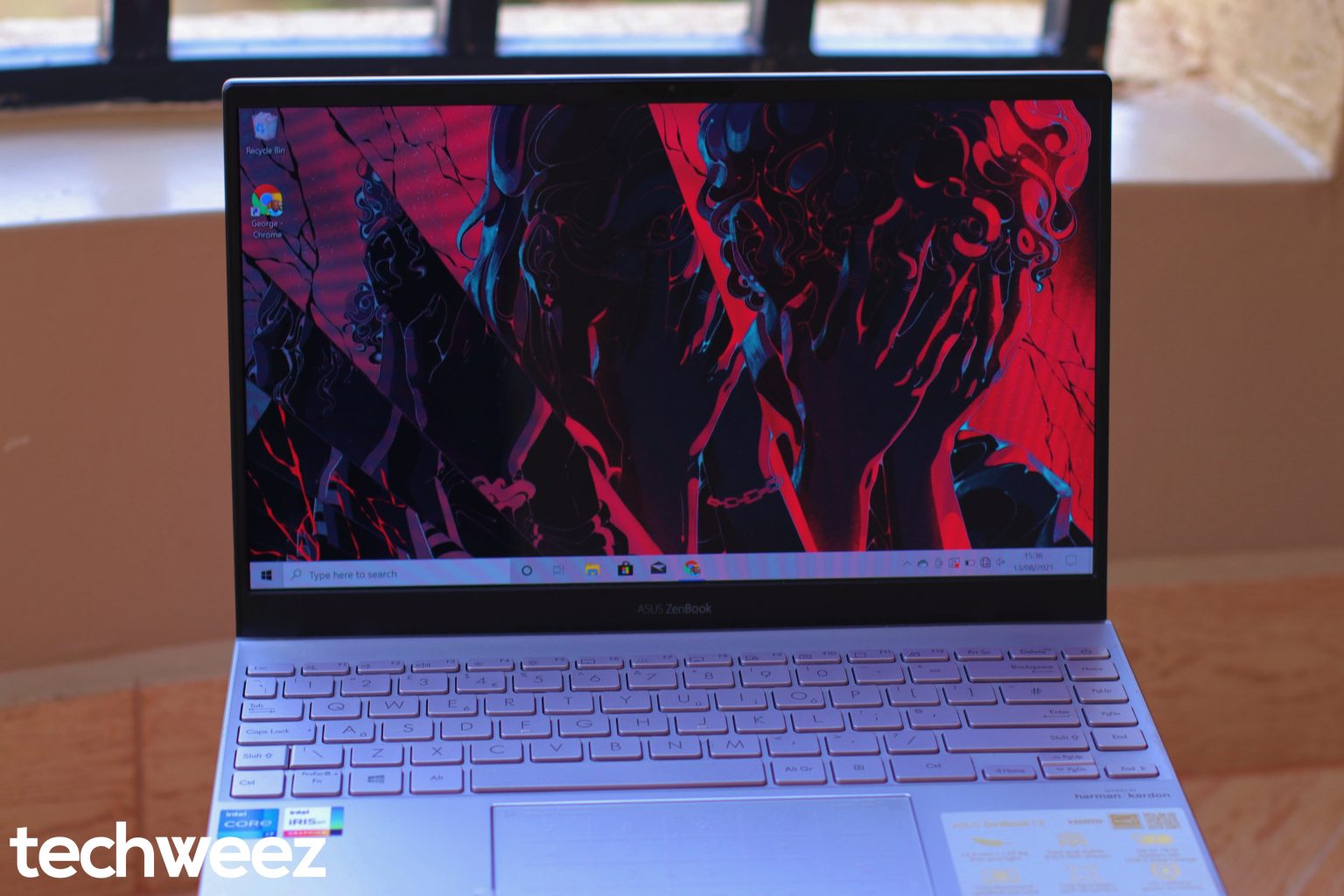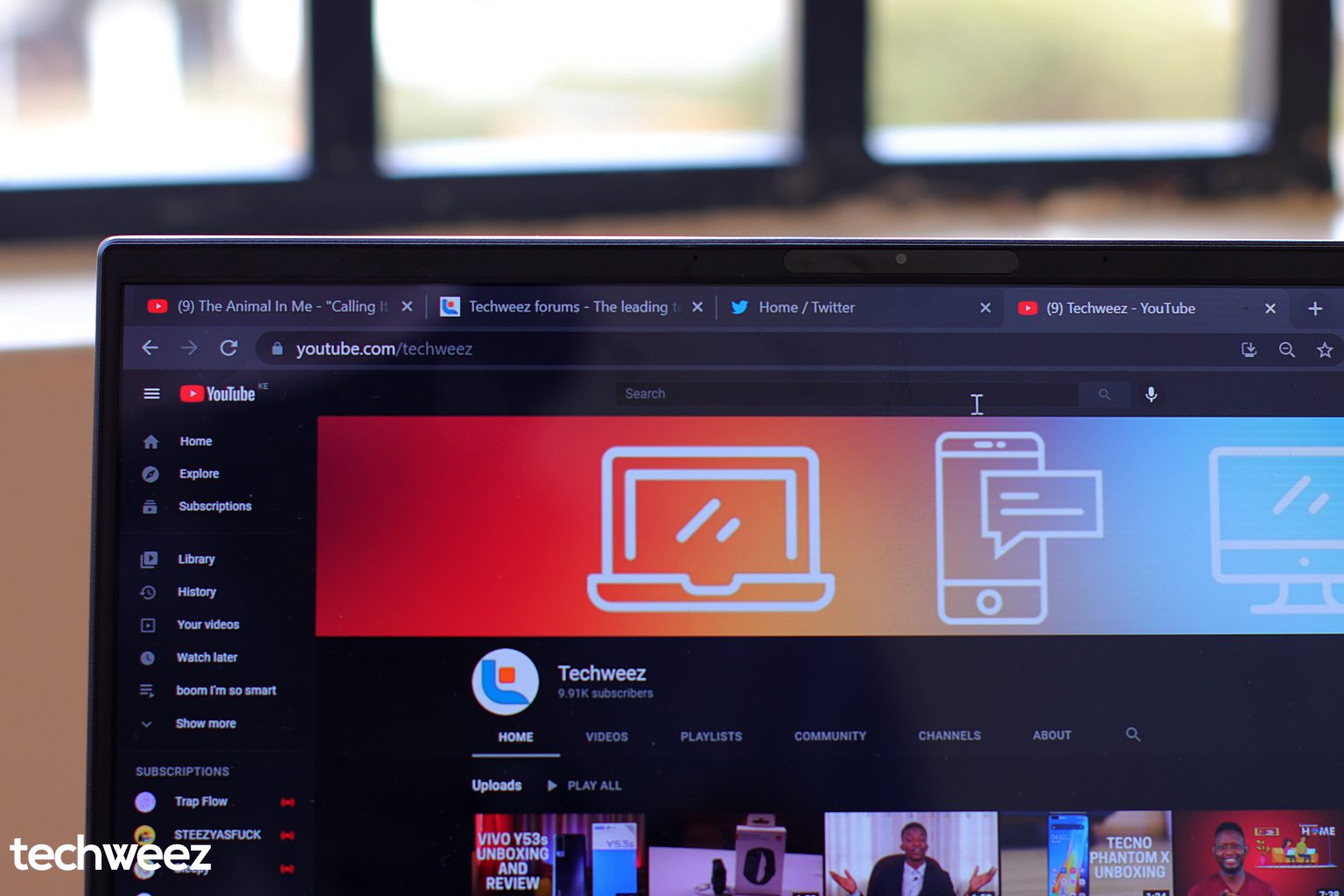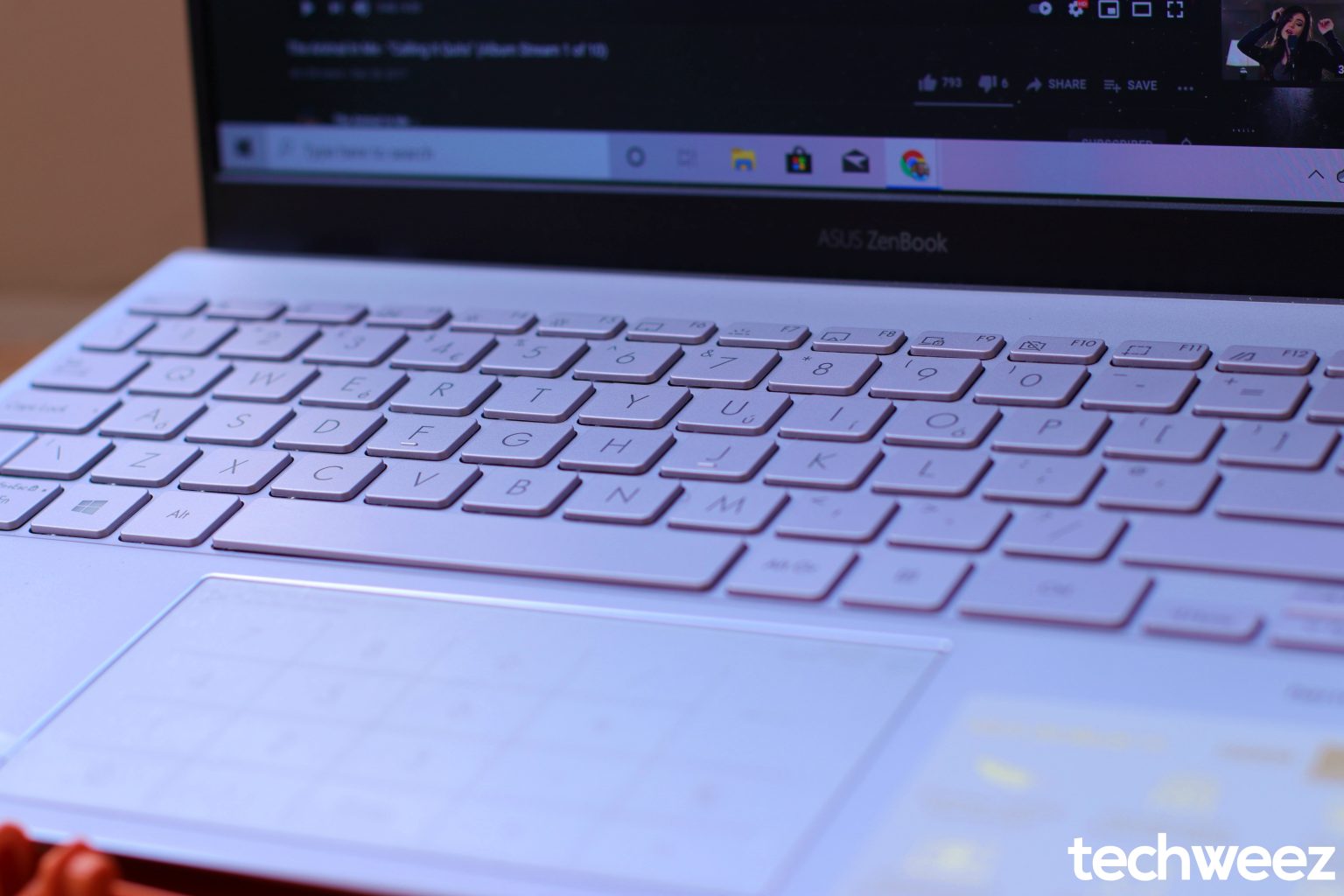Asus continue leading the way with their powerful and sleek looking laptops. The latest one to hit up our market is the Zenbook 13 OLED UX325EA. This is the company’s premium ultrabook and packs quite the features we’ll discuss in this full review.
Before we begin, here’s what you get in the box. The laptop, the sleeve, a USB-C adapter that can be used to connect headphones and other external audio devices to an audio jack, a USB-A to RJ45 adapter for wired Internet connections and a 65W Type-C charger.
Design
Just like the rest of its Asus siblings, we get the same unique concentric-circle ZenBook finish on the lid. Zenbook 13 comes at 1.07kg and has a side profile of 13.9mm. This sleek form factor makes it way ultraportable. Picking it up messes with your mind; you feel like you’re not holding anything.
ASUS Zenbook 13 UX325 OLED screen
The display has a 1,000,000:1 contrast ratio, which can support up to 400 nits of highlight brightness and 0.0005 nits of deep black brightness, providing creators with a brighter and more detailed viewing experience. You’ll enjoy watching your favourite shows, movies, browsing the web or simply finishing up work tasks with this display.
The keyboard is quiet with good travel and a springy feel. You’ll love typing on this bad boy. It is a nice compact and backlit keyboard with an added row of convenient hotkeys to the keyboard, including a lock key for the system in an instant for extra privacy and a kill switch for the ultrathin webcam.
The camera module has a four-element lens that produces sharper images and results in lower noise. The embedded advanced infrared (IR) camera features see-in-the-dark capabilities that enable fast, reliable hands-free face login with Windows Hello — even in dim environments.
Zenbook 13 features an Ergolift design that results in the keyboard automatically tilting when the laptop is opened. This design allows users to type more comfortably and also increases the ventilation space under the chassis for improved heat dissipation.
Zenbook 13 has Number 2.0, an LED-illuminated numeric keypad integrated into the touchpad that makes up for the lack of physical numeric keypads in compact laptops. A single-touch sensor at the top-right of the touchpad turns NumberPad on and off, and a tap on the icon at the top left lets you choose one of two brightness levels. You can also swipe from the top left icon in any direction on the NumberPad 2.0 to activate the Calculator app on the main display.
This paired with the OLED display makes the Zenbook 13 an unbeatable machine for multimedia entertainment.
And since most of us are working from home with constant video calls, Zenbook 13 features an ASUS AI Noise-Canceling Audio, which ensures that users can hear and be heard clearly in any scenario. The ClearVoice Mic function page lets users select from one of four modes: Normal, Balance, Single presenter or Multi-presenter.
There’s a practical port selection with a MicroSD reader, USB A 3.0 ports on the right, HDMI 2.1 and two USB-C Thunderbolt 4 including Power Delivery and DisplayPort on the left.
Performance
When it comes to performance, the Zenbook 13 ships with Intel’s new Tiger Lake processors, powered by Core i7-1165G7 and Intel Iris Xe graphics The 11th-Gen Intel processors can handle a heavy load of tabs with no problem. Our unit came with 8GB of RAM which you can expand to 32GB and storage up to 1TB SSD. For everyday work use, it more than gets the job done. It blew through the work tasks I needed it to do without any slowdown or heat.
It did quite well in both gaming and media work. Zenbook 13 was able to maintain playable frame rates on games like Asphalt 9, Modern Combat 5, Red Dead Redemption, Overwatch, League of Legends, Rocket League, Shadow of the Tomb Raider.
The zenbook 13 isn’t a gaming laptop but delivered good gaming performance.
The fans were usually running during my usual multitasking work that includes generally utilizing around a dozen Chrome tabs, photo editing, streaming on Spotify. They were quiet enough that it wasn’t bothersome, but I did hear them if I put my ear to the keyboard. The good thing is they succeeded in keeping the chassis cool as the hinge and palm rests were comfortable to touch.
The Fan Profile feature offers three modes: Standard, Whisper, and Performance. Intel’s latest 11th Gen processors and Iris Xe integrated graphics deliver snappy performance with no slowdown or freezes that we observed.
Intel SoC offers a bit more graphics performance and is more energy-efficient, especially in idle usage. The zenbook 13 can sustain heavy workloads for a longer period without needing to throttle its performance.
ASUS included myASUS app that is exclusive software for ASUS laptops that houses all of the important ASUS apps for system control in one place, maximizing available space on the laptop.
Battery Life
Zenbook 13 has a 67Wh lithium-polymer battery that ASUS says can offer 13 hours of battery life. I was getting close to 9 hours with my usual work tasks, streaming and browsing the web which means it can pull a full workday especially if you are out and about.
Gaming takes a toll on the battery life and I was getting a little over 5 hours. The 65W charger comes in handy when you need to juice up your laptop as it takes an hour and 10 minutes to fully charge it. For healthy battery charging you can opt for three modes – Full Capacity that allows the battery to charge to 100%, Balance mode that allows the battery to charge to 80% which provides a balance of power while helping to preserve quality and Maximum Lifespan mode allows the battery to charge to only 60%, helping to maximize the life of the battery.
Overall, the Zenbook 13 is an outstanding ultra-book all-around – a high-quality chassis, elegant design and powerful productivity performance. The 11th-Gen Intel processor gives you satisfactory performance and all-day battery life. The audio quality, practical port selection, display, fast charging, and ultraportable form factor all add up to an unbeatable machine as a daily driver and multimedia machine.
The Zenbook 13 excels on the fundamentals including build quality, display, performance and battery life all in a traditional thin and light ultrabook design perfect for work and play – a great pick for browsing, productivity and light gaming. It is easy to carry around when you’re out and about even when indoors moving from one room to another and should last you all day without needing to be plugged in.
Pricing and Availability
Asus Zenbook 13 OLED is available in Kenya at DN Solutions Limited and goes for Ksh.120,000