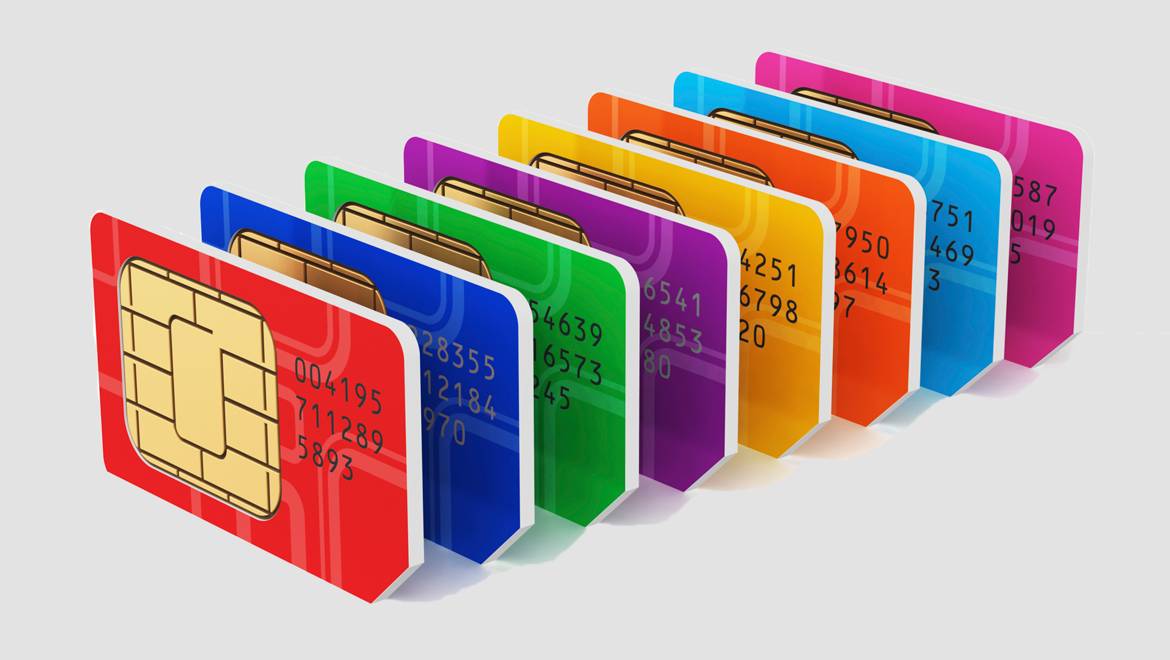There are several ways of topping up airtime on your phone. You can choose to buy a scratch card, which is the most popular option. You can also top up via M-PESA or any other mobile money service. However, the majority of the people use M-PESA, and at this time, it is safe to say that the Safaricom-owned service has no competition.
In the past, we talked about how you could buy Telkom or Airtel Kenya airtime via M-PESA for free for up to KES 100. This was through a pay bill number, and could be done natively using an STK or the mySafaricom/M-PESA apps, and via a WhatsApp tool.
The pay bill number is important because it helps you top up other networks in case you cannot access a shop selling scratch cards. It is also key because there are times when you don’t have an M-PESA balance, but can Fuliza for airtime if you qualify for the overdraft.
Now, you can top up any amount of airtime for free, and this is how you do it:
- Access your STK or mySafaricom/M-PESA app
- Choose Lipa Na M-PESA
- Select Pay Bill
- Enter Business Number (263263)
- Enter account number (Telkom, Safaricom or Airtel number)
- Choose amount
- Authenticate with your PIN code
- Done
You can also use a WhatsApp bot to do the same thing:
- Open WhatsApp in your smartphone
- OR, click on this direct link to the bot (or you can copy it for later use: https://wa.me/+254203892444?text=Hi)
- You will see a familiar chat interface
- Type anything. Let’s say it’s the world’s most popular salutation, Hi
- The bot will shoot up a text telling you what to do but we are still going to talk about it
- Enter the Telkom/Safaricom/Airtel number you want to top up, followed by hash # sign and then the amount as follows: +254722******#100
- Hit send
- Authenticate with a PIN from the called STK menu.
Easy, right? Enjoy.