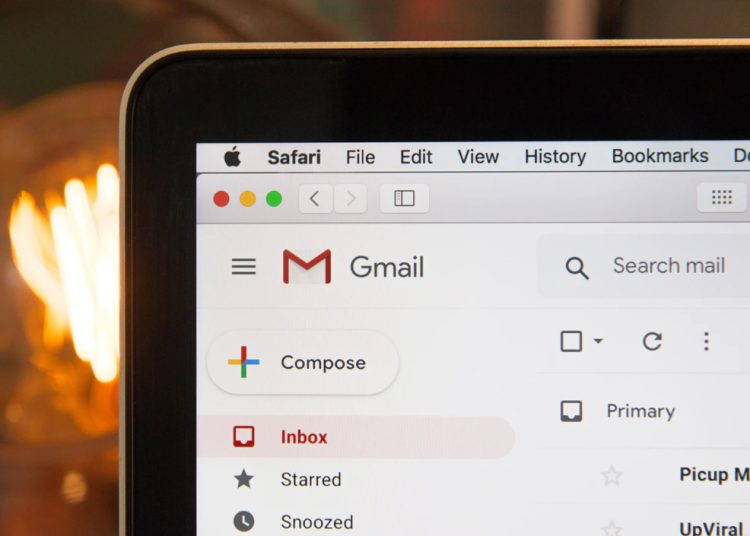Heads up, Gmail users! Google is rolling out some major security changes that will affect how you access your account. Don’t worry, though – we’ll break it down for you and explain what you need to do.
What’s Changing?
Starting September 30, 2024, Google is tightening up security for all Google Workspace users. Here’s the deal:
- “Less secure apps” (those that only need a username and password) are getting the boot.
- Google Sync will be discontinued.
- Authentication methods for IMAP, POP, CalDAV, and CardDAV will be upgraded.
Why the Change?
In a nutshell, Google wants to keep the bad guys out of your inbox. The old username-and-password routine is a bit outdated, and it’s easier for hackers to crack than we’d like to admit.
Google is introducing OAuth, which is more secure for your apps. Instead of sharing your login details with every app, OAuth gives them a special token to access only what they need. It’s safer and smarter.
Before you start panicking, here’s a short list of what you need to do:
- Using Outlook 2016 or earlier? Time for an upgrade to Microsoft 365 or the latest Outlook for Windows/Mac.
- Thunderbird users, you’ll need to reconnect your Google account and set it up with IMAP and OAuth.
- Apple Mail or Outlook for Mac users: Ensure you’re using the “Sign in with Google” option, which automatically implements OAuth.
Google is also promoting the use of passkeys, a more secure alternative to traditional passwords. Passkeys use a pair of cryptographic keys where a public key is stored on the service provider’s servers and a private key is stored on the user’s device. Over 700,000 people jumped on the passkey bandwagon in just four months last year!
If you’re using a personal Gmail account, you’ll still have IMAP access through OAuth. Your current setup should keep working, but you won’t be able to toggle IMAP in your settings anymore.
We know change can be a pain, but this one’s worth it. Your future self (and all those private emails) will thank you.
Remember, these changes kick in on September 30, 2024. Don’t wait until the last minute. Update your apps and settings before then to keep your Gmail access secure and uninterrupted.