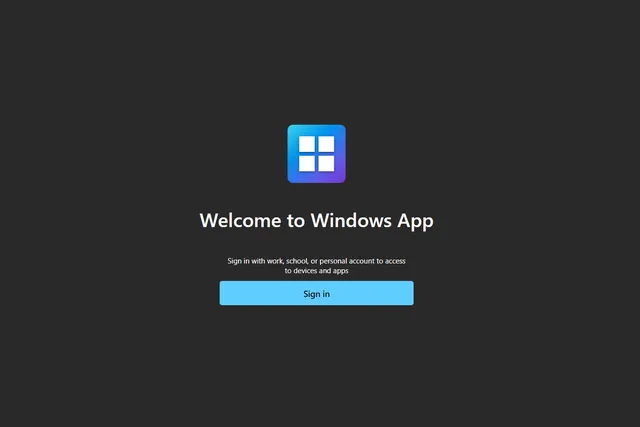Microsoft has recently launched a new Windows app designed for iPhones, Macs, and Android devices, allowing users to access Windows environments directly from their mobile devices.
This Windows app has replaced the need of remote desktop. It will act as a virtual hub, incorporating key Microsoft services such as Windows 365, Azure Virtual Desktop and more.
The new Windows app includes customizable home screen, multi-monitor support.
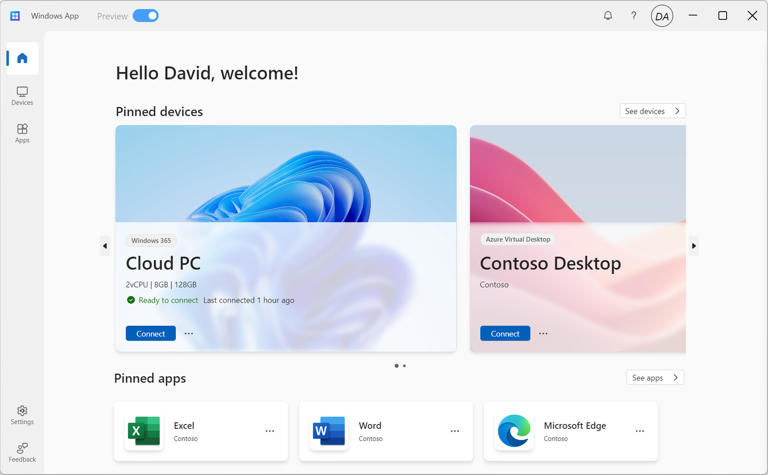
Also, it includes a USB redirection so you can use local devices like webcams, storage devices, and printers as if they were plugged directly in to a cloud PC.
Multi-Monitor Support: The app supports configurations where users can operate with multiple displays. This makes it ideal for professionals who require extensive screen space for tasks like video editing, programming, or data analysis.
Even on mobile devices, this feature allows for seamless integration across different monitors.
Custom Display Resolutions: Users can adjust the display resolution of the virtual Windows session to match their specific needs. Whether you’re on a smartphone, tablet, or laptop, the app allows for flexibility in how the Windows interface is presented.
Peripheral Integration: The app goes beyond basic display mirroring. It allows integration with peripherals such as keyboards, mice, and external storage.
With Microsoft’s new Windows app, users who have a Microsoft 365 or student account can now access a full Windows PC environment directly from the cloud.
How it works
When you log in through the app using your Microsoft 365 or student credentials, you can access your Windows PC that exists in the cloud. This setup allows you to use the same virtual Windows experience across different devices.
For example, if you start working on an iPhone, you can switch to an Android tablet or even a Windows PC without losing any progress. Everything is stored and updated in the cloud. This means your apps, files, and settings stay consistent no matter where or how you connect.
The key benefit is that it creates a smooth transition between devices. Additionally, it’s a game-changer for remote workers who need to access their desktop from multiple locations or locations.