Google Maps for Android has received a major redesign aimed at enhancing the user experience with a cleaner and more intuitive layout.
The latest update introduces a floating sheet interface for the “You” and “Contribute” tabs, which now open as panels over the map instead of replacing it entirely.
This shift allows users to interact with personal and community features while still maintaining a view of their location and surroundings, making navigation more seamless.
Previously, when users tapped on the “You” or “Contribute” tabs, the entire screen would switch to a new interface, temporarily hiding the map.
This could be disorienting, especially when trying to manage saved places, add reviews, or contribute content without losing context of the map view. With the floating sheet design, the map stays in view while users scroll through lists, photos, or other personalised content.
This approach improves spatial awareness and helps streamline the overall experience.
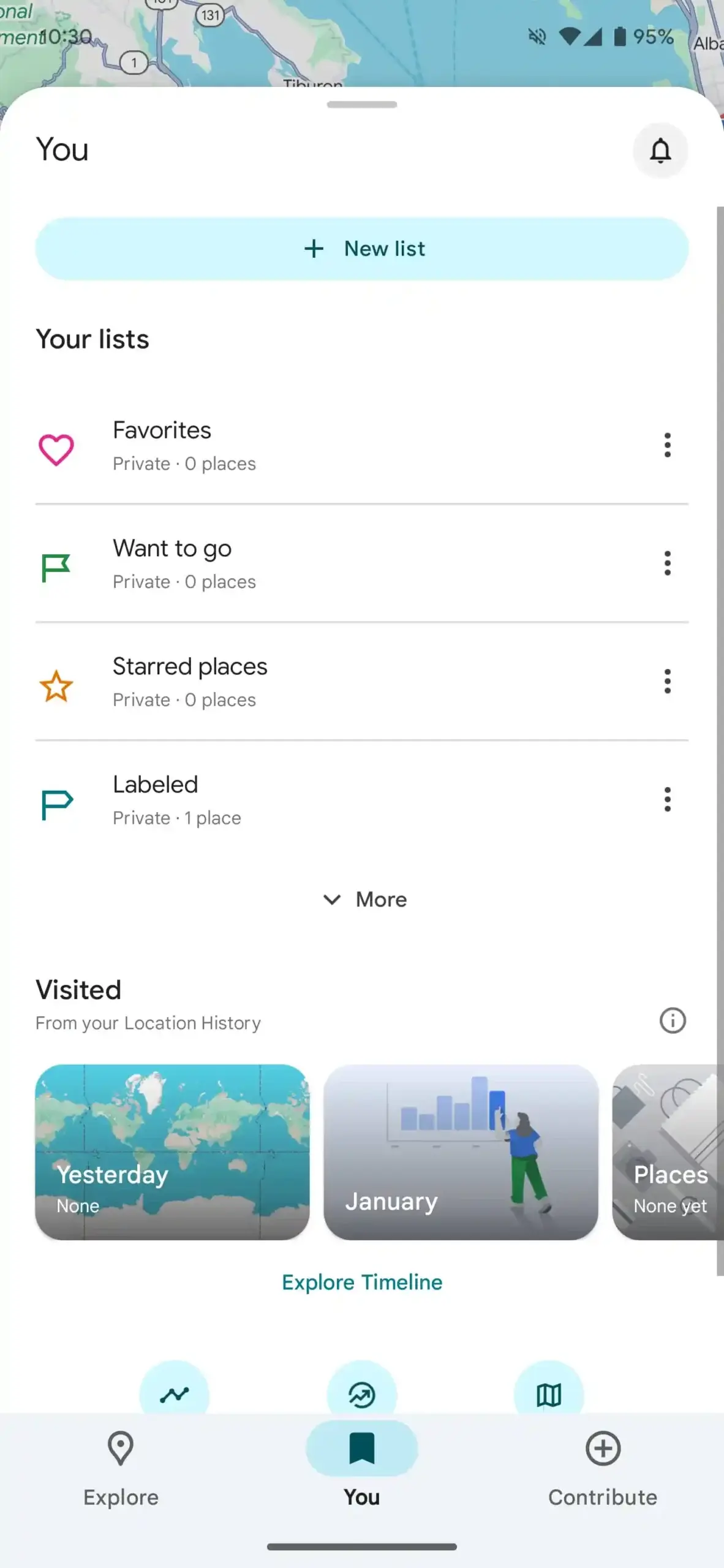
Functionally, not much has changed in terms of the content housed in each section. The “You” tab still contains saved locations, lists, and reservations, while “Contribute” allows users to add reviews, upload photos, and make edits to places.
What has changed is how these features are presented, more accessible, more responsive, and less intrusive.
The redesign is part of a broader push by Google to unify the design language across its suite of Android apps.
The use of sheet-based elements has already been implemented in other Google apps like Photos and Weather, offering consistency and familiarity as users navigate different services. This not only helps with usability but also supports smoother transitions between apps.
The floating sheet format also makes multitasking easier. For example, users planning a trip can save a location, leave a note, or share it with friends, all while continuing to view nearby landmarks or transit options. The design supports quick actions without interrupting the core purpose of the app, which is navigation.
This updated layout is rolling out gradually with the latest version of Google Maps for Android. Users are encouraged to check for updates to experience the new interface and benefit from its improved functionality.





























