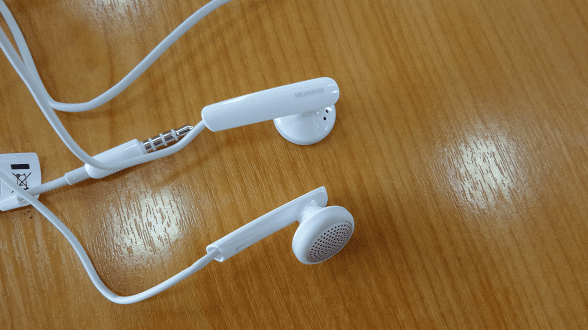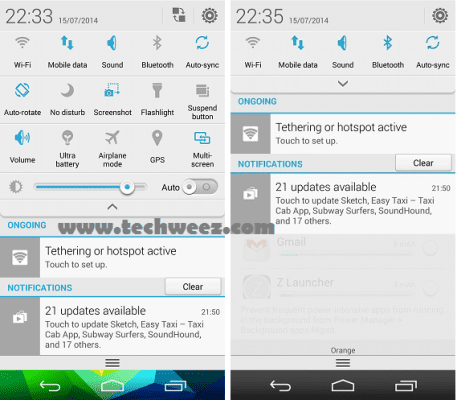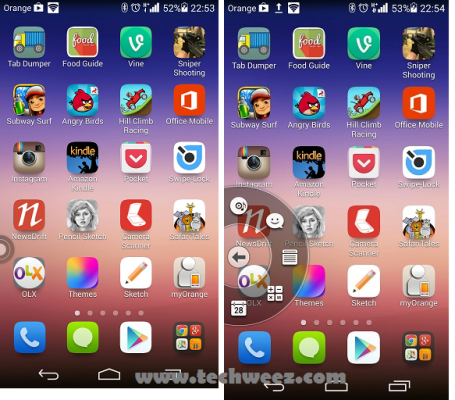Huawei announced the Ascend P7 at a rather interesting venue, Paris. This was in line with a plan to capture the Europe market that had been elusive for quite some time in the plan to edge even closer to the top in smartphone market-share. Availability at launch is more testimony to his, this device hit 30 markets; China, UK, Germany, Italy, France, Spain, Portugal, Ireland, Netherlands, Belgium, Switzerland, Poland, Lithuania, Estonia, Latvia, Serbia, Greece, Norway, Hungary, Denmark, Slovakia, Czech Republic, Austria, Hong Kong,Thailand, Malaysia, Phillipines, Singapore, Saudi Arabia, Kuwait and UAE concurrently this week. Well, that’s 31 though.
Currently Huawei is at number 3 in smartphone market-share globally after Samsung and Apple. That position cannot be challenged without impressing the consumer and reviewers when it comes to the flagship devices. And Huawei did not disappoint.
Huawei Ascend P7 borrows heavily in terms of design from last year’s Huawei Ascend P6 that managed to create an impression of a very good mid range smartphone. But Huawei was not ready to stay comfortable even if the P6 helped them increase chances of becoming premium in the smartphone duel. Huawei Ascend P7 goes beyond fine design to work on software and bring out some of the quite useful things that users will love, now that it has already hit the market in many countries.
Let’s go in straight to what the Ascend P7 brings to the table:
Phone Core Specifications
- 5 inch Full HD 1080p display (1920 x 1080), 445ppi
- Corning® Gorilla® Glass 3 both front and rear
- 1.8 GHz Quad Core HiSilicon Kirin 910 processor by Huawei
- Mali 450 GPU
- LTE Cat 4 with 150 Mbps, WiFi 802.11 b/g/n /
- Bluetooth 4.0 / NFC sharing
- 16GB internal storage with expansion options upto 32GB via microSD
- 2 GB RAM
- 2500 mAh Li-Po battery giving 2 days of normal usage plus Ultra power saving mode, adding a day of charge at 10%
- Android 4.4 KitKat with Emotion 2.3 UI
- 13MP rear camera AF with f/2.0 aperture and an even bigger front selfie camera at 8
- 1080p HD video recording and playback
- 3 colour options, white, pink and blue black.
- 139.82 x 68.8 x 6.5 mm dimensions
- 124 grams
Design and Feel
Huawei Ascend P7 is one looker. The design has both front and rear covered with Corning Gorilla Glass 3 with the Blue Black version having a ripple effect design and the others having a faint diagonal checkered design. The camera is at the top left with the flash right under it. There is the prominent Huawei Logo somewhere at the top center while the speaker is at the bottom left. Speaker is slightly different from the Ascend P6 in that this one’s vertical while the latter has a horizontally placed one.
The sides have an aluminium frame in all sides except the bottom which looks like curved porcelain, but plastic. The micro-USB slot sits at the bottom while the left side has nothing on it, the right side has the volume rocker at the top, power button below it and both the microSD and micro-SIM slots. They are both push tray operated, making them have that sleek look when shut. The top is where the 3.5 mm jack slot sits.
The Ascend P7 box is also sleek and tends to flow with the design of the phone, same applies to the charger in the box. These score high in my opinion, the earphones however may well be the Ascend P7 major setback as they have these large earphones that barely fit the ears. Current flagship devices from the competition moved a while ago to earpods that are a better fit for the ear and play a good part for noise cancelling. For a device I regard highly as the Ascend P7 I am sorry but you will require to purchase a separate set of earphones for a complementing feel.
Overall the Ascend P7 manages to pull that look of the device you want to make your daily driver with it’s sleek design that fits well in the hand and is quite light at 124 grams. The design may not be the best fit for the hand as there are other devices like the HTC One M8, LG G3 and Galaxy S5 that have pulled the hand fit quite well, especially the first two. But the Huawei P7 does not have those sharp corners that become uncomfortable after long hours of use on the hand, Nokia’s Lumia 920 is famous for that.
Display
The 1080p display is one thing that was a great move for Huawei although they had been left behind by the leaders who are already headed to 2K and 4K displays. Huawei device chairman calls these gimmicks that are not really useful, and at launch commented that 1080p on a device is good enough as the rest wont be realized on a small display.
At 445ppi we have very sleek display with sharp reproduction for both video and images. Icons look crisp and even watching 1080p gives you visual satisfaction. It has wide viewing angles, even in the outdoors, but you will have to brighten the screen when outdoors. The auto display setting at the notifications cater for you there when toggled on. Also in the display settings, you can turn on Sunlight Readable setting that makes it even more awesome.
It has onscreen controls instead of front menu buttons which are a pro and a con depending on which side of the table you sit. When using the device on the daily tasks it performs quite well, but becomes a hindrance when playing games that require you to swipe up like Subway Surfers. You find yourself swiping up into Google Now which is the action that is triggered by the swipe up the menu control.
In the lock-screen, you get some simple notifications besides date and time, you reveal them when you swipe up on the locked screen from the bottom. These include weather prediction for the day and three days into the future, shows the weather and temperature. Others are shortcuts to calendar, calculator and mirror. There is the flashlight toggle that doesn’t require to unlock the phone. The mirror, calendar and calculator open the respective apps. Camera app is also accessible from the lock screen.
Inside the phone, we have preset themes which come with colours and icon sets, 9 of them available locally in the phone and others available online and downloadable. In my opinion this is great as out of the box a person who just landed on the phone can style it with minimal knowledge of the phone and not need to go fishing through the store.
Features and Performance
The Huawei Ascend P6 does have it’s own custom features, some that are available on other smartphones, others unique to the smartphone. You know, they invented the groufie, read here and you will know here why it’s a thing. Emotion 2.3 UI on the Ascend P7 is quite some good work. Starting with the lock screen, you can access the camera app from the lock screen. You can also swipe up from the bottom edge of the screen to reveal quick access to apps like calculator, flashlight, calendar and mirror, music controls and settings among others
The Emotion UI in the phone misses one quite valued thing for me, the app drawer. This means all the apps have to show up on the homescreens and more apps mean more home-screens. There is hope though as you can download a launcher from play store and get that.
But this means you miss some nice things that Huawei brings out of the box, theme stylers, an app that allows you to preview from some 9 themes that come out of the box that you can choose from to make your phone look different, including the icons. Basically someone who just landed in Android can hit the road running to give their phone their personal style. The default theme that comes out of the box has quite nice looking icons, you know the device has quite a striking iPhone look, the icons too bend that way.
The notifications and shortcuts area is also some piece of work. You have an option to show a minimal notifications area or pulling down a second toggle to reveal more. There is ability to edit the preset settings up at the notifications area, and replace what shows up at the extreme top, or order them the way you like there. Interesting settings toggles include:
- The screenshot control which allows you to swipe down and tap to take a screen-shot
- Flashlight
- Suspend button that gives a control that floats on the side, not all options are useful though as you get the menu and back controls which are already static at the bottom of the screen, others are screen lock, memory wipe control and another menu with sub-menus that have tools.
Features within the settings that are interesting include:
- Homescreen Style, which gives an option for simple and standard, the former is large blocks of the apps you sill need most on homescreens while apps are grouped separately.
- Power saving with three modes; normal which slightly adjusts the CPU and network usage, smart which does the same but with more optimization and ultra which takes the phone to black and white mode and limits most apps access and this can give you upto a day’s charge depending on what level it is at. At 66% it will move you from 7 1/2 hours to 13 hours. This mode is becoming quite common now in flagships since it was introduced in the Galaxy S5.
- Do not disturb mode that you can choose to manually set or schedule daily. This one allows you choose which calls to get notifications from, all other notifications will not appear.
- It does have motion control to do some rather standard tasks like flip to mute, raise to ear to make calls, tilt to move icons and widgets, and others like pick up phone to reduce ring volume and shake to rearrange icons.
Gaming is a good experience. The processor and 2GB RAM come to play here, you don’t get lag when playing and the experience is mostly good except as mentioned above where some swipes from the bottom during some portrait games like Subway surfers where the home key pops up Google Now unexpectedly.
Camera
We have a 13mp camera shooter and an 8 megapixels shooter in the front. Huawei did another first in this one. They even added a feature that may appeal to many, now with the selfie craze that is the front camera panorama. This allows you take three shots with the front camera, guided and spins them to one. This is what Huawei calls a groufie, a name that they moved to trademark in several countries.
The camera has several modes and features within the camera app, like normal mode, smart mode, beauty mode that allows you to “photoshop” the image before capturing, HDR mode, panorama mode, ability to add filters and preview them realtime, audio notes for adding of personal sound memos to images, best photo where you take several photos and pick the best one, audio control for image capture and ability to add funky watermarks to photos (see one of the watermarks here).
It does have good image taking capabilities, with good macros and low light capabilities, though it cannot exactly match up flagships from the Galaxy and Lumia ranges which have really perfected the cameraphone. Low light shots too are moderate
Below are samples of images taken in optimal conditions with the phone.
Conclusion
This is a decent device that I believe stands the potential to push numbers for Huawei, at it’s price point there is quite a lot of upsetting it can do to the stalwarts in market. Considering that distribution and venturing into new markets was primary focus for Huawei, the device is quite well poised to sell well. The hardware and software are quite good.
Design is an A design for both those with a keen eye for design and those who want to feel like they have an iPhone, because it does look like one yes. It feels a bit delicate and the gorilla glass doesn’t come accompanied by a mention anywhere that it’s shatter-proof, only that it’s scratch-proof. So that means you need to be careful. It does come with a screen protector for the front and you can also get a flip case as an add-on (bought separate unless bundled).
Overall it’s a general great experience and I’d say Huawei is on the right track to developing products that consumers will love and use, not just because they are competitively priced.