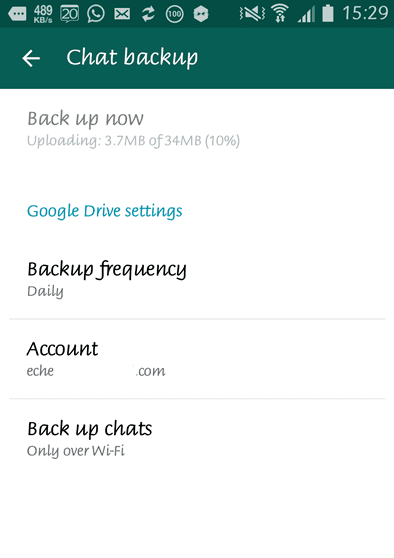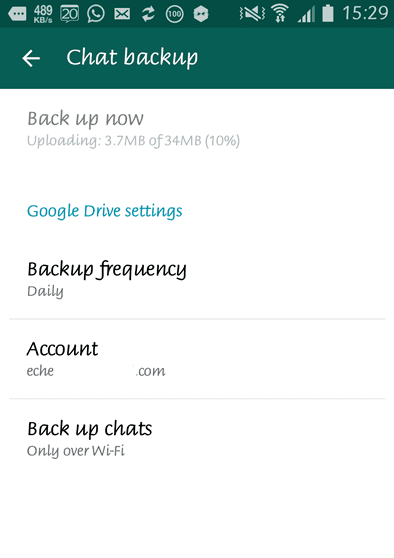Whatsapp released a new update on Friday that allows users to backup their chats to Google Drive for safekeeping and restoration should you happen to lose your device or perform a factory reset. This has been long overdue and we started expecting it after some hawk-eyed editors spotted Google Drive calls in the code on some of the Whatsapp apks over the last two months.
Previously, all users could do (and which is what Whatsapp actually vouched for) was copy the Whatsapp folder in the phone’s internal storage and paste it in a safe place then restoration of chats involved doing the reverse. That was tiresome and for people who treasure their chats like yours truly, other clever methods had to be devised to make sure at no given point do our cherished conversations just disappear into thin air. I use DropSync Pro to keep an updated folder (realtime) of all my Whatsapp chats on Dropbox. Now with Whatsapp version 2.12.45 on Android, there is no more need for such crude tactics.
Since the update is yet to hit the Google Play Store or even appear on Whatsapp’s website, you’ll just have to download the app from APK Mirror as uploaded by our friends over at Android Police, install it and go to Settings > Chat Settings > Chat Backup and set up your Google account and hit the Back up now tab. Be sure to set your frequency to daily so that you don’t have to keep repeating this.