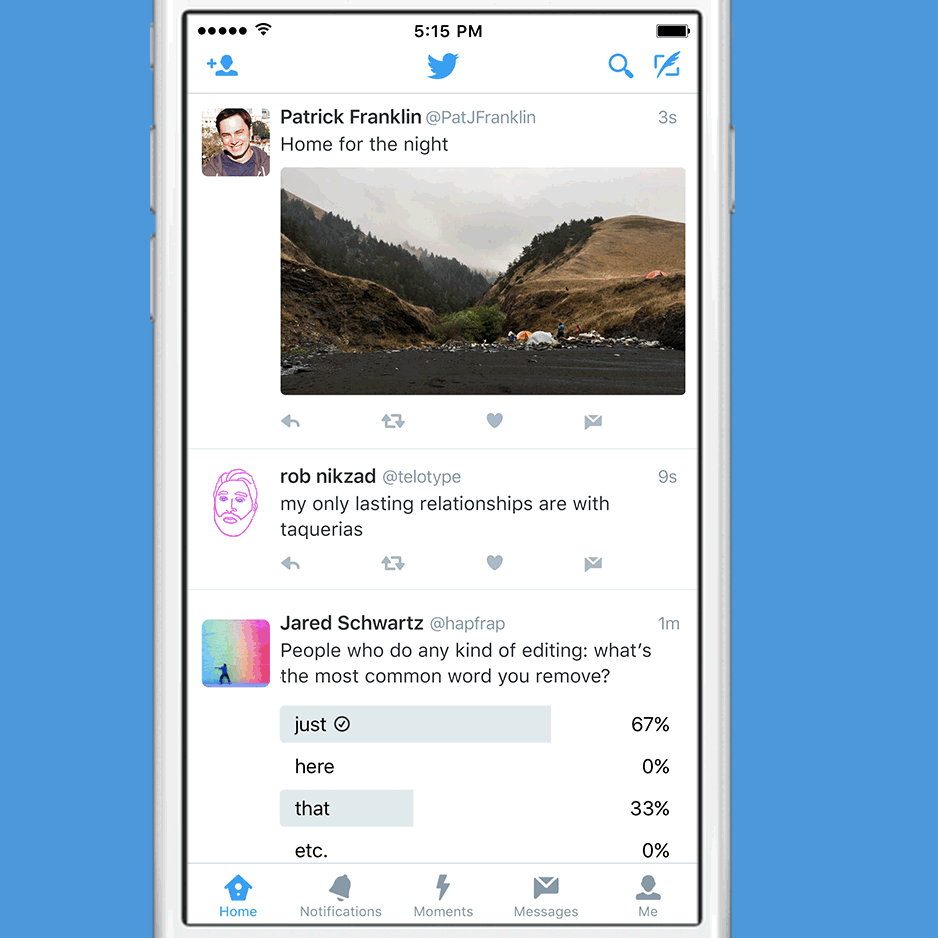Twitter has been bold of late where they have been adding subtle changes so as to make the experience on the current user base and to attract more users.
One area Twitter has put emphasis is the Direct Messages. Its core function was to move the conversation with a person from the timeline to a private chat if you want to share sensitive details. In order to start a DM, you had two ways to do this: Tap on the DM icon on the menu bar on the app or the web or go to to the person’s profile and tapping on the DM icon.
Now Twitter has added a third way to DM a person where the DM icon has been placed adjacent to the reply, retweet and the like buttons. This will save you the energy to go to the DMs directly via the dedicated tab or on the person’s profile and instead DM the person directly.
Twitter has improved DMs immensely in the past one year. They abolished the 140 character limit since it didn’t make sense for one to send multiple sections of a message you want to send to the other party. They also added support to send photos and lately GIFs to make DMs more fun. They have also noticed that people and brands use DMs for customer care and they introduced new tools to make that experience much better for both parties.
The company also shared thanks to their efforts on improving the DM, the number of direct messages sent grew 200% in the second half of 2015 so this move might amp the engagement even higher.