With the arrival of Windows 8, Microsoft heralded a new direction in the way users find, download and install software. To mimic what we have become accustomed to on our mobile devices where we are reliant on official content stores made available by either the device makers or the platform managers (like Google) for all our applications, games, music, videos and books among others, the Windows store was born.
Since then, the Windows Store has grown and grown. It is more prominent on Windows 10 where Microsoft has been very aggressive in pushing it. According to Microsoft, “Apps that come with Windows 10, including Photos, Groove Music, and Movies & TV are seeing millions of active users each month, including more than 144 million people using Photos.”
As much as there are a lot of quality applications being made available through the Windows Store, there are still some quality legacy .exe programs out there that we use and love.
Below you will find a quick rundown of a few programs whose functionality is unmatched in my opinion. There are certainly many alternatives out there (some even better) but I have used these over the years to great levels of satisfaction.
1. 7-zip
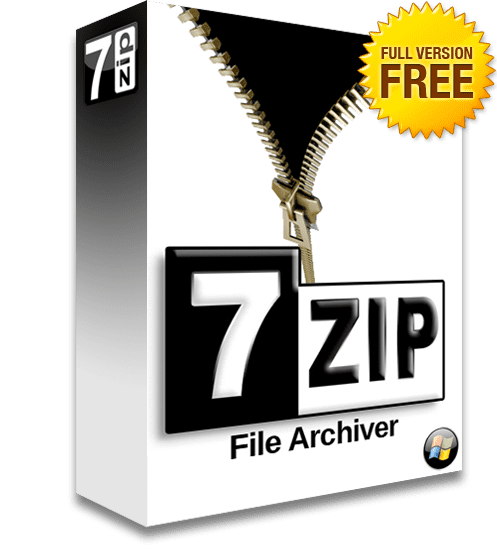
Whether your work involves uploading a couple of files daily to some cloud storage or sending to colleagues, clients or friends, you will at some point or another need to zip files. For everyone else, for as long as you are using a Windows PC, you will definitely need software to unzip your files.
There are veteran pieces of software to do just that. WinZip, the most recognizable of them all, just got a swanky new application on the Windows Store. But the last time I used WinZip I was still in high school and I can no longer relate to it as I did over a decade ago. So what have I been using all along?
WinRAR and 7-zip have been my go to programs for all my zipping and unzipping needs. The former is good but you will need to pay for a license if you are to stop the unending prompts once the 30-day trial period is gone, something which the latter won’t bother with. 7-zip is free, easy to use and fully functional. You should definitely give it a try.
2. PhotoScape

Adobe’s Photoshop is the godfather of all photoshop apps (see, the process has now even come to be known by its name). However, most of the time you don’t need to do much. You just need to do a little more than what MS Paint offers but not so much to warrant paying a Creative Cloud license to use Adobe’s solution. So what do you do?
There are several options. Like GIMP. Or even Inkscape. My favourite among all the available alternatives over the last few years has been PhotoScape. It’s lightweight, so you don’t need all the computing power that Photoshop needs. It is also free so no one is asking you for an annual subscription just so that you can edit out Jon Snow’s tiny prick before sharing the screengrabs on social media.
3. Picasa
I find Microsoft’s built-in photo viewer to be too basic. That is why I go with Picasa all the time. It has an excellent photo viewer on top of its basic photo-editing features.
Sadly, Picasa is being shuttered by Google as the company wants to focus on its core image product, Google Photos. That’s the bad news. The good news is that you can download the program and keep it for good. What you will be missing is updates. Last time I checked, I did not desire any additions to my Picasa experience so I am okay with that. If you are too, I recommend grabbing it quickly before it disappears forever.
4. IDM
The Internet Download Manager or IDM as it is popularly known is a must-have. It makes downloading things a breeze. It will capture all the cat videos you need it to off YouTube for your later offline viewing pleasure in your desired format, it will resume downloading that huge file you started downloading before power went off and your PC powered down and much more.

You will need to pay for a license, though. I paid $25 for the lifetime license over two years ago and I have never regretted it. For a small piece of software that is every bit complete and is actually critical as it could be the gateway to all the malware your computer has ever seen, you don’t want to be the one pirating IDM.
5. PDF Split and Merge
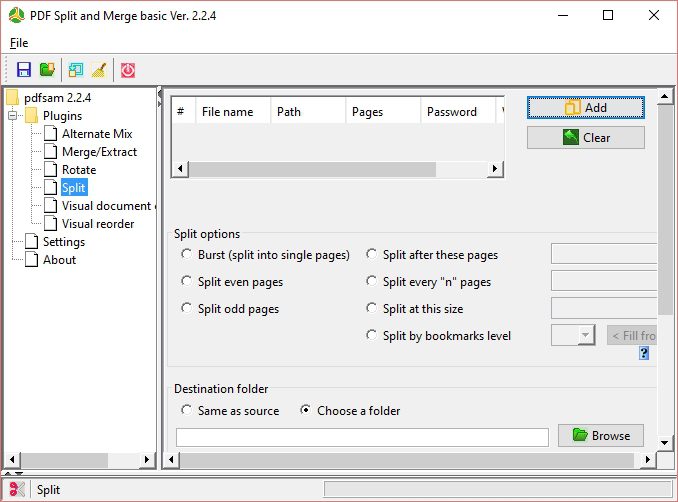
I read the electronic versions of all the local dailies religiously every day. They are delivered in portable document format (PDF). While I prefer reading them on either my smartphone or tablet, I have to turn to the PC when I need to share something interesting I come across. Yes, many a times screenshots are not that important beyond sharing on Twitter and WhatsApp. I use PDF Split and Merge to get just that one page I need to share instead of sharing a whole 45 megabytes newspaper.
6. F.lux
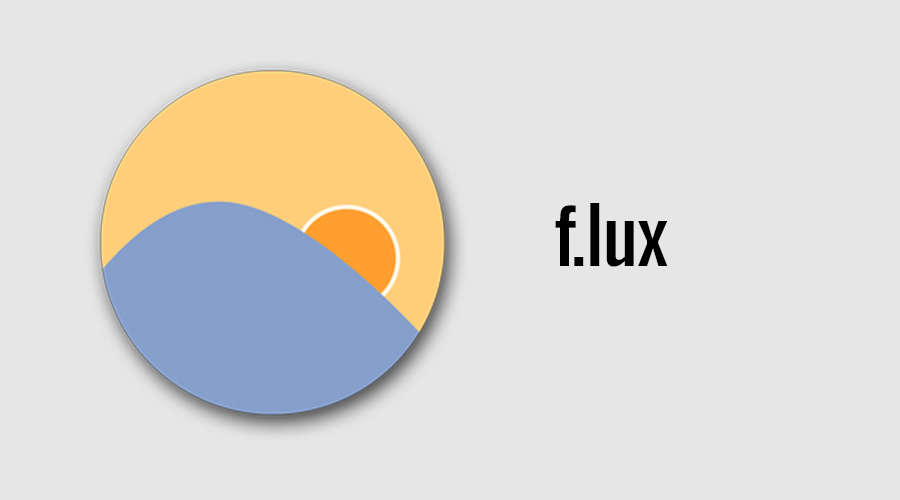
For the same reasons that you will need a blue light filter application on your smartphone or tablet, you need one on your PC too. Dimming your computer’s screen will be fine for your eyes when needed but that still won’t come between your eyes and the effect that blue light has on your body and sleeping patterns. F.lux is the best option out there. The best thing about it? You can have it on your PC even before you can get it on your smartphone (F.lux, while available on Android and iOS, won’t work on just every other device as it requires elevated privileges).



























