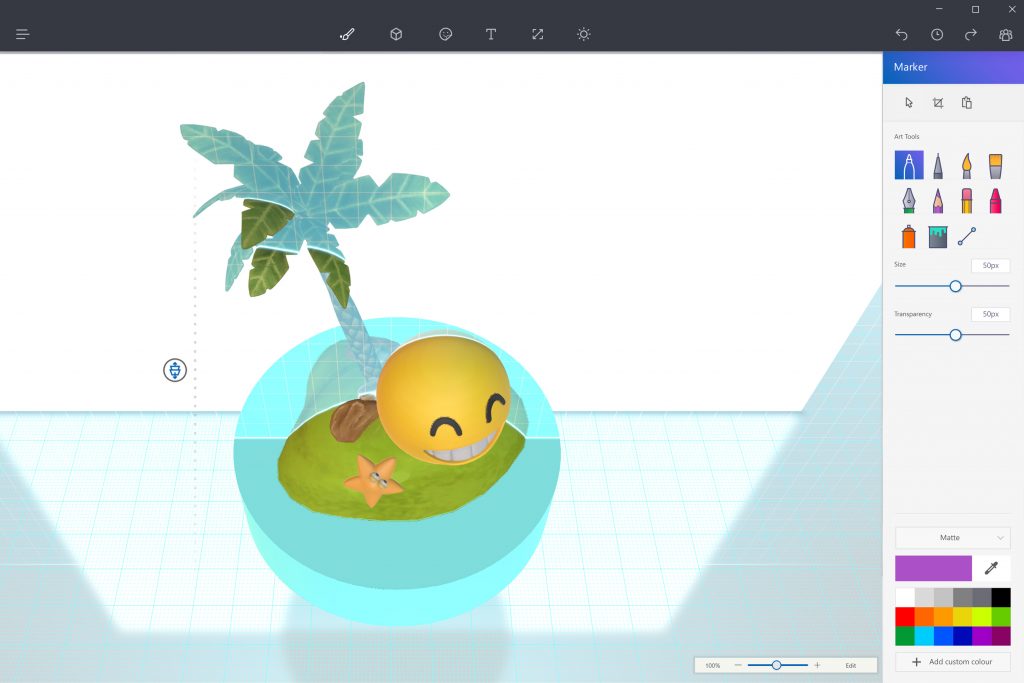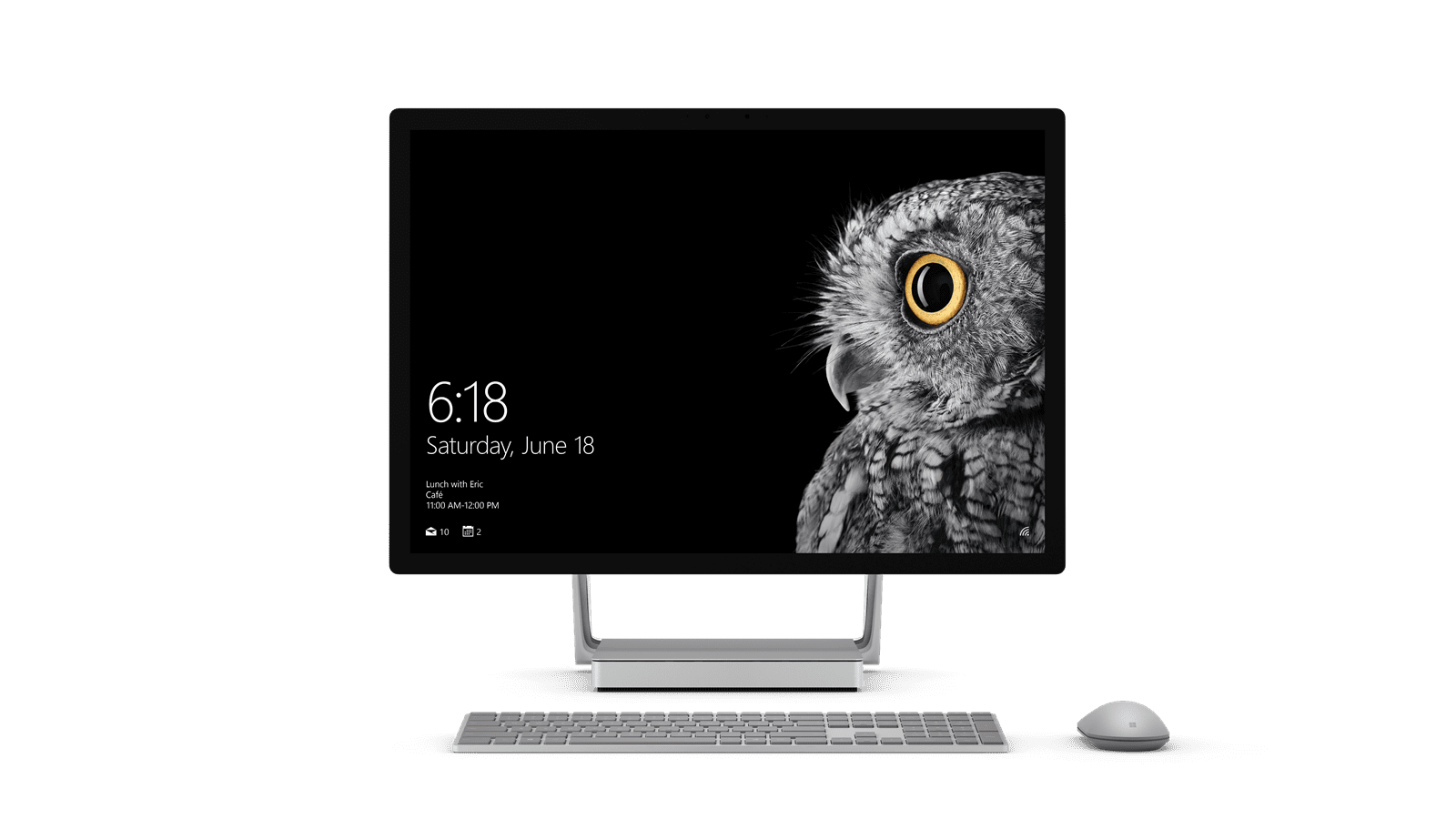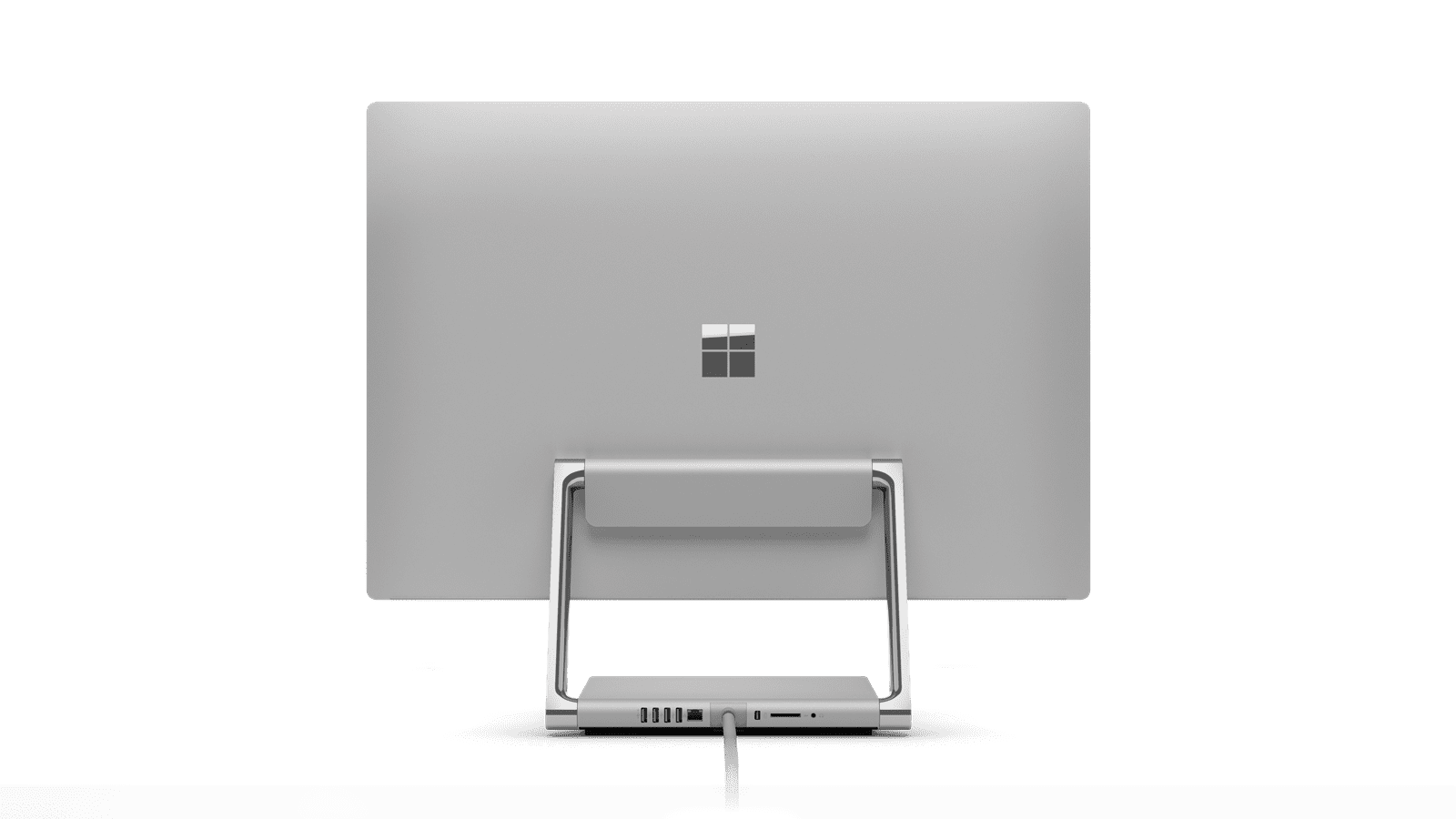Microsoft had an event last event that has left many tongues wagging as the company managed to blow us away.
Here are the things it announced:
1. Windows 10 Creators Update
One of the things we expected going into yesterday’s event was Microsoft telling us something (anything for that matter) about the future of its Windows 10 platform. Forthcoming updates, new features and the like. Boy did it deliver! We got more than we asked for.
Microsoft will release a big update to Windows 10 early next year called the Creator’s Update which will introduce more features to the platform to add to what the Anniversary Update brought along. The Creator’s Update is what we have been referring to as Redstone 2 (since the Anniversary Update was codenamed Redstone).
Why that name? Because, as we will see in some of the products the company announced, Microsoft is taking a leading role in courting creators and encouraging users to use Windows to make things. In today’s world, that includes things like 3D printing and 3D is at the centre of the Creative Update which includes 3D support for HoloLens, Microsoft’s mixed reality (basically the convergence of what is real and what is virtual) hardware.
But focus on 3D is just the tip of the iceberg. There is a tonne of other things that the Windows 10 Creators Update will be bringing when it arrives in early 2017.
We will finally get the OneDrive placeholders we have wanted for so long (only that they will have a new name, On-Demand Sync). Microsoft’s Office suite and the Edge browser will also be updated to better support 3D. What blew me away, however, was how easy it would be to take a photo of a real world object like say a statue and then send it to a PC for editing on the new Paint app complete with 3D effects.
A new feature accessible right from the System Tray, MyPeople, will seek to make it easy to switch to a chat thread while working on your PC.
The Action Centre, the Mail app, Windows Defender and a lot of the features of Windows 10 as we know it today will be getting a facelift in the Creators Update, even the Personalization Centre won’t be left behind.
2016 may be coming to an end but 2017 is still a few months away. If you really can’t wait to try out the new features coming to Windows 10 in the Creators Update then you should sign up as a Windows Insider since Microsoft will be releasing previews to Insiders this week.
2. The New Paint App
Microsoft Paint is one of the most iconic Microsoft products. It’s mission statement has always been simple: give you the freedom to tinker with pretty much anything without the complexities that we associate with modern day professional photo editing applications. But it’s about time it showed its age and maturity, right?
That is what Microsoft did last evening when it eventually announced the new Paint 3D application.
Paint 3D is good ol’ Paint on steroids. As I have already noted, one can capture an image of a real thing on their Windows Mobile device then transfer it to a machine running Paint 3D for a 3D rendering of the same thing. This gives the phrase “coming to life” almost a literal meaning. Once you have created whatever it is you were up to on Paint 3D, you can head over to Remix3D.com, a new online community of creators set up by Microsoft, to share your work.
Paint 3D is already up on the Microsoft Windows Store but telling you to go grab it straight away is not a wise thing since you haven’t received the Creators Update yet.
3. New VR Headsets for Windows 10
With all the emphasis on creation of 3D content on Windows, there’s definitely need for a way to appreciate it. What better way can there be than by viewing 3D content on a VR headset?
Microsoft partners like HP, Lenovo, Asus, Dell, Acer and others, will soon start shipping new “low-cost” ($300) virtual reality headsets that are compatible with Windows 10, Microsoft announced at its event yesterday. They won’t be just any other VR headsets, though, to be more accurate think of them as mixed reality headsets since they will be taking advantage of both Windows 10’s virtual reality and holographic capabilities. The holographic aspect means that physical interaction with the real world will be more emphasized hence less reliance on expensive external sensor systems like those deployed by Sony’s new Playstation VR.
4. A new Surface Book
We had a hunch that Microsoft would update the latest product to its young hardware lineup but we were not really sure. And it did that. The company has refreshed the 2-in-1 PC with the latest specs that will make heads turn. It has the latest processors from Intel as we had suspected all along, better graphics processing and even more battery life. It retains the same look and overall design of its predecessor.
Instead of calling it simply the Surface Book 2, Microsoft thought that was too predictable. The new Surface Book is called the Surface Book i7 to denote the bump to a 6th generation Intel Core i7 processor from the Core i5 on last year’s model.
The Surface Book i7 starts selling on November 10th and all 3 models are available for preorder (in the US) at the moment. The base model, the 8GB RAM + 256GB SSD one, goes for $2,400. The top model which features 16GB RAM and a 1TB SSD costs $3,300.
5. Surface Studio
This was the highlight of the evening. If the tech world were to ever have a slogan matching the heated election season where the event was taking place then “Make the PC Great Again” would’ve been appropriate because that is, in my opinion, exactly what Microsoft did by taking on Apple’s iMac with the Surface Studio.
“Surface Studio is a new class of device that transforms from a workstation into a powerful digital canvas, unlocking a more natural and immersive way to create on the thinnest display ever built,” Microsoft says of the device with a 28-inch PixelSense display.
The $3,000 asking price for the base model of the Surface Studio means that only the targeted market will be making sure they get one of these since it is not as attractive to other people like gamers as it packs NVIDIA’s old chips.
6. Surface Dial
This is a new $100 input device that pairs with any Microsoft Surface device via Bluetooth to enhance the work of creatives using such devices.
It can be plugged on any Surface (see what I did there?) and used for a wide variety of tasks along creative lines or just going back in time and using it as the knob it is to increase or decrease volume, brightness etc.
The Surface Dial should work on any Windows 10 PC that has the Anniversary Update installed. The focus on Surface devices is because it has been optimized for more functionality on those devices like working when the screen is off and so on.
Microsoft has lots of videos of these and other things it announced yesterday on YouTube.