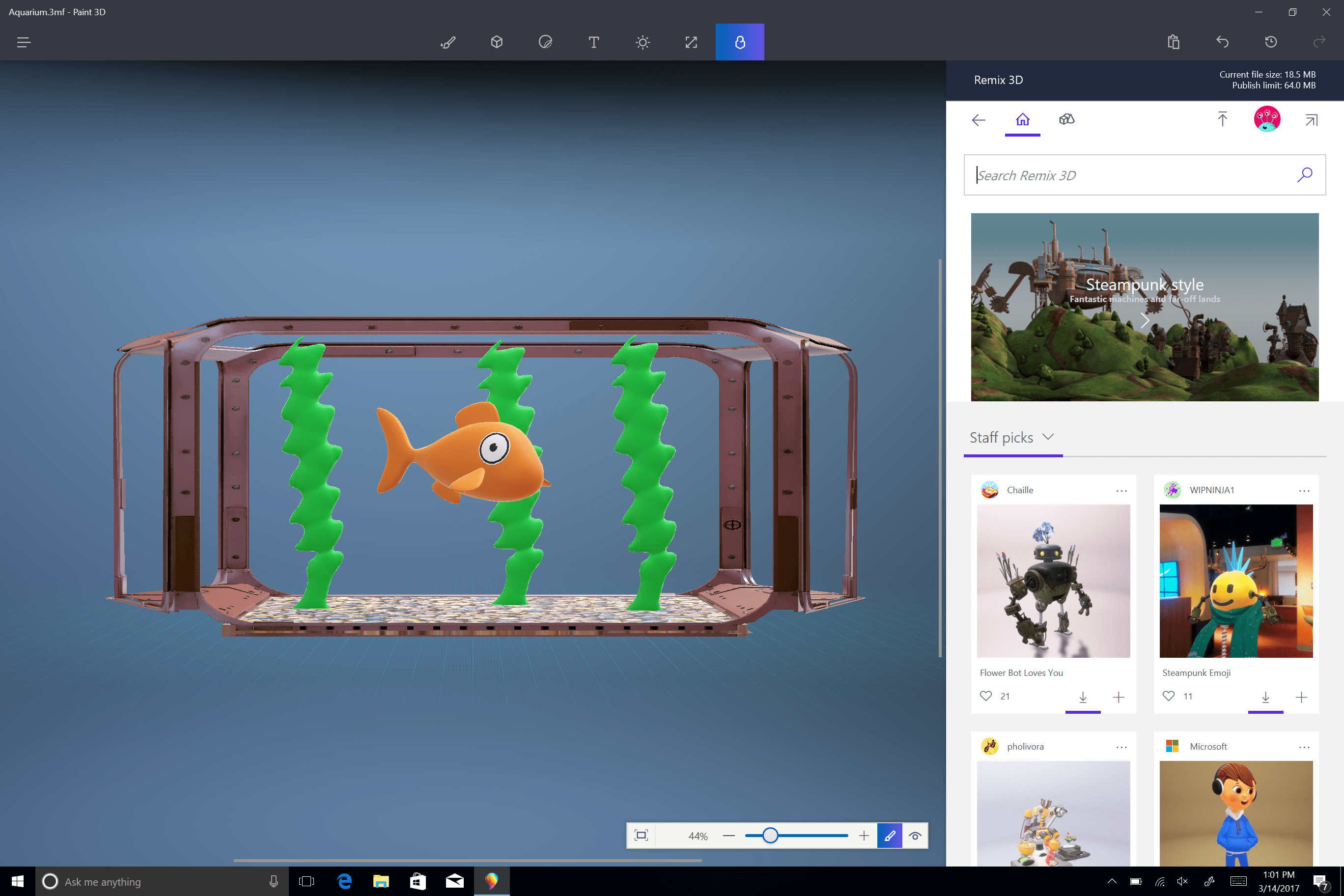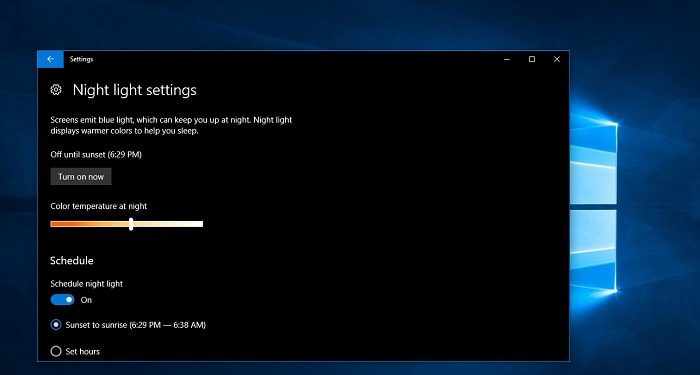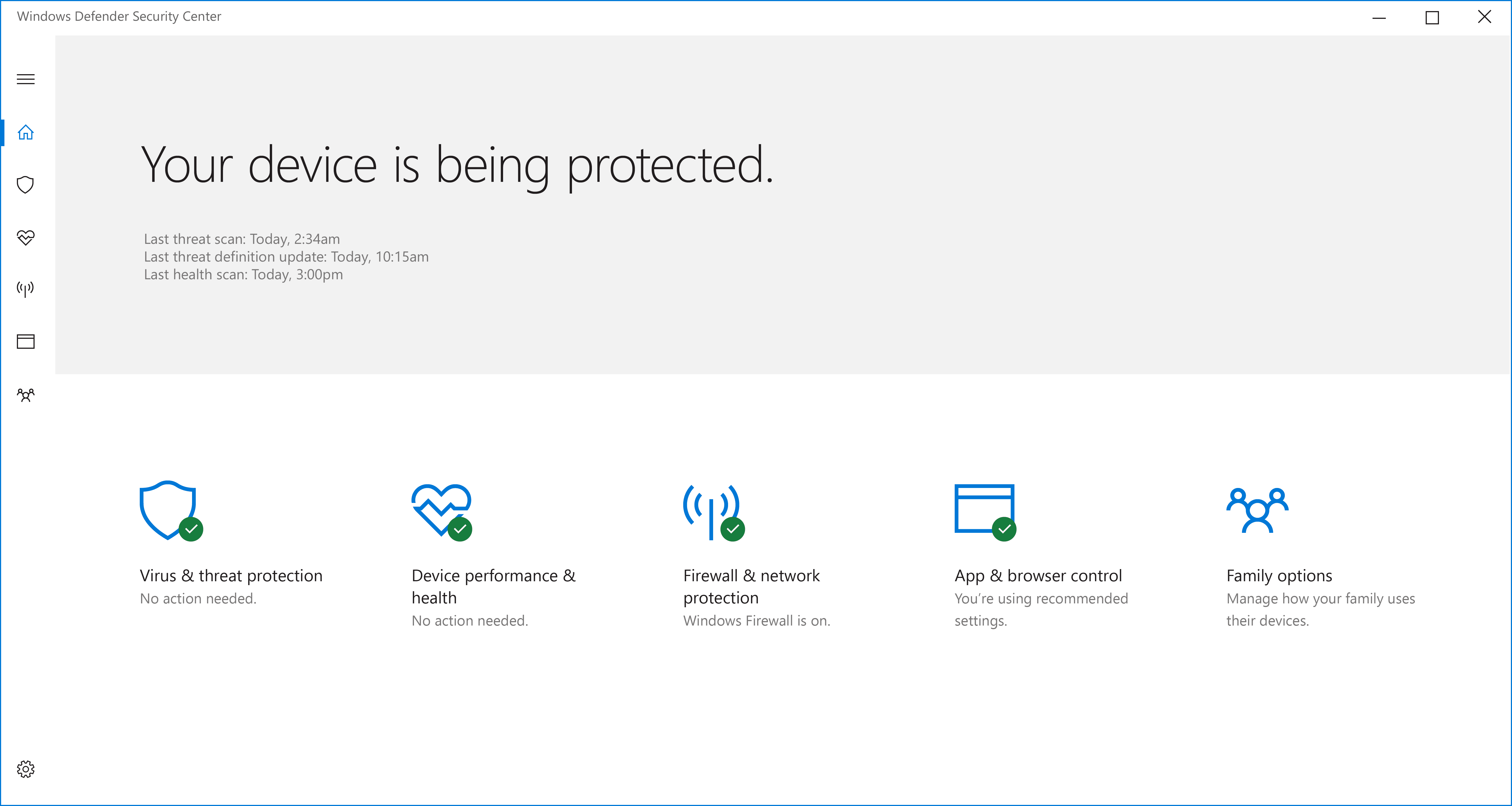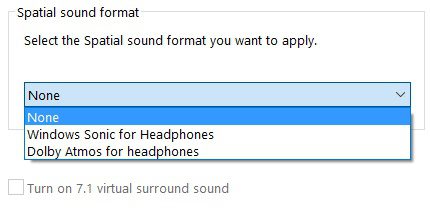Microsoft is trying all it can to steal the crown away from Apple as a creative’s platform of choice. This is clear with the launch of the Surface Studio and now the latest windows update dubbed “Creators Update“.
Microsoft is trying all it can to steal the crown away from Apple as a creative’s platform of choice. This is clear with the launch of the Surface Studio and now the latest windows update dubbed “Creators Update“.
Microsoft’s Corporate VP (Windows and Devices Group), Yusuf Mehdi says, “the Creators Update is designed to spark and unleash creativity, bringing 3D and mixed reality to everyone and enabling every gamer to be a broadcaster. Beyond creativity, it brings new features to Microsoft Edge, additional security capabilities and privacy tools, and so much more.”
Having spent some hours with the new update, here are a few exciting things you need to know:
Paint 3D
We have all used Paint. Some corporates have been accused of using Paint for their artwork, but jokes aside now. With Windows 10 Creators Update, Paint is getting its first major update since Windows 7. You can now create 3D models on paint, you can even go ahead and print in 3D (if you have a 3D printer).
Night Mode (Trump Mode?)
Windows 10 Creators Update has an inbuilt blue light filter. Night light feature, according to Microsoft, helps you sleep better. The case of blue light emitted by our screens causing sleepless nights is not new, this is the reason Microsoft decided to support the feature natively.
Night light simply adds an orange-ish (trump-ish) hue on your display, reducing the blue light and thus reducing the effect the screen has on your eyes.
Night Light can be set to turn on automatically after sunset or you could manually set it to turn on at a particular time. There’s also a switch to turn it on or off, on demand.
Night light can be tuned in Settings > System > Display
Game Mode
Gamers ahoy! I’m not one but I know some of you will appreciate this. With Game Mode on, Windows will maximize your computers resources to ensure you get an ideal gaming experience.
Microsoft have also introduced a Gaming Section within the settings menu. There is also built-in game broadcasting to stream your gameplay via Beam.
Better Security
With the Creator’s Update, Microsoft have improved Windows Defender Security Center. There’s a single dashboard display that lets users control security options from one place. There’s also a device health advisor that gives information on the vital signs of your device and there’s also more control over app installation.
Dolby Atmos Audio
Creators Update brings native support for spatial sound. Windows 10 can now turn any regular headphones into a virtual 7.1 surround sound system. With tuning through Dolby Atmos, users will experience immersive sound, especially audiophile who know their headphones right, they’ll surely enjoy this update.
Watching movies and playing games will be much more interesting with Dolby Atmos support. This is one of the features you should totally be looking forward to trying.
Other Little Things
Mini View – Mini View is simply a picture in picture mode that lets you overlay a window over what you are doing. No, this is not the same as what you currently do by resizing the video window and arranging it so that you can watch videos as you do something else. With Mini View, your video will not be distorted or obscured while you switch between your open apps.
Dynamic Lock – It is advisable to always lock your computer each time you leave it. Win + L does this within seconds, but sometimes you might leave your desk and forget to do so. With Dynamic lock, you can connect your smartphone or tablet to Windows 10 via Bluetooth and the OS will automatically lock, when your device and computer are no longer in range.
Custom Accent Colors – People have asked for this feature since the days of Windows 8 and it is finally here. You can select your own custom accent color. Simply go to Settings > Personalization > Colors
The Annoying Stuff
Wallpaper Lost – Yes, you will lose your wallpaper. For some reason the new update resets your wallpaper to the default Windows logo wallpaper. It is not a crisis, but it is so annoying.
Some stuff might not work – Kiruti and I have already updated to the Creators Update and we both experienced broken drivers. For me, the OS just automatically recognized the problem and asked me to restart the machine, it did this for four times before everything could work properly. It is not a guarantee that yours will behave the same way, but just a heads up, your function buttons might go cray cray like Kiruti’s.
Windows 10 Creators Update will be available as from April 11, globally, but for those who are impatient can manually trigger the Windows 10 Creators Update by clicking on the ‘Update Now” tab here.