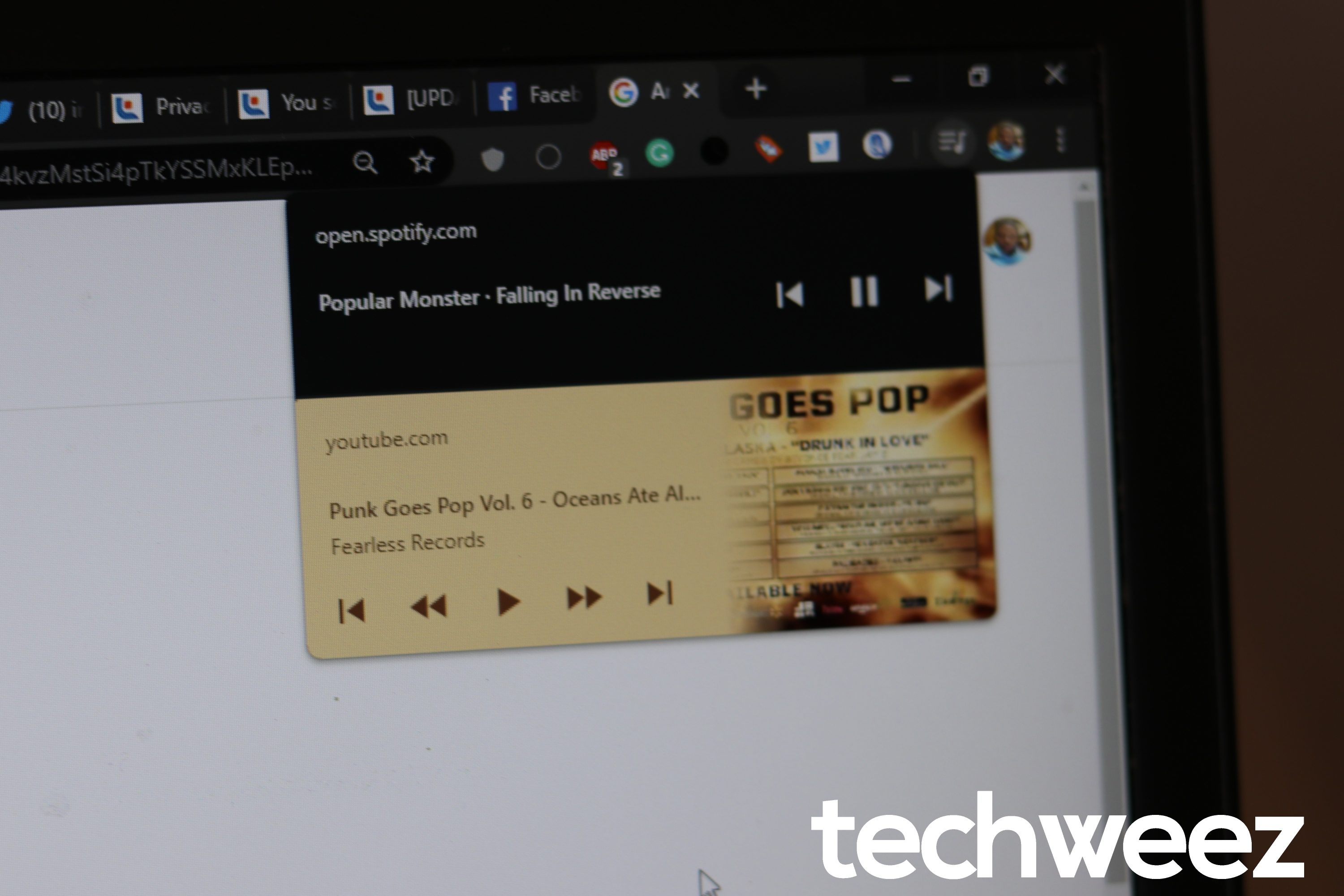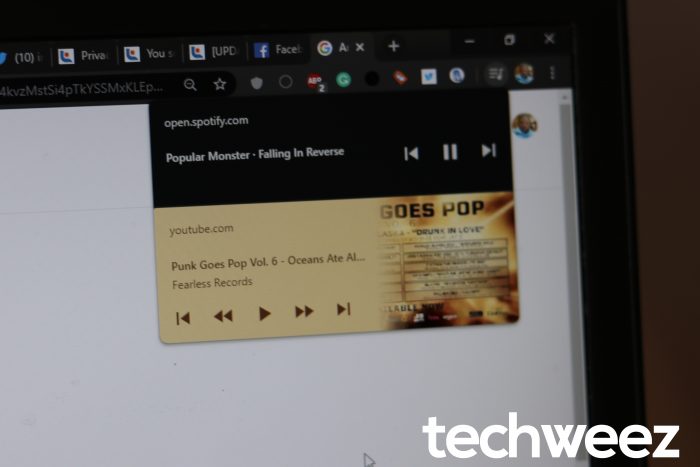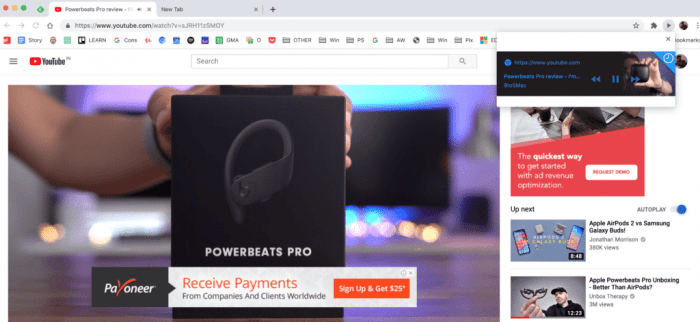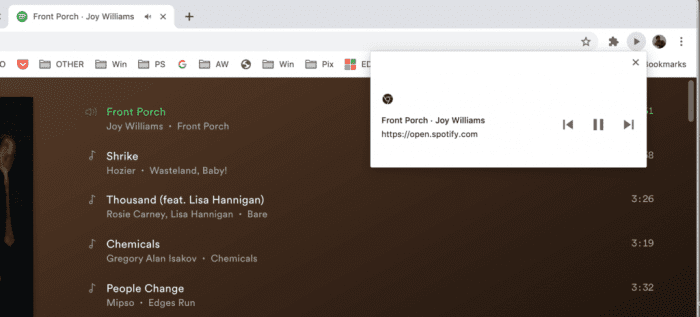UPDATE: Chrome’s media controls are now available. When you start playing media either form YouTube or Spotify or other streaming services, a music icon appears right after your chrome extensions next to your profile and clicking on it shows which tab is playing music. You can pause, play next or previous, fast forward and fast rewind. This will let you focus on one tab depending on whatever you were doing instead of scrolling back and forth to the tab playing media.
Why has it taken this long for Chrome to figure this out? But now that Chrome is testing it, we can’t complain. I’m talking about this new feature Chrome is working on that will let you control media playing right from the toolbar, thus eliminating the need for you to scroll through the over 69 tabs, to click on your Spotify or YouTube tab to control it. To be honest this might be the best thing that has ever happened to Chrome since Tab Groups.
You can see YouTube’s above and here’s Spotify’s
If you’re on Chrome Canary, just copy paste this flag(chrome://flags/#global-media-controls) and restart your browser to see if they appear. It looks like this feature isn’t widely available but will probably ship with other Chromium-based browsers.