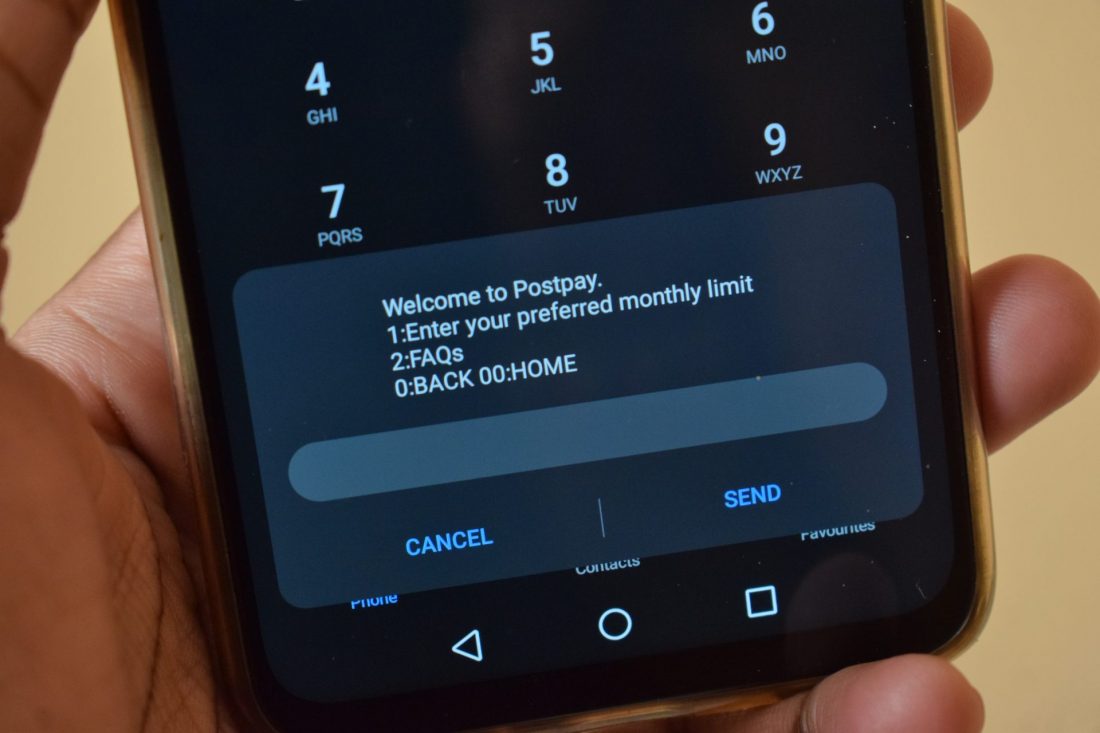Safaricom has lifted the curtains off its new post-pay plan that starts at KES 1000 all the way to KES 10,000. This is the first time we have seen the carrier introduce drastic changes in the product, and for the most part, they are positive developments that go in line with its pre-pay offerings.
The details about the product can be referred to this story, so you may want to click it first and see what the plans offer and see if it something worth considering.
Assuming you have done that, then we should proceed to how you can actually subscribe, unsubscribe, upgrade or downgrade your new postpay plan. It is actually pretty straightforward because the procedure, which is available under the *544# access code, guides you to the end.
And to that end, this is how you do it:
To join
- Dial *544#, the ordinary code that you use to purchase data bundles. On the first pop-up window, you will see the Join PostPay package identifier Number 4.
- Select it.
- The next pop-up window will task you to activate the product using package identifier number 1.
- Enter
- The next page will ask for your email.
- Enter it.
- Press option 1 to proceed. Also, this is the part where you can read terms and conditions. Read them, although we all know you will skip the step. That’s fine too, but make sure you refer to them just to be in the know.
- The next page will then detail the available plans. They range from KES 1000 to KES 10K.
- Select the plan you want. Authenticate the activity.
- You will then receive a confirmation notification.
Check PostPay plans without purchasing anything
It is worth noting that seeing existing plans is possible, and you can take the same process detailed above up to Number 8. Here, instead of selecting a plan, press option Number 5 to Proceed without buying plans.
The process will onboard you to PostPay. You will then be charged KES 4.30 for voice (per minute) and the same amount for data (1 MB).
Our recommendation: just buy a plan.
Increase/decrease you limit
The process is the same from points 1 to 3. Instead of activating the product, select set your own limit. You can then enter your monthly limit, which can either be 3000, 5000 or 10000.
Then enter your email, select proceed, select the plan using the prompts and receive your upgrade.
The same thing can be repeated if you were on a higher plan and want to downgrade.
Others
The same prompts have an option to stop auto-renewing your PostPay plan. If you do that, you will still be able to make calls, but at KES 4.30 per minute.
Once you are in PostPay and wish to leave, the *544# page will have an option for exiting. Moving will also require a customer to clear their PostPay bill accumulated, and deposits will be refunded within a 48-hour window.
Also, did you notice the part where subscribing does not require you to visit a Safaricom Shop or recharge a deposit fee?