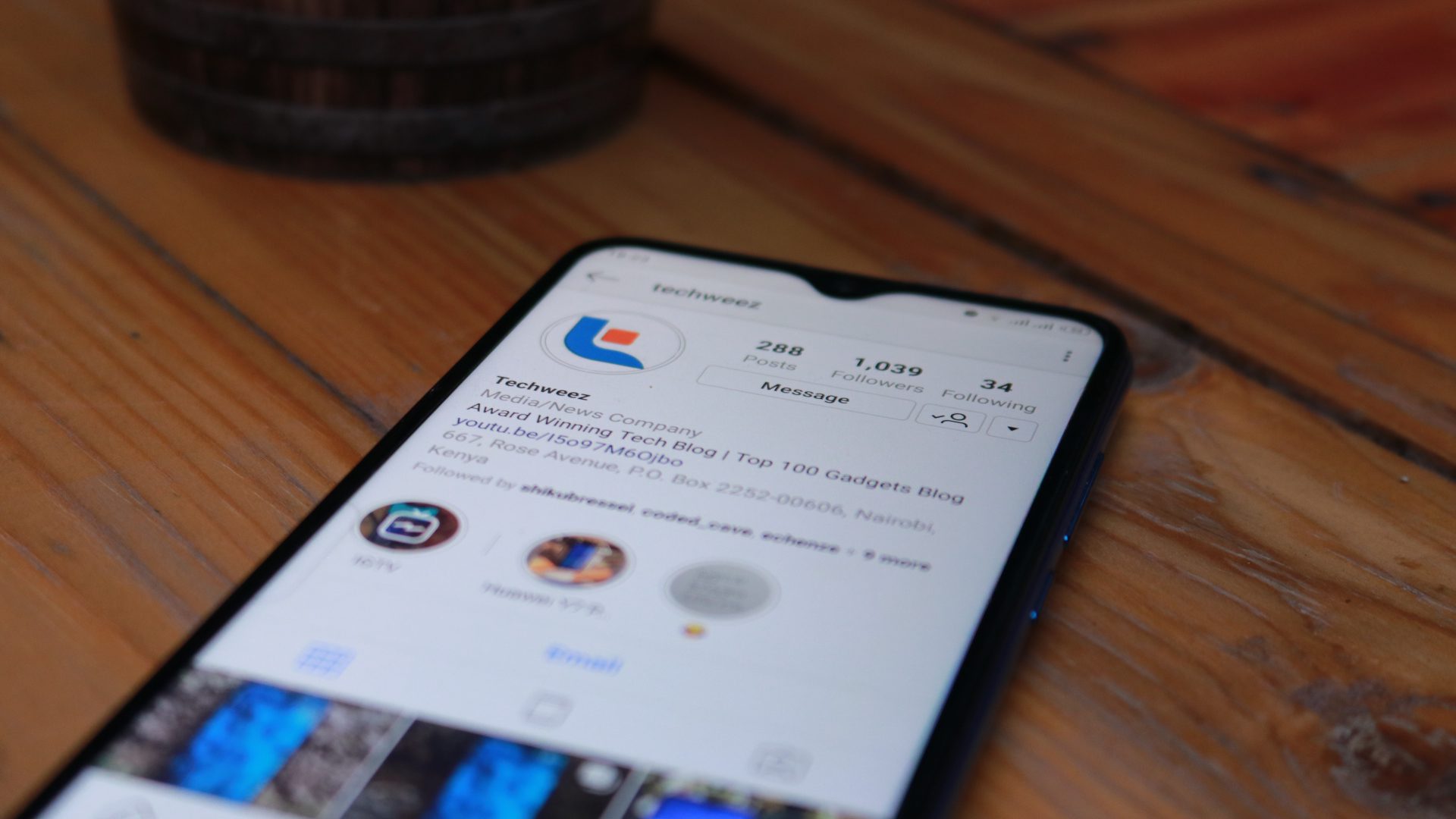With entertainment joints closed as people practice social distancing, a lot of people have started using Instagram Live as makeshift performance spaces to broadcast their content and share it with their audiences.
Not only are high profile figures, musicians, fitness instructors and DJs going live but also regular people just to pass time doing mundane stuff like cooking, or just having a conversation with another person.
Just last month, Instagram Live saw a 70% rise in consumption as people try to figure out how to cope with the loss of the daily in-person conversations they used to have in real life.
There’s a lot of people going live and a part of your audience might miss out on the livestreams. To keep the livestreams available after they’ve ended, you could only add them to your Insta Stories so that they are up for a day after filming.
Another option is to add the replay option found on the share button at the screen’s bottom.
You can also catch up on live video by clicking on their profile photo in the stories bar to rewatch the live stream. Other things you can do once you hit play include browsing through the comments and likes or fast-forwarding or backtracking the stream.
Now Instagram is working to add another option to save your Instagram Live sessions.
The company is testing adding the option to upload the live stream directly to IGTV after its ended in addition to the rest of the options offered. Instagram also lets the creator of the video to choose if they want to share a preview of their video to the feed and profile.
It’s worth noting that comments and question stickers are not carried over to IGTV.
This feature would come in handy for Instagram and viewers. IGTV will have the much needed long-form content and viewers can now catch up on missed live streams.
This year Instagram has shifted focus on creators on IGTV. The company revamped the standalone app by changing its home screen design that now highlights creators at the top while making the new discover tab help users find new creators to watch. They also added support for hands-free video capturing that meant users can tap the video icon on the upper left corner to start recording.