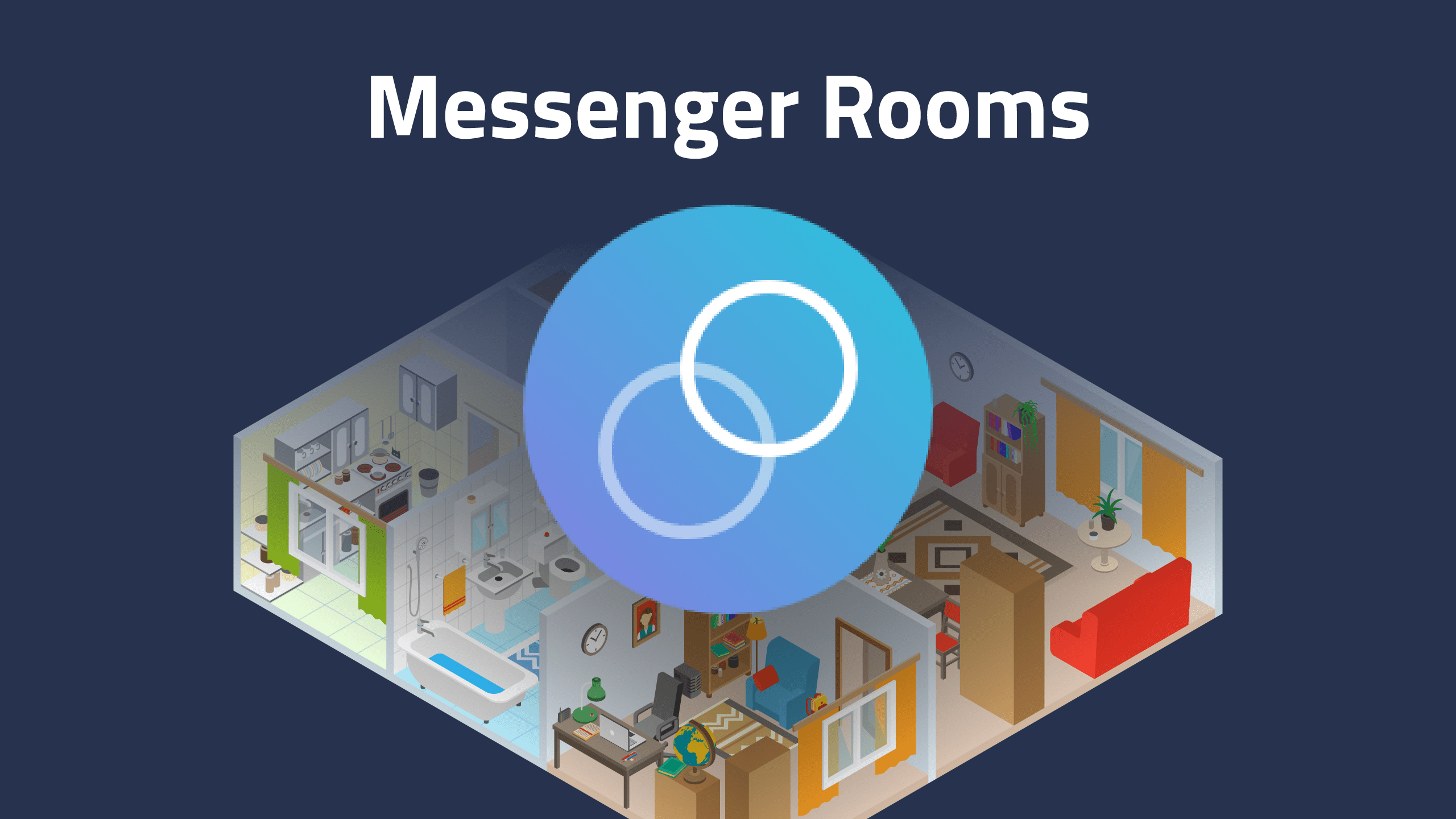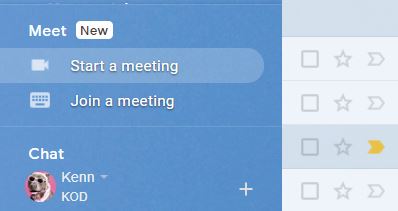Video calling or conferencing apps have been making a killing since the start of the year. The popularity of these apps can mainly be attributed to the Coronavirus pandemic that has rocked the world. Lockdowns and curfews have been enforced in tens of countries. The development has seen people work from their houses, kids learn from home and friends cannot meet because social gatherings have been stopped (with varying levels of restrictions). Movement cessation has also been enforced.
To this end, we can see, and understand why video conferencing is important. The importance has led to the discovery of multiple tools, but the popular ones include Zoom, Google Meet, Skype, Teams and Facebook’s Rooms. We will not be talking about Skype because it has been around for an extended period, and does not feature among the most used video call tools because have moved to other solutions that have been deemed functional and easy to use. It doesn’t imply, however, that Skype is less capable – the Microsoft-owned app is just too rigid for a lot of people, but it has users who swear by it.
With that in mind, let’s see what these apps have going, and which one would rather use (if you have not subscribed to a favourite and are not willing to jump ship).
Right off the bat…
Messenger Rooms
Rooms was launched late into the party, but it had to be launched because which tech corporation does not want to take part in video conferencing and while at it, gain significant market share?
Mobile and PC
Rooms can be used to host video calls, and can be accessed via mobile and desktop.
Rooms adds another layer of features that Messenger already has.
50 people on a call
Users, who can host a 50-people video call, can limit who can join (WhatsApp supports 8). This means users have the ability to choose who can see and join a room, and can remove people from a room. The room can also be locked if you don’t want additional participants.
Public and private video
Moreover, the rooms can be made public for those who want to join. A public link implies that you do not need to have a Messenger account (and Facebook for that matter).
If you start a room, you can share the public link on your Facebook newsfeed, groups or events, so it is easy for people to join if they want to take part in the conversation.
Remember, you can use the Messenger app to make personal video calls with your list.
Access
Access to Rooms is found on the People tab or button. Using the button, you can create a room, set multiple parameters that match your liking, such as who is allowed to join. The features can also be accessed from the newsfeed in the Facebook app.
Back to who is allowed in the app: the parameters allow the creator to make a room available to friends with who you can share the join link. You can also ask specific people to join. They will then receive an invite link.
Who can see Rooms
One thing you should note is that if you choose to make a room public, your entire friends’ list will see it on the top of the newsfeed, so you might need to take some precautions so that you don’t broadcast it by accident.
Feature
Rooms is also equipped with a variety of features such as AR filters for those who want to play around with them. You can also adjust lighting, change backgrounds as is the case with Zoom, turn off the camera, and share a screen.
The company also says it will create shortcuts to accessing Rooms for WhatsApp and Instagram Direct.
Close a session
The problem here is that there are chances of you leaving a Room open, so make sure you end it before exiting completely.
Privacy
How about privacy? Good question. Facebook says the calls do not have end-to-end encryption. Facebook can listen to them, but it says it does not. Remember, WhatsApp calls are encrypted (the chat product is owned by Facebook).
Lastly, Facebook is asking users to report cases where Rooms are used for illicit behaviour.
Google Meet
Meet was also available to G Suite users. Since corporations want to stop Zoom by any means, Google made Meet available to anyone with a Gmail account, and can easily be accessed from their Gmail home pages.
+100 people on a call, no time limit for now
Uses cannot host up to 100 people on a video conference. At the moment, Meet does not have a time limit, but Google says that conferences will be capped to 60 minutes from October 2020.
Access and use
You do not need to download any special app if you want to use Meet on PC (Meet is also available as a smartphone app). Just open your Gmail, and you will see the Meet option on the left side of the page.
Launching a video call is straightforward. To start a session, click on the ‘Start a Meeting’ button. A new window will be opened with a link to the meeting. You can share the link to members, who can then hop right in. Those who have received the link can use the ‘Join a Meeting’ button to start conferencing.
If your intention is to share a presentation, then you can do so by clicking on the ‘Present’ button on the new window. The app will give you an option to open windows present on your PC.
Those who join a meeting have an option to send private messages to members.
The meeting owner can also admit or reject people from joining.
Exiting the window means you have left the meeting.
No accidental broadcasts
Unlike Meet, you cannot accidently broadcast a meeting to your Gmail contacts because there is no option to do so.
Features and settings
You can choose from a variety of layouts (sidebar or tiles) by accessing the layouts setting.
You can use Google’s captioning feature to see what each person is saying.
You can hide video or mute audio.
To monitor members, the Meeting owner can access their names on the people button.
The Chats option allows everyone to send messages to each other.
Google Calendar
Say you are scheduling a meeting using the Calendar app. You will see a ‘Add Google Meet video conferencing’ option. This makes the entire process of scheduling a meeting easier. You can also add members from the calendar. The members will then receive invite links.
Mobile
As mentioned above, Meet is also available as a mobile app for Android and iOS.
Privacy
Meet randomizes the code for every meeting.
Before joining, each member is individually approved by the host. Members can also be muted or removed by the host as is the case with Rooms.
Unlike Rooms where members do no need a Messenger account, Meet requires participants to have a Gmail account.
Lastly, unlike Rooms, all meetings are encrypted in transit. The recordings stored in Drive are also encrypted in Transit.
Summary
Both Rooms and Meet have their benefits and downsides. If security is a big thing for you, then Meet is the way to go. If you want to host more than 50 people, Meet is still your choice.
Rooms can see participants from anywhere because they need a Facebook account. Meet tasks users to have a Gmail account.
Both can be accessed from PC and mobile.
Finally, we think Meet is the better option.