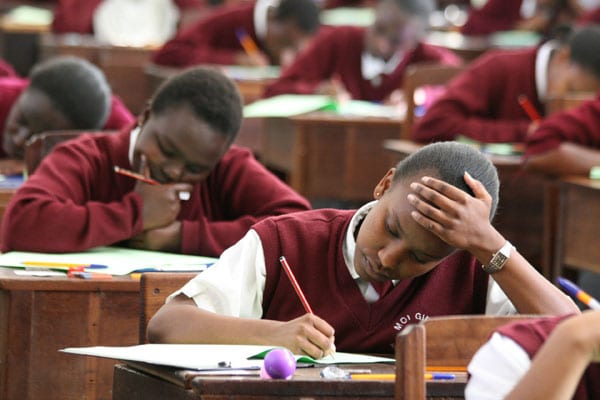KCSE 2020 results were released about two weeks ago. The examination was conducted in April 2021 after the pandemic forced students to stay at home for more than six months.
The issuance of the results usually means that students should prepare for the next phase of their education. Some join universities and colleges, among other tertiary institutions. Others choose different non-school career paths. For the former groups, the Kenya Universities and Colleges Central Services, aka KUCCPS is tasked with placing them in different institutions.
As is the case, the selection of courses is usually done in school over the examination period. However, the results sometimes force students to revise their selected courses based on how they performed.
In that case, the KUCCPS platform comes in handy because students can complete the whole exercise using online tools, unlike a decade or so ago when course revisions were done manually.
The revision process is already ongoing following an announcement that was made by Education CS George Magoha. The exercise will be closed on June 11.
Portal Credentials
The first step is ensuring that a student has an account on the KUCCPS student portal.
Others have the account (username and password), which means that they only need to log in to complete the revision exercise.
However, if this is a student’s first time using the portal, then they need to create an account by filling in details such as their KCSE index number, KCSE year and setting up a memorable password. The platform advises first-time applicants to use their index numbers od birth certificate numbers as their passwords.
With the credentials, and after logging into the portal, students should click on the Applications tab on the upper left side to see the needed requirements.
The courses are also included on the platform. They can be accessed by clicking on the Institutions tab.
Choosing/Revising Courses
Students can go through the courses and either add/revise programs selected in the course bracket.
If a student needs to pick a preferred course, he/she should click on the application/revision tab, and then key in the course codes.
The codes can be found in the course bracket.
The process is not for free, however. New applicants should pay KES 1500. Those revising their selection pay a lesser amount at KES 1000. Payment is via M-PESA Pay Bill number 820201, followed by KCSE year and Index Number as account details. Payment should be processed immediately.
Students should remember that the portal is currently out of service, probably due to overcapacity. The best time to complete the revision process should be at night when few people are online.