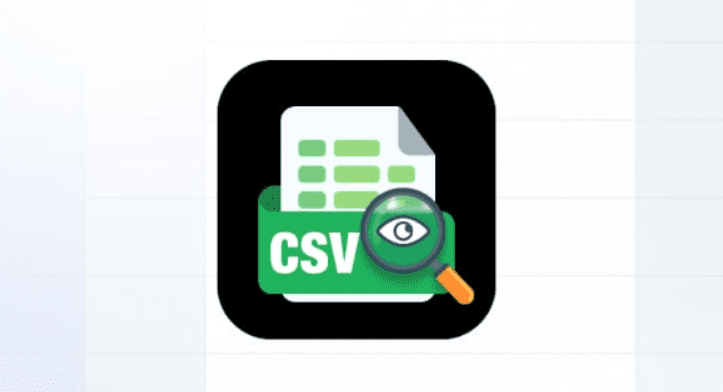A CSV is a Comma Separated Values file that contains data collated by commas in a tabular format to make a spreadsheet with a .csv extension and can run like any other spreadsheet in programs like Microsoft Excel.
You should note that CSV files are not opened with Microsoft Word but Microsoft Excel because it is a spreadsheet used to transfer data amongst de-linked computer programs as a standard because major applications can interpret CSV structured information.
For instance, if you go to your contact manager and copy a specific contact and process it as a CSV for forwarding from Microsoft Excel and Outlook, the contact info will look like this;
| Name, Email, Telephone, Address, Source John Doe, [email protected], 123-456-7, Nairobi, Email contacts Jane Doe, [email protected], 123-456-78, London, Email contacts |
As seen, this sequence of data is separated (delimited) by a comma as the primary character, which is why CSV files are also known as Comma Delimited files, although other symbols characters like semi-colons and dashes may be used as the separators of inputted data.
In this piece, we’ll look at opening CSV files on a computer or a laptop without Microsoft programs. CSV files are identified by the .csv extensions on the file name. With this plain-text file, it is easier to import and export large volumes of data between databases, and most companies use it despite its inability to process and store mathematical formulas like Excel.
Opening CSV files on a PC or laptop with Google Sheets
When you do not have Microsoft Excel on your computer or laptop, you can open CSV files using Google Sheets for free. Here is a step-by-step guide;
- Visit docs.google.com/spreadsheets. Ensure that you have logged in to your Google Account in the browser
- Open a new worksheet by clicking on ‘Blank’
- On the top menu bar, click on ‘File’
- On the File menu, go to ‘Import’ and upload your CSV file

- Click ‘Import data’

- Your CSV file is open for interpretation and use
The advantage of using Google Sheets when opening CSV files is that you can grant access to your coworkers and seamlessly change from CSV to formats like PDF, OpenDocument (.ods), and Web Page (.html), among other file types.
CSV files can also be opened using Notepad or TextEdit on computers running on MacOS.
Opening CSV files on mobile phones
Comma Separated Values (CSV) files can also be opened on Android phones and iPhones using mobile apps designed to read CSVs. To open a CSV File on your Android phone,
- Go to Google PlayStore, download and install CSV File Reader & Viewer
- Launch the app on your phone
- Go to ‘Select Files’

- Allow CSV Reader and Viewer to access your phone storage

- Go back to the app and select the CSV file to view
- Your CSV file will be displayed on the CSV File Viewer page on the app
There are several CSV file readers for Android, and you can choose from its catalog in the PlayStore. For iPhone users, CSVReader and Easy CSV Editor Mobile is among the best for opening CSV files.