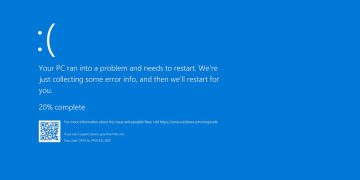For decades, the Blue Screen of Death (BSOD) has been the universal symbol of a crashed Windows PC. But now, Microsoft is reimagining its iconic Blue Screen of Death with the introduction of Windows 11 Insider Preview Build 26120.3653 (KB5053658).
This update brings a more streamlined and less intimidating interface to system error messages, aligning with Windows 11’s modern design principles.
The traditional BSOD, long recognized by its stark blue background and technical jargon, is undergoing transformation.
In the latest Insider Preview build, Microsoft introduces a minimalist design for unexpected restarts, aiming to reduce user anxiety and facilitate a quicker return to productivity.
This new interface simplifies the error message while retaining essential technical information necessary for troubleshooting.
Green Screen for Insiders (Or Maybe Black)
For participants in the Windows Insider Program, this revamped error screen appears with a green background, a distinctive feature for preview builds.
This color differentiation helps Microsoft identify and address issues specific to these test versions before a broader rollout.
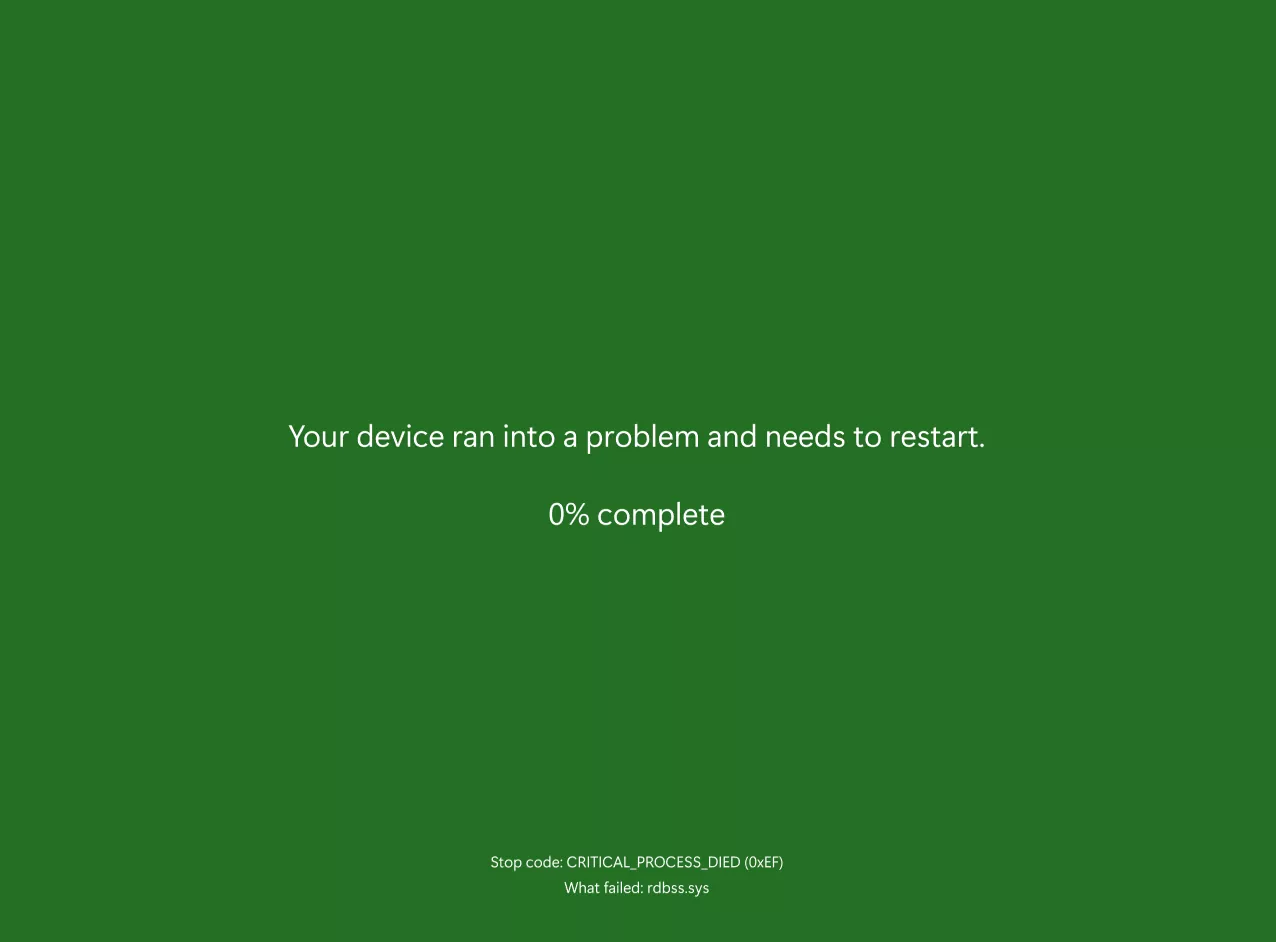
The updated error screen eliminates previous elements such as the sad face emoticon and QR code, opting instead for a cleaner presentation.
Users are now greeted with a concise message indicating that the device has encountered a problem and needs to restart, accompanied by pertinent technical details like the stop code and error origin.
This approach not only modernizes the interface but also focuses on delivering critical information without unnecessary distractions.
Community Feedback
The introduction of this redesigned error screen has sparked discussions within the tech community. While some users appreciate the modernized approach and reduced clutter, others express nostalgia for the traditional BSOD.
Additionally, there are concerns that the new design’s resemblance to Windows update dialogs might cause confusion during system errors. Microsoft is actively monitoring feedback from Windows Insiders to refine this feature before its official release.
The Blue Screen of Death is one of the most recognizable parts of Windows, but Microsoft is slowly modernizing it. While some users may miss the classic blue error screen, this new version aims to make system crashes less stressful and easier to troubleshoot.