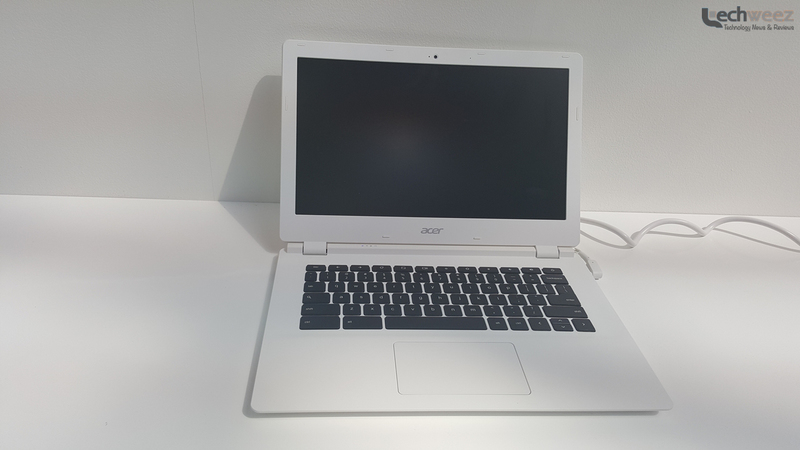
Chrome OS, an operating system based on Linux and centred around Google’s Chrome browser, has been around since the year 2009. It is available only on computers (Chromebooks) designated to run it. With almost all the user data stored in the cloud, Chromebooks usually don’t demand a lot of resources so their spec sheet is not like that of traditional personal computing devices and as a result they tend to be a lot cheaper (even though that cannot be said of some models like the Chromebook Pixel series from Google). Even then, they are still regarded as niche devices. Their use is prevalent in education circles where tablets are deemed either not powerful enough or generally not suitable while the more capable PCs still dominate the market despite declining shipment volumes over the years.
Up until now, it has almost been impossible to run Chrome OS on anything that is not a Chromebook from Toshiba, Samsung, Acer, Lenovo, HP or even Google (Pixel) itself. That changes with the arrival of CloudReady by Neverware, a new software that seeks to turn just about any computer that has been in the market after May 2007 into a machine running Google’s cloud-based operating system.
Interested users can download CloudReady from the Neverware website, write it to a USB drive using the Chrome Recovery Utility and proceed to boot from the drive for testing purposes or actually install it on their machine(s) for actual use. [Note: more instructions can be found on the guide posted on their website. You may also need to check the list of officially supported PCs before proceeding.]
Since Chrome OS is loosely based on the Chrome browser, it may not be immediately an attractive option for most people who are looking for a lightweight operating system for their old, idle hardware (in this case Linux distributions like Mint come to mind) but it is nice to have as an option.
Chrome OS has largely depended on Chrome browser extensions and Chrome web applications but as from last year, Google also included the ability to run Android applications, something that got analysts predicting the inevitable merger of the two operating systems.
Now that Chrome OS’ future is assured (somehow), why not give it a try?



























