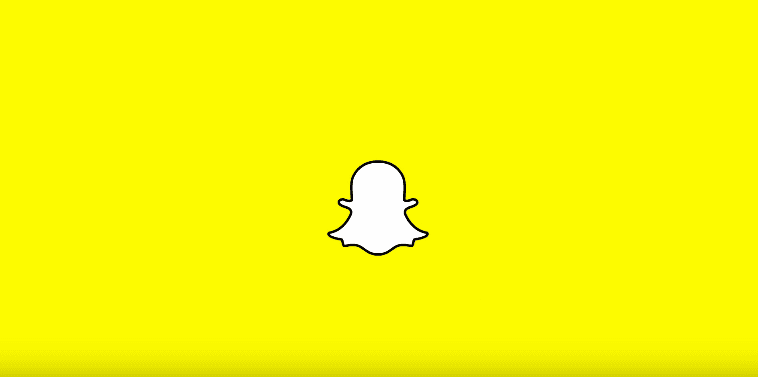Honestly, most people use Snapchat to view Stories their friends have posted or view Live Stories that are being broadcasted on the Stories page. But, there is chatting functionality built in, which is accessed by swiping left to right when you first login on the app.
Clearly Snapchat wants you to chat more with your friends thanks to the announcement they made about the new update: Chat 2.0. The previous chatting platform (Chat 1.0) was rather barebones where you only chatted in an SMS like manner, you could not even know if someone was typing unlike in other chatting apps. This is why Snapchat made it imperative to overhaul the chatting experience.
In Chat 2.0, this is how Snapchat describes the new changes:
You can start by sending a few chats and when your friend shows up, start talking or video chatting instantly with one tap. Your friend can simply listen if you want to sing them a song, or watch if you have a new puppy to show them. If they aren’t there, you can quickly send an audio note to say what you mean. And sometimes, a sticker says it best 🙂
It is now possible to have video chats, voice calls via Wi-Fi or data, share stickers, photos and voice notes within the app. As a bonus, if you take a screenshot of the chat, it will notify you that you took a screenshot so no crazy ideas people!
In addition, they have introduced another feature that is separate from the new chatting interface: Auto Advance Stories. This will allow you to keep up with your friend’s snaps where they automatically load when you finish a particular Story.
This new update will make Snapchat a fully fledged chatting platform and will definitely make its users be more engaged on the platform.