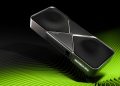Here are some of the various ways you can tweak and improve your system so that you experience little (to zero) downtime when online gaming:
Improve the hardware & service
Hardware becomes dated; through normal wear and tear, you’ll begin to see your machine slowing down. You could choose a custom rig to maximize performance, buy one out of the box at a retailer, or shop around online for others like the all-in-one machines that save on space but keep up with the demand for good tech.
The second half is to consider the value of upgrading your online service whether it’s a complete jump from 56k or DSL to cable/fiber or the later to higher-tiered options from the current provider. Every additional megabit of connection aids in the download and upload to the servers you play games upon, so if you’re serious about online gaming (and the investment is justified) you’ll want to upgrade the service.
Play optimized games (and ports)
Certain developers, Capcom for example, are notorious for having mediocre ports of their games on PCs, which leads to stuttering, glitches, crashing, and terrible lag in multiplayer elements. The same happens with game developers that focus on apps and online games, specifically, which generally results in muddy code that makes the game frustrating from the constant sluggishness of play.
Flash, HTML5, and Unity based games, especially in the casino genre, are definitely the type you wouldn’t want lagging (doubly so for games like Blackjack). CasinoRoom is a good example of a site that gets it right because they focused on optimization through their selection.
In short: Research the producers and developers that create the games, ports, and online options so you can get an idea on how well they support the platforms.
Cutting out those unnecessary background processes
Another important set of actions you should likely take is to remove unnecessary background processes while you are playing your online games (within browser or in the game client).
A few different ways to go about doing this include:
· Using the ‘MSConfig’ (Windows) to stop start-up processes and others that may not need to be running for most purposes
· Suspending tabs and using plug-ins to minimize browser usage besides the current tab you currently have open (ex. The Great Suspender app)
· Simply being aware of what is running in the background and closing out on those programs for when you plan to get into the game
There are plenty of different ways to go about killing off unwanted processes (many of which you may not have been running).
Through all that you should be up and running at maximum speed to enjoy all the goodness of low lag in your online game.
IMG Credit: Uniplaces