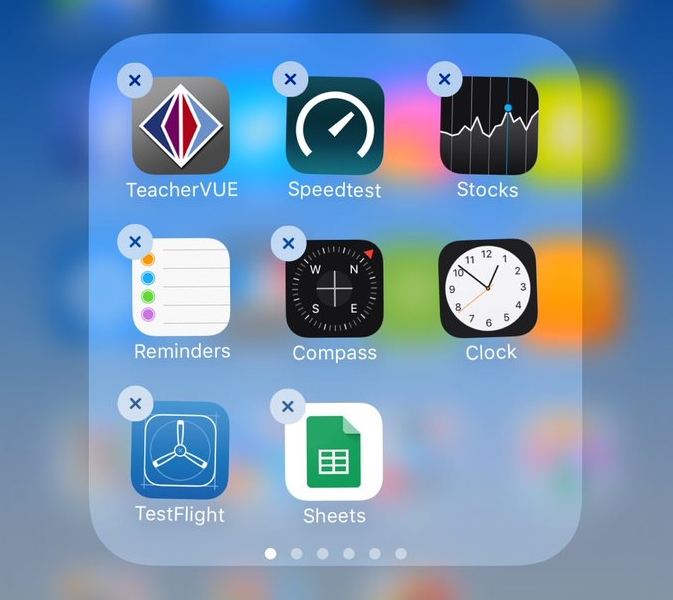Stock applications are the apps that come pre-installed on a device from the device’s maker or platform provider.
In the case of platforms like Android, such apps are from the platform’s custodian, in this case, Google or for users of forked versions of Android, Cyanogen, Amazon and the like. The device makers like Huawei, Samsung, Lenovo and others are also known to add several of their own apps in order to customize the experience. They will also from time to time strike partnerships and pre-load a few other apps from third parties. Heck! Even carriers once in a while complicate matters by adding their own stuff. The end result is something most users will be familiar with: bloatware. Stuff that fills up your device’s internal storage but is not necessarily beneficial to you nor are you likely to ever use it.
On Android, most of such apps can be uninstalled easily through the settings application. In cases where they can’t, there is an option to freeze them. This means they are not running in the background hence hogging valuable system resources like CPU time and RAM but they are still taking up space. By rooting, Android users can get rid of just about any application. Things are not as easy across the fence on iOS, though.
On the iPhone which is Apple’s hardware running Apple’s software, the situation is somewhat less complicated but confusing at the same time. Only Apple’s apps are pre-installed on iOS so users don’t have to fiddle with a host of apps from other parties. Up to now, there’s no way for iPhone users to do away with such apps. Well, there is a way, by jailbreaking but how many people ever do that?
When iOS 10 is finally made available later in the year (it is available to developers as a beta at the moment and the public can join the preview program from later next month), it will be the first version of Apple’s mobile platform to let users do away with built-in apps they don’t need.
Confirmed: stock apps are removable!!! pic.twitter.com/hk7Jk98Rli
— Matt Ellison (@Matt_Ellison7) June 13, 2016
As per the information posted by Apple on its support pages, users will be able to uninstall up to 23 applications by simply pressing and holding down such an app until it starts to jiggle after which an “X” will show up at the app icon’s upper corner left corner. Clicking the X results in the app being uninstalled. Simple as that.
The 23 applications that users will be able to uninstall are:
- Calculator
- Calendar
- Compass
- Contacts
- FaceTime
- Find My Friends
- Home
- iBooks
- iCloud Drive
- iTunes Store
- Maps
- Music
- News
- Notes
- Podcasts
- Reminders
- Stocks
- Tips
- Videos
- Voice Memos
- Watch app
- Weather
Apple notes that even after uninstalling all these apps, users will only be able to recover, at most, 150 megabytes of storage space.
Since this is an iOS 10 feature, it will also be available on the iPad and iPod Touch as well. iOS 10 was announced yesterday at the WWDC.