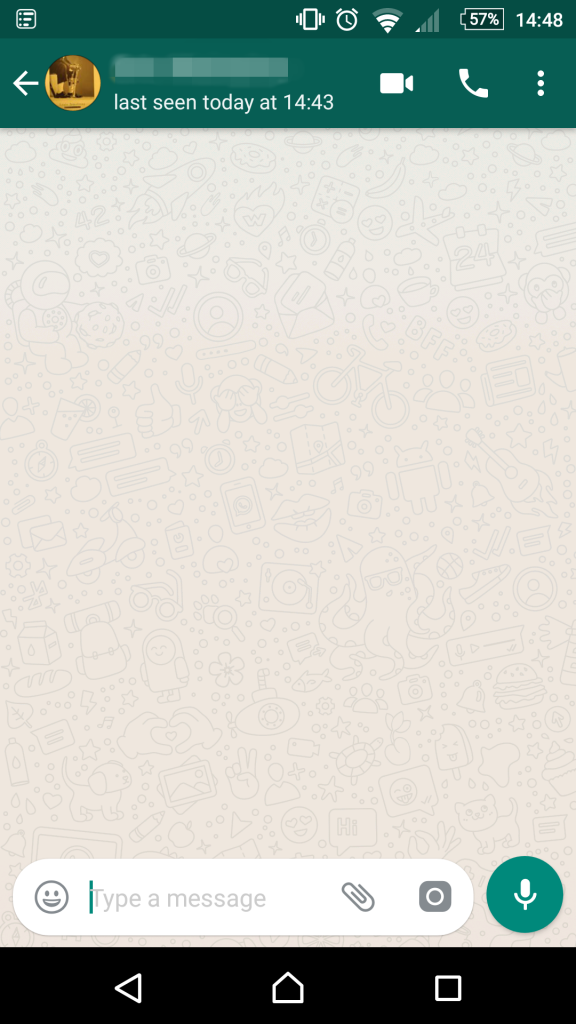WhatsApp always debuts changes, either iterative or major, on the beta channel and that is why it is a good idea for enthusiasts to get the beta app. The latest changes might seem iterative at best, but they change a whole lot on the user experience at all.
If you have the latest WhatsApp beta (ver. 2.17.93), if you have a keen eye, you will notice that the company has shifted the attachment button from the top bar and onto the text box. We use this attachment icon to attach photos, audio, location video and documents and it is an integral part of the system.
Previously, we used to stretch our thumbs (if you’re using the phone with one hand) all the way to the top bar to attach files, but now WhatsApp has made it easier to do this right within the text box. The attachment overlay also appears at the bottom so that this whole process is not a stretch as the previous system.
Thanks to the repositioning of the attachment icon, it has freed up some real estate where now WhatsApp has detangled the video calling functionality from the calling button. This means now you will be saved an extra step if you want to make a video call and/or you will be able to make voice calls right away from the top bar.
These are the kind of thoughtful design changes that improves the user experience of the app and it is great that WhatsApp has made the change. Expect this to be rolled out to everyone later on, but if you want to experience it, just head over to APK Mirror and get the beta app.