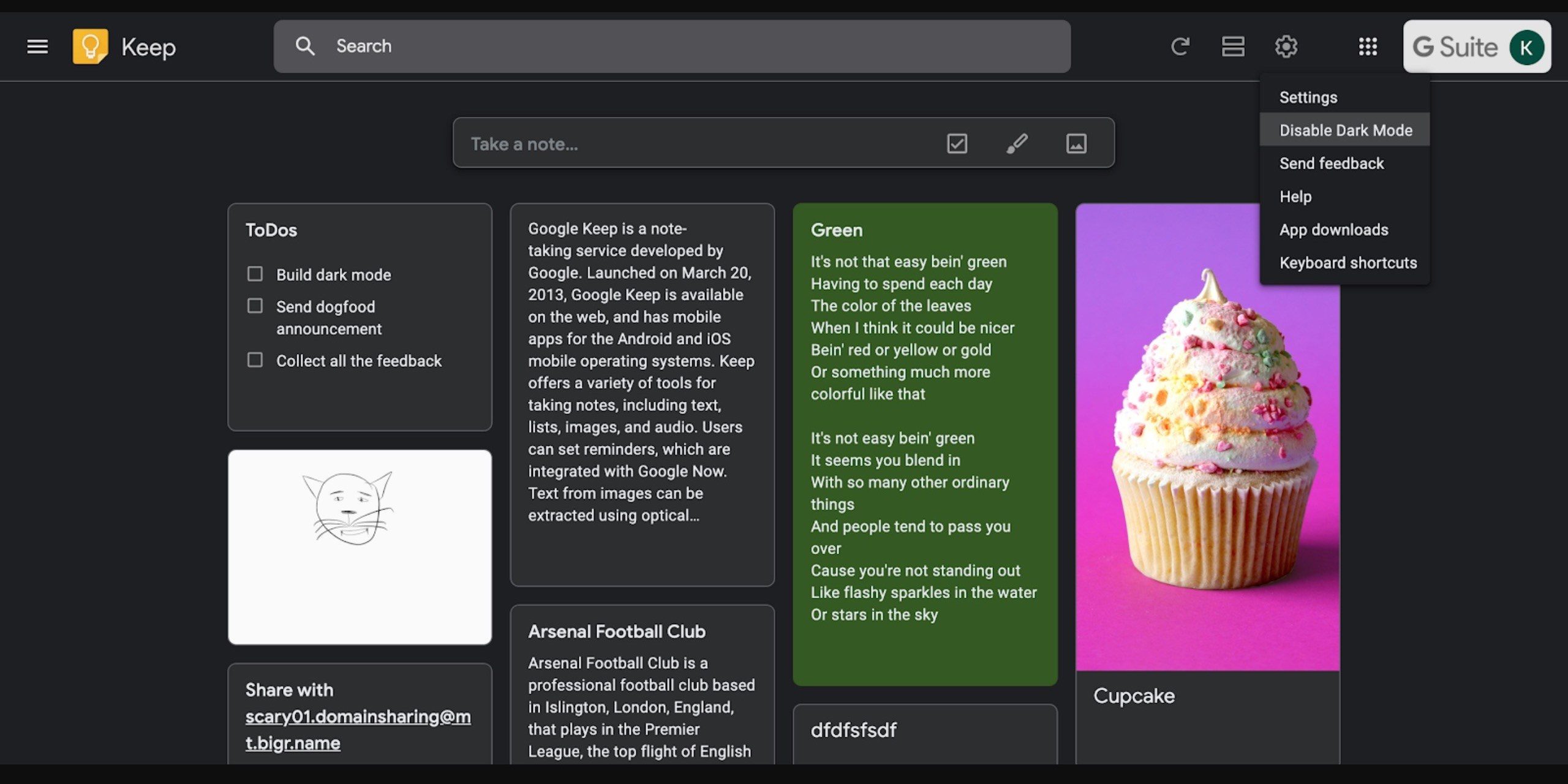https://twitter.com/myspivey/status/1139195040385896450
Google has now fulfilled users requests to get the dark mode feature shipped to the web app.
Here’s how to enable dark mode on Google Keep for the web
- Click the gear icon on the top right of your Keep page next to your account icon
- on the drop-down menu, select “Enable Dark mode”
- once you’ve switched to dark mode, Keep turns to a dark shade of grey.
- and yes, your Google Keep theme options for your notes will be toned down to accommodate the dark mode.
When’s it becoming available
Dark mode for Google Keep on the web is rolling out to all G Suite editions and regular users and will be available in the coming weeks.
If you’re a night owl and often use Google Keep, then this dark mode will come in handy.