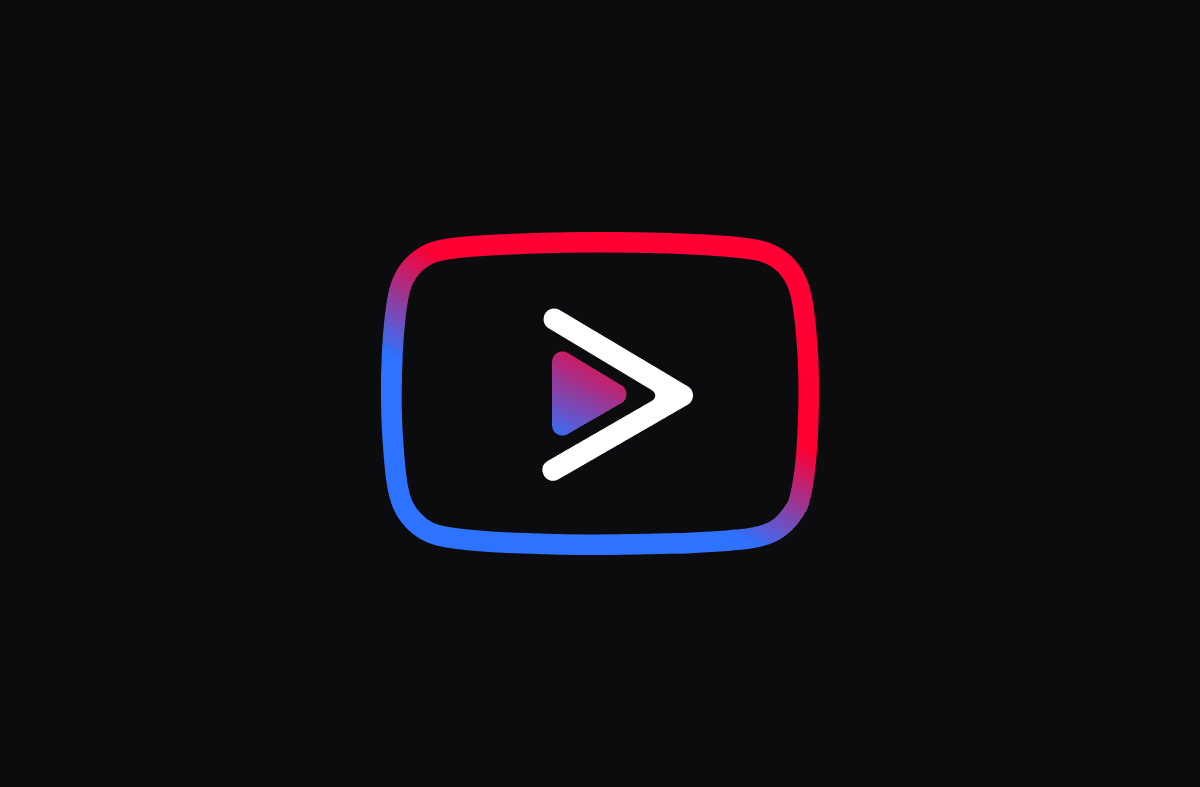Modern Huawei and some Honor phones do not ship with Google Play Services. This is because Huawei no longer conducts business with American companies after the US listed the Chinese tech corporation in the dreaded Entity List. The case has been going on for nearly two years now, which is why Huawei has been scaling back its phone churning process. Business is so bad at its mobile division that the company has been forced to abandon some of its great products because of poor sales that stemmed from people not buying into phones that do not ship with Google services and products.
However, if you still have a non-Google Services Huawei phone (and there are a ton of them out here – heck, Huawei Kenya still brings some models for us), and you have been unable to use YouTube (besides opening it via a browser), then I have some good news for you: there is a way you can get a modded YouTube app named YouTube Vanced onto your device, log into your Google account, and enjoy all the videos you have been missing.
Better is that YouTube Vanced is a superior app in many ways: it knocks out all ads from the platform, you can play content at the background or via picture-in-picture mode, and it has true dark mode – not that dark grey theme that is sold as so in the official app.
With that in mind, here is how you can go through the whole process:
- Go to this page and download the Vanced Manager app.
- Install it.
- On the next page, choose ‘non-root.’
- On the next page, click on MicroG and install it. This is what will allow you to log into your Google account
- Allow unknown sources to install the app.
- Do the same for ‘Vanced.’ However, you can pick the theme button and choose ‘light and black.’ This will ensure you have a true dark theme.
- Install.
- Now, with the two apps installed, you can head over to the YouTube Vanced app on your app list.
- Choose the option to log into your Google account.
- The Vanced MicroG will show you a ‘Huawei’ button on the login page. Choose it.
- Enter your Google account credentials.
- Finish, and that is that.
Quite an easy process, right? Enjoy.