A couple of weeks ago, we noted that Safaricom Home Fibre had discontinued the portal where users could access their routers and make basic adjustments such as password changes.
Upon asking the telco, we were told that it had moved the functionality to USSD, which could be accessed via the *400# code. We tried using it, and realized it was not working as we had expected, although some customers reported that they were able to adjust their router settings just fine.
Now, Safaricom has made the entire process even easier because you can now:
- Change your Wi-Fi name
- Change your password
- Restart your router
from the mySafaricom app.
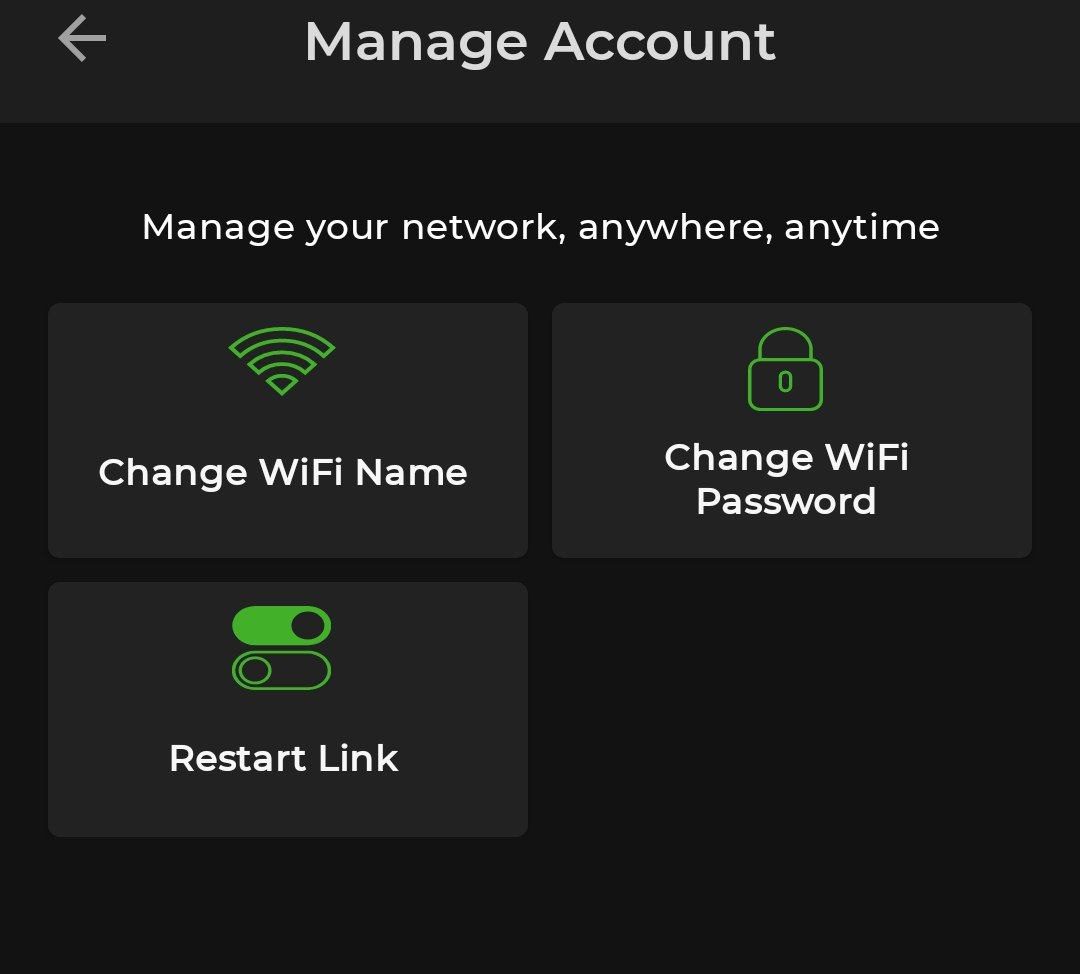
This is a better implementation that the USSD code, which can be slow or tedious.
You can also remember that Safaricom discontinued the Home Fibre app many months ago. The functionalities of the app were then moved to mySafaricom, which, to now, is probably the most feature-packed utility app besides the M-PESA super app.
Do you think this implementation is better? To me, it is, because I never really liked logging into the portal because in some cases, I would forget my password, which then forced me to call a customer care agent.
Of course, some customers like getting full access to their routers for additional adjustments, and based on these developments, it will not be possible because the portal is long gone.
Safaricom also does not allow customers to use their personal routers other than those it provides (made by Huawei).
Safaricom has also been upgrading its routers since a year or two ago. The current routers have two bands: 2.4 GHz and 5 GHz. We have talked about the benefits of the new router, and if you have the older one (say from five or so years ago), then you can request the Home Fibre team to change it for free.
Safaricom also appears to have quietly stopped charging customers for new installations. These changes had been made in 2021 when the carrier introduced data caps for the product to limit bandwidth usage from 500 GB to 1 TB based on your plan, past which your network is throttled to either 1 Mbps of 3 Mbps (again, based on your plan). This means that you can get Home fibre in your home, provided your area is served, for free. You only need to pay the subscription fee.
Relocation is also done for free. The only time you would need to pay a steep price (KES 6500) is if you move and leave your router behind because a replace will cost you.





























