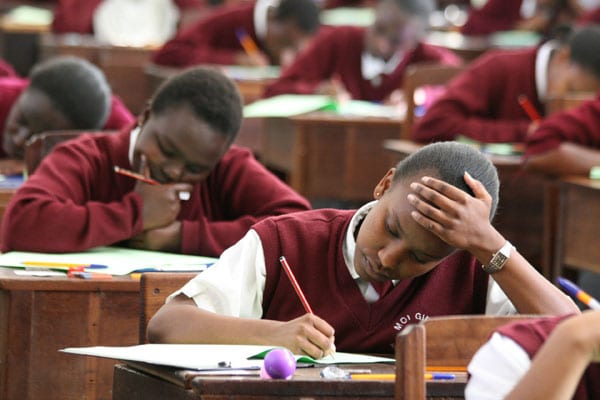The Kenya Universities and Colleges Central Placement Service (KUCCPS) portal has been opened for a Month. This opening is meant for those who have had initial placement at an institution but are wishing to change school or change the program/course. This is subject to, the applicant meeting the applicable cut-off points, subject to endorsement by the receiving institution.
To Change Course or Institution on KUCCPS
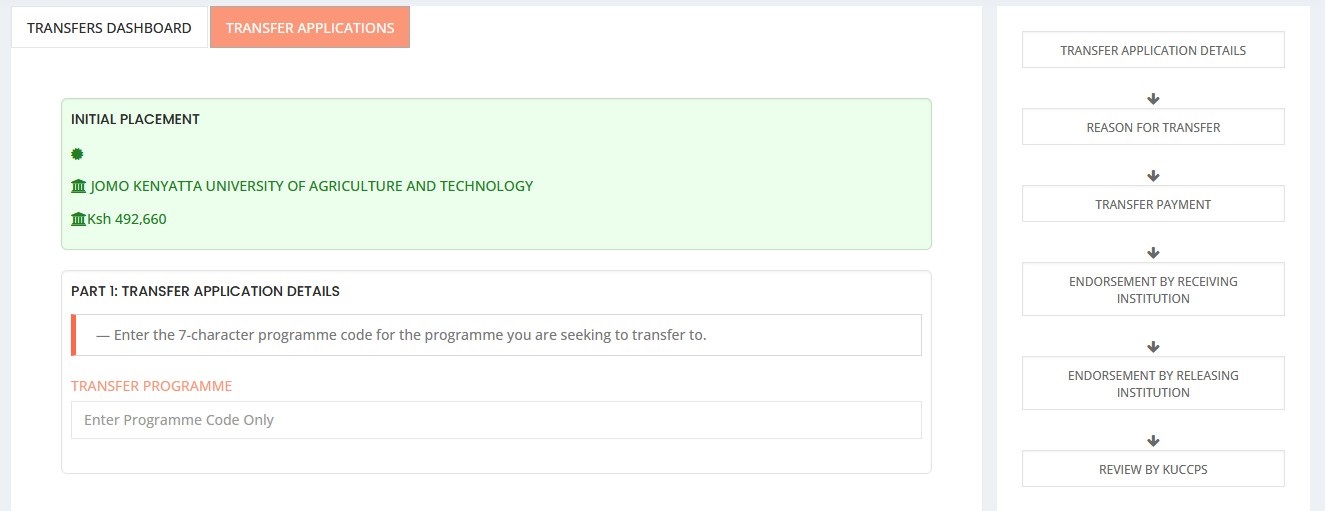
- The first step is to Log in to the Student’s Portal. Once there you will Click on the “Transfer Application” tab on the dashboard.
- At the top you will see your initial Placement. At the bottom there is a single field to Enter the code of the institution and programme that you wish to transfer to. This is the course you desire to move too
- You will then be required to Select the reason for which you are seeking the transfer.
- The process is not free. At this step you are required to make payment of Kshs. 1,000 following the provided payment instructions.
- Once done, submit your transfer application using the provided eCitizen Payment Reference Code.
The process is now done. What remains is to Keep track of your transfer request via the Student’s Portal. Both Successful and Unsuccessful applications will be communicated there
In the event the request for transfer has been approved by both institutions and finally KUCCPS, download and print the transfer letter and submit one copy to the institution you are transferring to so that they can issue the admission letter and other joining instructions.
How to Make KUCCPS Payment Via M-Pesa
- Once you click “Submit” on your application, a pop-up will appear with a payment option. If you’ve already paid, enter the reference code provided by eCitizen.
- Choose a payment method. They offer several options, but for M-Pesa users, details like the business number (222222), reference code, and amount will be displayed.
- Use your M-Pesa app to make the payment. Follow the on-screen instructions, enter your PIN, and confirm the transaction.
- After paying, go back to the application and enter the reference code you received from eCitizen. Keep this code for future reference, as you might need it to make changes to your application. Don’t use the M-Pesa transaction code.
- Finally, enter your KUCCPS Student Portal password to complete the submission.