Kenya Power is one of the many essential government agencies that have integrated mobile payment services to its system. In this guide, we’ll outline the various methods available for paying electricity bills and purchasing tokens, focusing on the popular M-Pesa mobile payment system.
Payment Methods
M-Pesa PayBill for Prepaid Tokens
To buy KPLC tokens using M-Pesa:
- Access M-PESA menu (via Safaricom SIM Tool Kit or the Safaricom App)
- Select Lipa na M-PESA > Pay Bill
- Enter business number: 888880
- Enter your Kenya Power prepaid meter number as the account number
- Enter amount (between KSh.50 and KSh.35,000)
- Enter M-PESA PIN
- Confirm details
- Wait for confirmation SMS and token
M-Pesa PayBill for Postpaid Bills
For postpaid electricity bill payments:
- Select Lipa na M-PESA > Pay Bill
- Enter business number: 888888
- Enter your Kenya Power account number
- Enter amount that you wish to pay
- Enter M-PESA PIN
- Confirm details
- Wait for confirmation SMS
USSD Code *977
Introduced in 2020, this service allows customers to:
- Make prepaid and postpaid payments
- Buy tokens
- Retrieve last three token purchases
- Report outages
- Request new connections
- Verify identities of Kenya Power employees/contractors
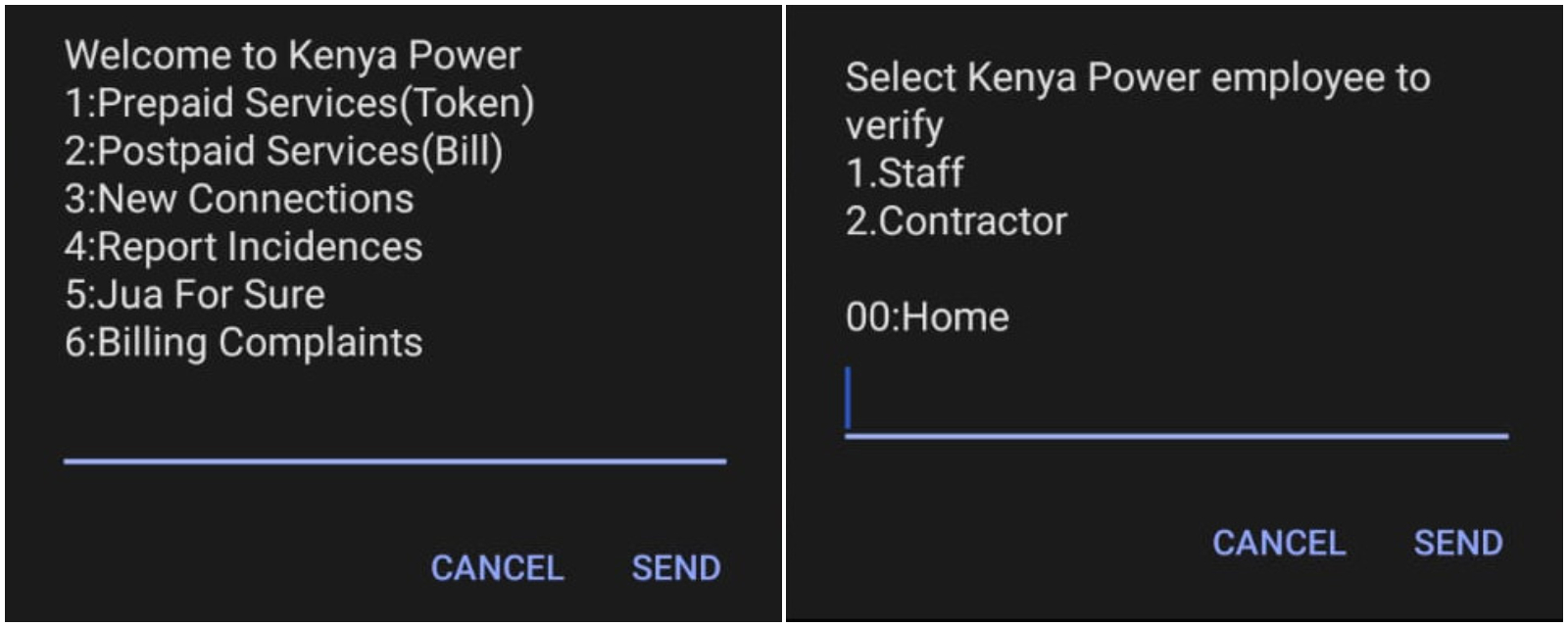
Important Numbers
- Customer Care: 97771 (for general inquiries, including token-related matters)
- Prepaid PayBill: 888880
- Postpaid PayBill: 888888
- USSD Code: *977
Additional Services within the USSD Code and myPower App
- Self-reading option for postpaid customers
- Token retrieval for prepaid customers (last three purchases)
- Outage reporting
- New connection requests
- Employee/contractor identity verification
Purchasing tokens or paying your Kenya Power bill is not restricted to Safaricom services. Airtel and various banking agents also have their own services that enable seamless payments using mobile money. The introduction of these digital payment methods has made it easier for customers to manage their electricity accounts and access similar services conveniently from their mobile phones.
If you would like to know how to update your token meter, check our guide here.






























