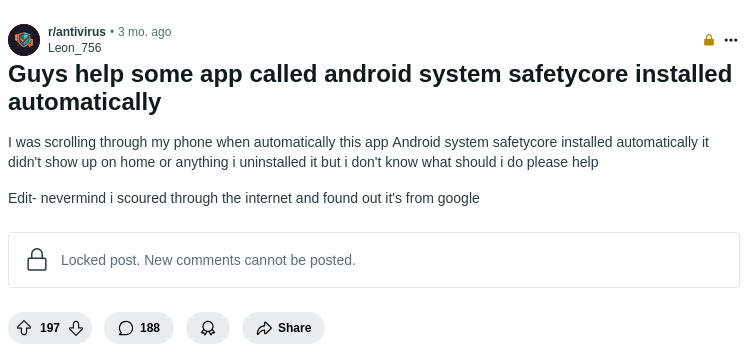Imagine this: You unlock your phone one morning, only to discover an unfamiliar app quietly installed in the background. Is it a security app to safeguard your digital life, or an uninvited bloatware, silently tracking your every move? This is the mystery behind Android System Safetycore.
Designed by Google, this system service has ignited heated debates on platforms like Reddit, where users oscillate between trusting its security benefits and questioning its unexpected presence. As our devices become more autonomous through automatic updates, understanding the hidden layer of our mobile ecosystem is more crucial than ever.
Let’s explain what Android System SafetyCore really is.
What is Android System SafetyCore?
Android system SafetyCore is a system service developed by Google and integrated into the Android operating system. Rather than being a third-party app, it is an official component that is often installed automatically through system or Play Store updates. Here are some key points to keep in mind:
- Official service: Developed and maintained by Google, ensuring that it meets security standards.
- Automatic updates: The service is typically deployed automatically, meaning many users find it on their device without manual integration.
- System integration: Operating at a system level, it may not appear as a regular app icon yet continues to function in the background.
How Does It Work?
Android System SafetyCore is part of Google’s broader strategy to bolster device security and safety. Its functionality includes safety and security enhancements.
One notable aspect is its role in flagging or “censoring” sensitive images. For instance, in apps like Google Messages, SafetyCore helps trigger content warnings to prevent unintended display of explicit material. It also works alongside other Google services such as SafetyNet and the Play Integrity API to ensure your device’s operating system remains uncompromised.
As a system-level service, any improvements or security patches are pushed directly to your device without extra effort on your part.
Installation, Removal, and Re-Installation
Given its critical role in maintaining system security, Android System SafetyCore is often installed automatically on many devices during system or Play Store updates. However, some users have reported that this app was installed automatically without their knowledge.
If you choose to remove SafetyCore but later find that you need its safety features, the app can be reinstalled via the Google Play Store. To ensure your device remains secure, it’s advisable to stay informed about system updates and official Google announcements.
Reactions From Android Users
The emergence of Android System SafetyCore has sparked a debate among users, particularly on platforms like Reddit. Some users have identified it as an official Google application, stating, “Don’t know, but it’s definitely from Google; found it in Play Store early access.”
This acknowledgment provides some users with confidence in the app’s legitimacy. Conversely, others have expressed apprehension, stating, “Same happened to me. Are you sure it’s from Google? Is Google even allowed to auto-install apps?”
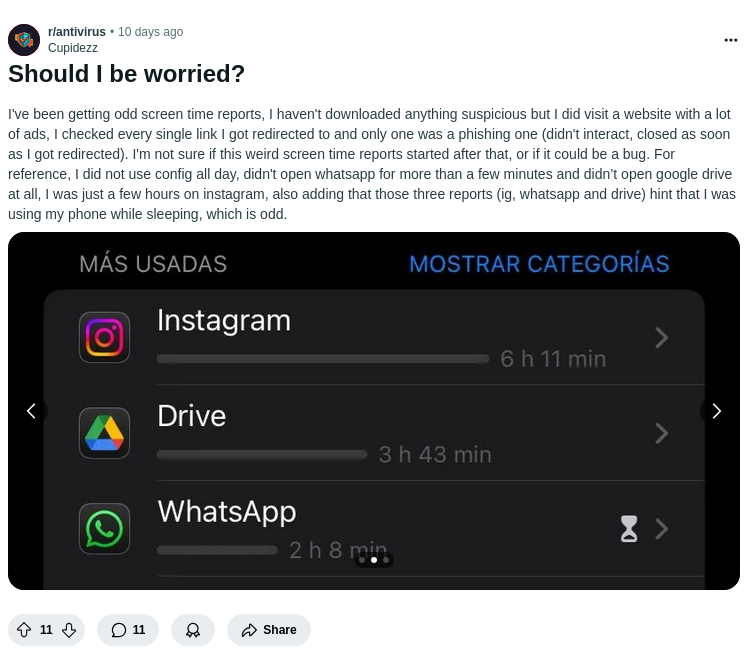
Such sentiments highlight the unease surrounding automatic installations and the desire for greater transparency. These varied perspectives underscore the importance of understanding the roles and permissions of system services, as well as the need for clear communication from developers about their functionalities and benefits.
Android System SafetyCore is an integral part of the security ecosystem on modern Android devices. While its automatic installation may initially seem intrusive, it plays a crucial role in moderating sensitive content and ensuring system integrity. If you value the added protection it provides, it might be best to leave it enabled.
However, if you prefer a leaner device or do not require these specific safety features, rest assured that reinstallation is straightforward should your needs change.