When Apple introduced iPhone in 2007, two things were exactly clear- Touchscreen era had begun and apps are the best way to add to the functionality of any device. Five years later, apps have become a booming business and have millions of apps available for the two major platforms- iOS (around 900,000) and Android (about 800,000). As much as users have the ability to use so many apps, they might have skipped some really good apps. Hence, we bring this post which lists down essential apps which deserve attention of new or old users alike. Please note, this article will not be discussing basic apps like Gmail, Google Maps, Facebook, Twitter, etc. which most of the users tend to install on their devices by default.
Communication:
Skype

Skype is one of the oldest and most popular services for video calling to other Skype users or even make a voice call to international numbers with far cheaper rate then by Network operators. The best part about Skype is that users can use it across any mobile platform or computer OSes. Apart from voice/ video calling, it also allows normal instant messaging, file transfer, video messaging, and more.
Alternatives: Viber, ooVoo

While Skype is a wonderful service for calling purposes, it can’t be used dedicatedly as a messaging platform. That’s where WhatsApp comes to the rescue by being a simple to use cross-platform messaging app for mobiles. Users can share text, images, videos and even location. It also allows users to make a group of up to 50 members making it easier and fun to share messages simultaneously.
Alternatives: WeChat, LINE
Entertainment:
Spotify

In this digital age, when we can do so many things online, then why do we still need to buy music and go through the tiresome process of transferring it to our mobile devices? Spotify is an awesome music streaming service which is available for mobile platforms, desktops and even as a web player. It has a catalogue of more than 20 million songs which can be searched on the basis of artist, album, title or genre. The service has three subscription options- Free version with limited hours of listening and ads, unlimited version and premium version allowing the songs to be played offline.
Alternatives: Rdio; Users looking for service specifically supporting their iOS or Android platform, then iTunes Radio or Google Play All Music Access respectively are good option.
TuneIn Radio

Spotify or Rdio are great ways of listening to songs from specific album/ artist, but is user is looking to listen to some random songs, then it fails in this aspect. TuneIn Radio is a radio streaming service playing radio stations live. The stations are categorized by music, language, location and even podcasts. User can favourite the stations for accessing them quickly and play it at lower bit stream for saving data charge.
Imaging:
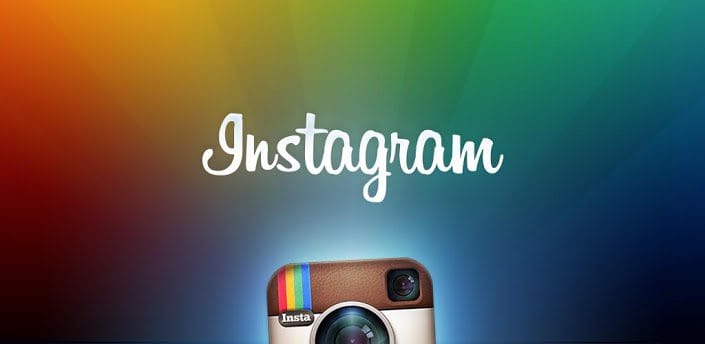
As the famous quote says- ‘A picture is worth a thousand words’, so wouldn’t it be better if we could spruce up our photos a little bit. Instagram is a popular app which allows to add filters and frames to the pictures with a click of a button. Moreover, it’s a social network of its own allowing you to post the picture(s) in the app or even to Facebook, Twitter. Recently, Instagram has updated the app to allow capturing of short 15 seconds video.
Snapseed
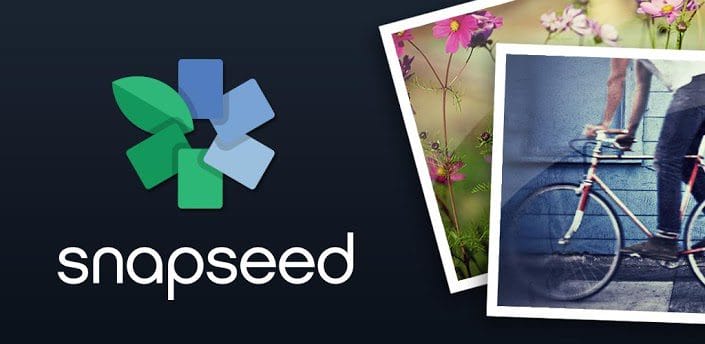
Instagram is a great app for taking images (also videos) and using filters to enhance them, but it don’t provide many options for editing the images. Snapseed provides plethora of options to modify the image with its intuitive gesture based interface. Not only filters and frames, it has features like one-click Auto Correct, adjusting White balance, Contrast, Brightness, etc.
Browser:
Chrome
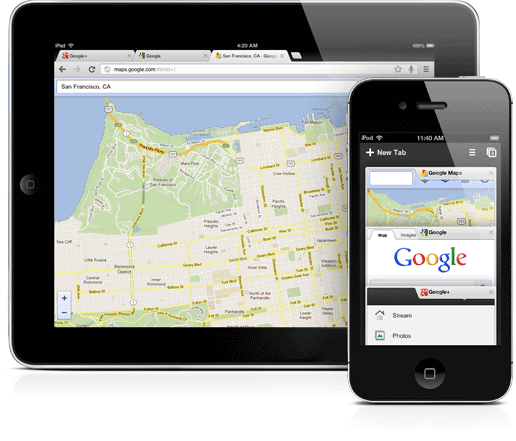
While the mobile devices are loaded with default browsers (Safari in case of iOS), if you want to enjoy browsing experience then having a browser which syncs across all devices makes much more sense. Chrome is one of the fastest rising browsers with its minimalistic interface and robust features. The app can sync with user’s browsing history. Bookmarks, sign-in information, etc. and offers the same functionality as on computers.
Alternatives: Dolphin Browser, Opera Mini
Cloud Storage:
Dropbox

Each of us has more than one gadget for different purpose- a work computer, home computer, and one or two mobile devices. This makes it very difficult to share files between them regularly using USB disks or emails. Cloud Storage services allows user to synchronize the files and documents across all of these devices automatically. Dropbox is the easiest cloud storage service and gives free 2GB account to the users.
Alternatives: Box, Skydrive
Productivity:
Evernote
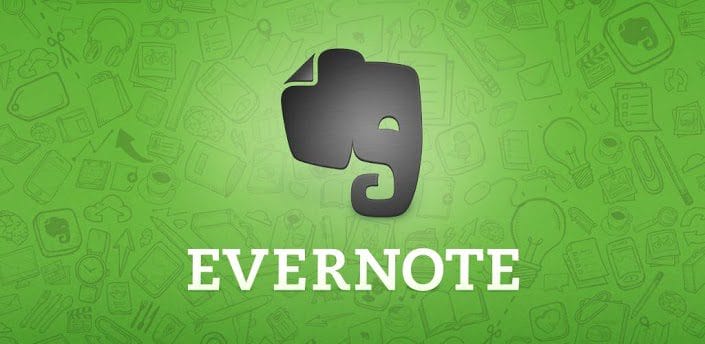
Each day we come across so many things while accessing the internet or get ideas at the split of a moment and if we don’t write them down, then they will not remain in our mind for long. Evernote is a great app available across mobile platforms, computers and browser extensions allowing users to make to-do lists, store images, text, pdf files, scanned receipts, etc. The notes can be categorized in notebooks and adding tags to them makes it easier to search them later.
Reading:

It you like to stay updated with the world around you, then you must be reading news from several sources. Instead of visiting them separately, apps like Flipboard provide all the news at one place in a beautiful visual manner. User can preselect the categories for the news and articles can be customized based on text size, can be read offline, shared with friends over social network.
Alternatives: Pulse News Reader, Taptu
The article is written by Sanjay Kumar Negi, working with 91mobiles.com.



























