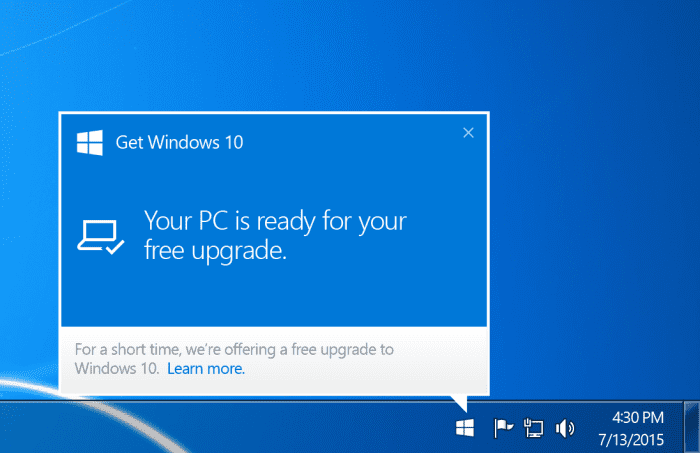The Windows 10 roll-out is on all around the world as more and more fans, long time users and new PC buyers lay their hands on Microsoft’s latest operating system which also heralds its new approach to how it handles updates going forward with an assured 10 years of support as the transition to ‘Windows as a service’ begins in earnest. Thanks to the new features it brings with it like the Microsoft Edge browser, Cortana, Action Centre and Task View alongside the anticipated return of the Start Menu, there has been a scramble to get Windows 10 in the last 2 or so days.
While it is still too early to say if the Windows 10 rollout was a success or not and predict how well the new operating system will fair going forward, Microsoft’s Yusuf Mehdi notes in a post on the Windows Blog that Windows 10 was installed on 14 million devices in its first 24 hours of availability. Microsoft targets at least a billion devices (smartphones, tablets, consoles, PCs etc) to be on Windows 10 and since not everyone is yet to make the jump, users are still being prompted to upgrade as soon as their devices are deemed ready.
What if you are yet to get the notification to make the jump from your current Windows 7 or Windows 8.1 setup? If you already reserved your upgrade slot using the Get Windows 10 app then just stick there. Sit there. You’ll be notified when your machine is ready for the upgrade. If you hadn’t reserved your slot as many are reporting that they ignored the pop up on the task bar, you can still join the queue by going through the simple steps that are well outlined here instead of forcing the update.