

The Galaxy S7 and S7 Edge come with several new software features that are not found on past Samsung devices, even more recent ones like the Galaxy S6, S6 Edge, S6 Edge+ and the Note 5. One of the most outstanding of the new features is one that appeals to a certain segment of users of Samsung’s Galaxy smartphones, mobile gamers.
On PCs that are not dedicated to gaming, one can install some software that optimizes performance for gaming and what not. On mobile, there hasn’t been much being done along those lines. Save for specialized devices like the NVIDIA Shield tablets. The gaming features that Samsung announced earlier as being part of new features on the Galaxy S7 and S7 Edge have included a Game Launcher and Game Tools.
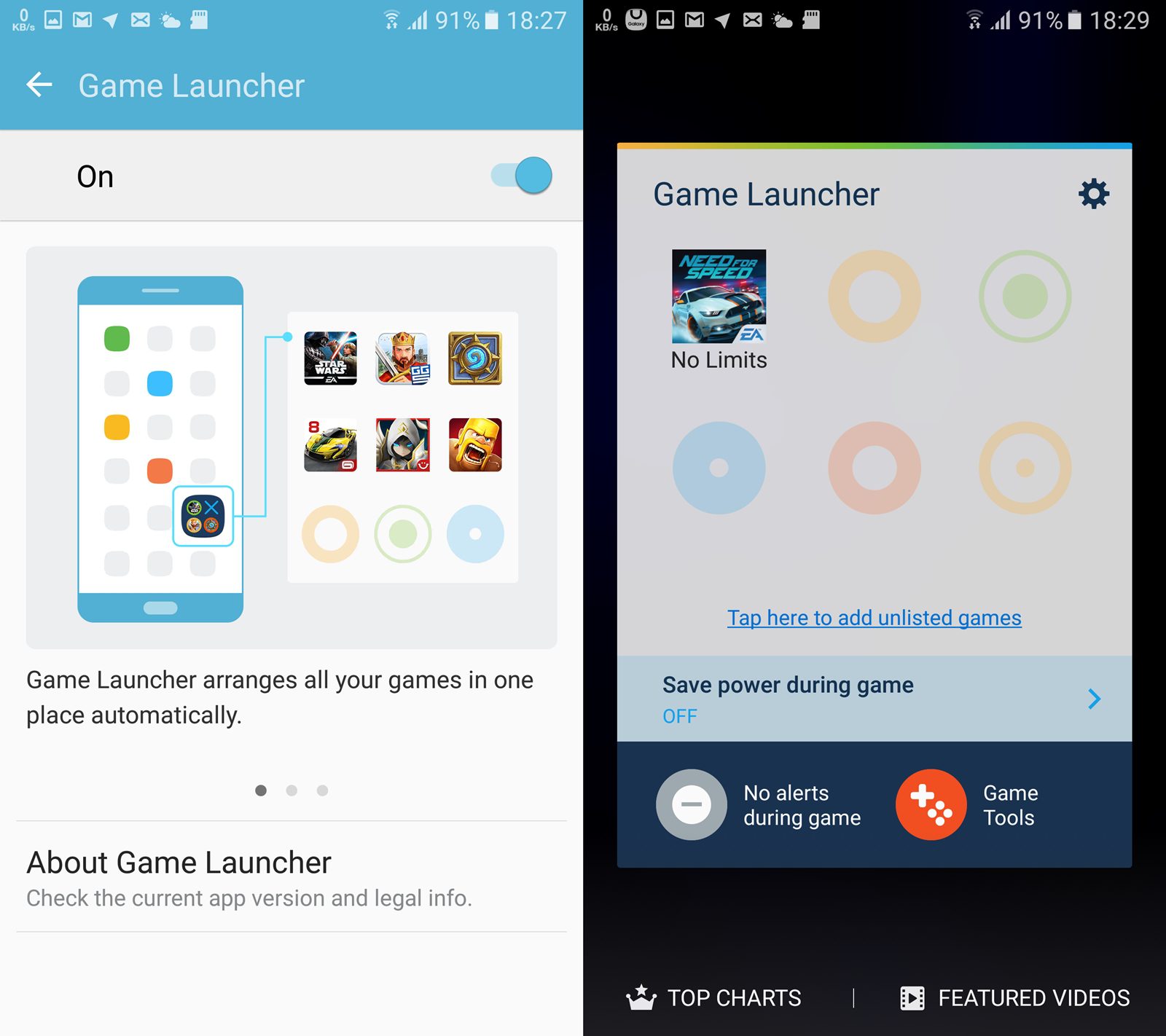
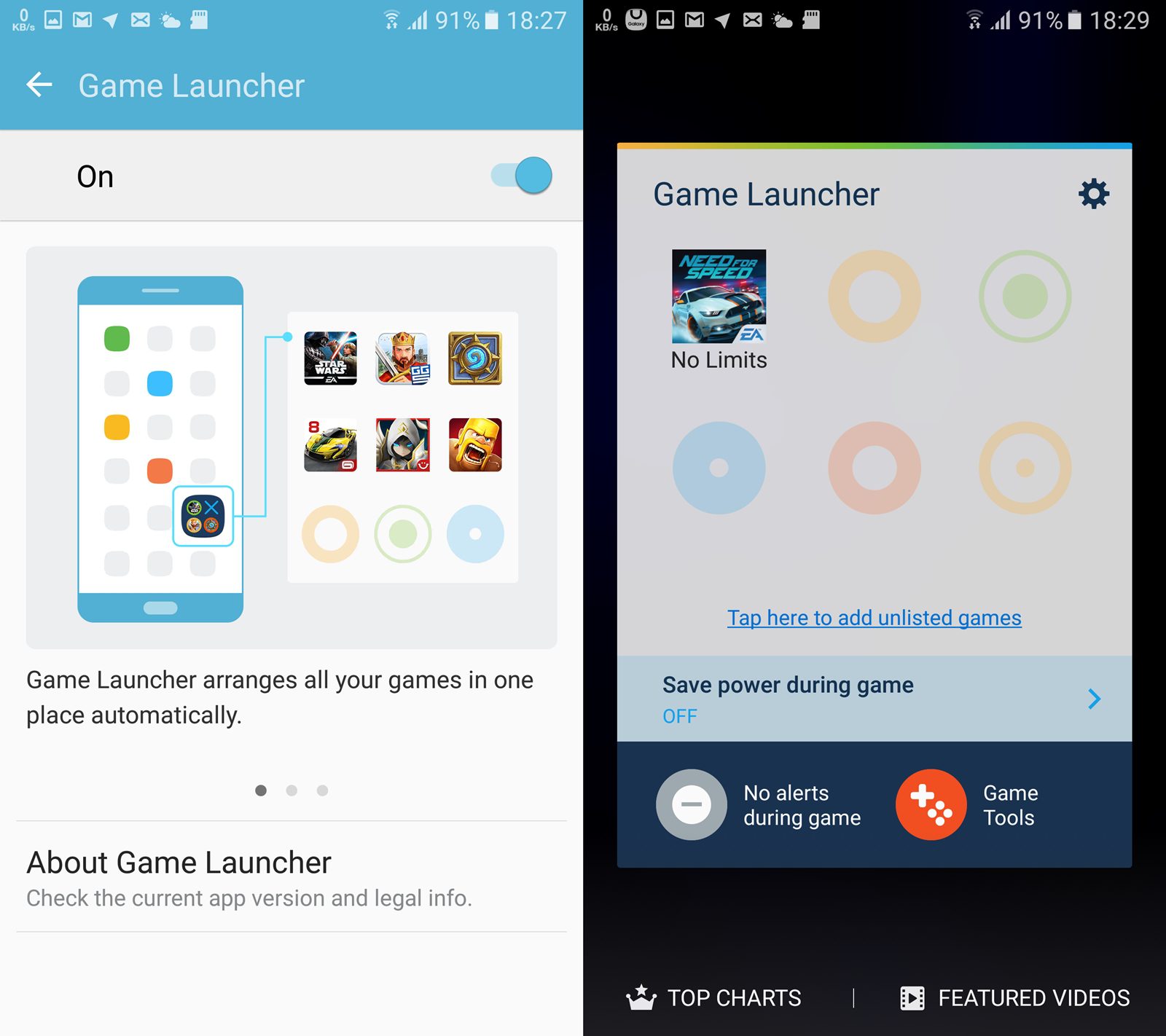
The former lives on in the device’s app drawer as a normal folder only that it only houses games that have been installed on the device. It detects and adds them automatically while also allowing users to add more on their own.
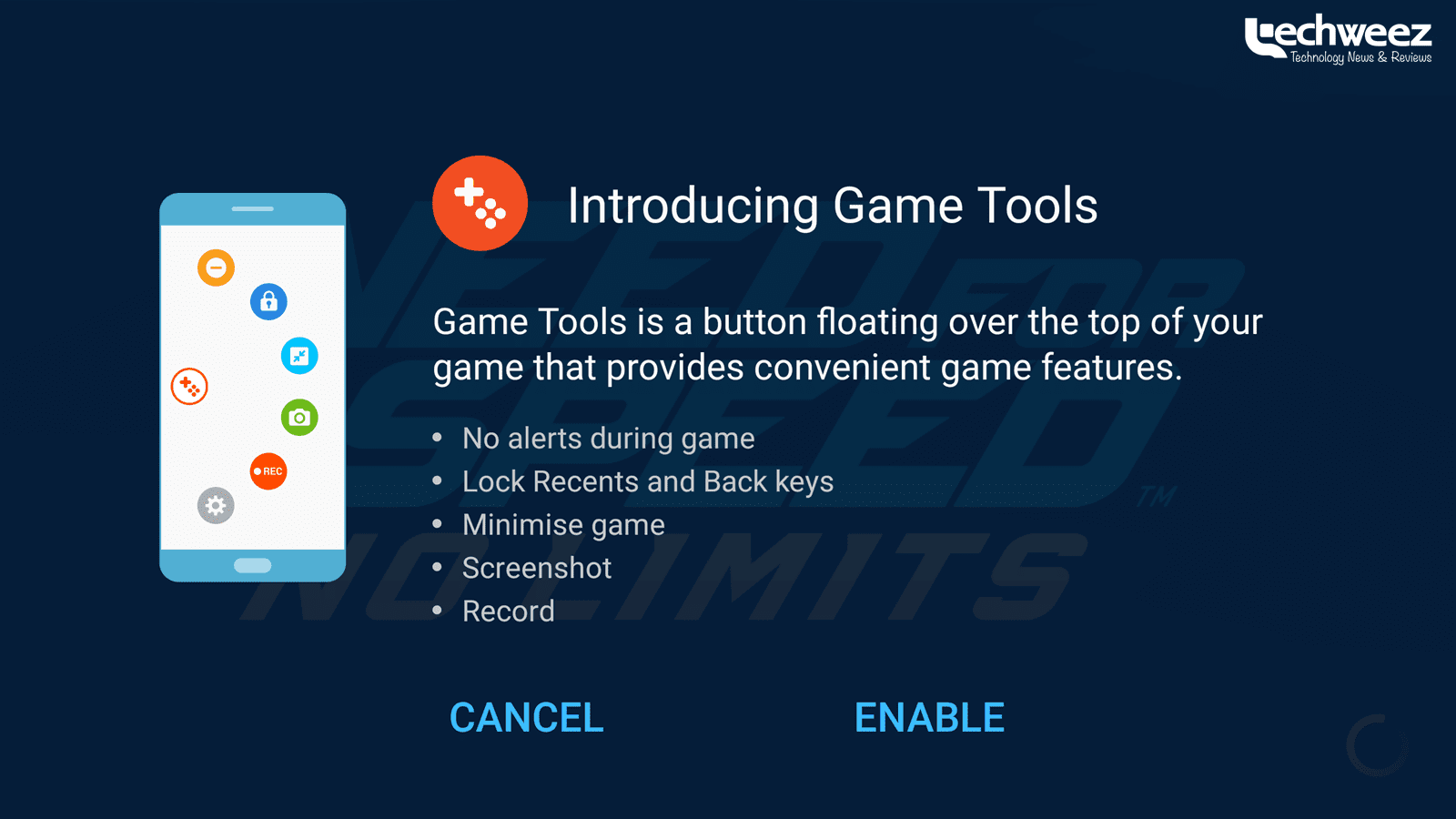
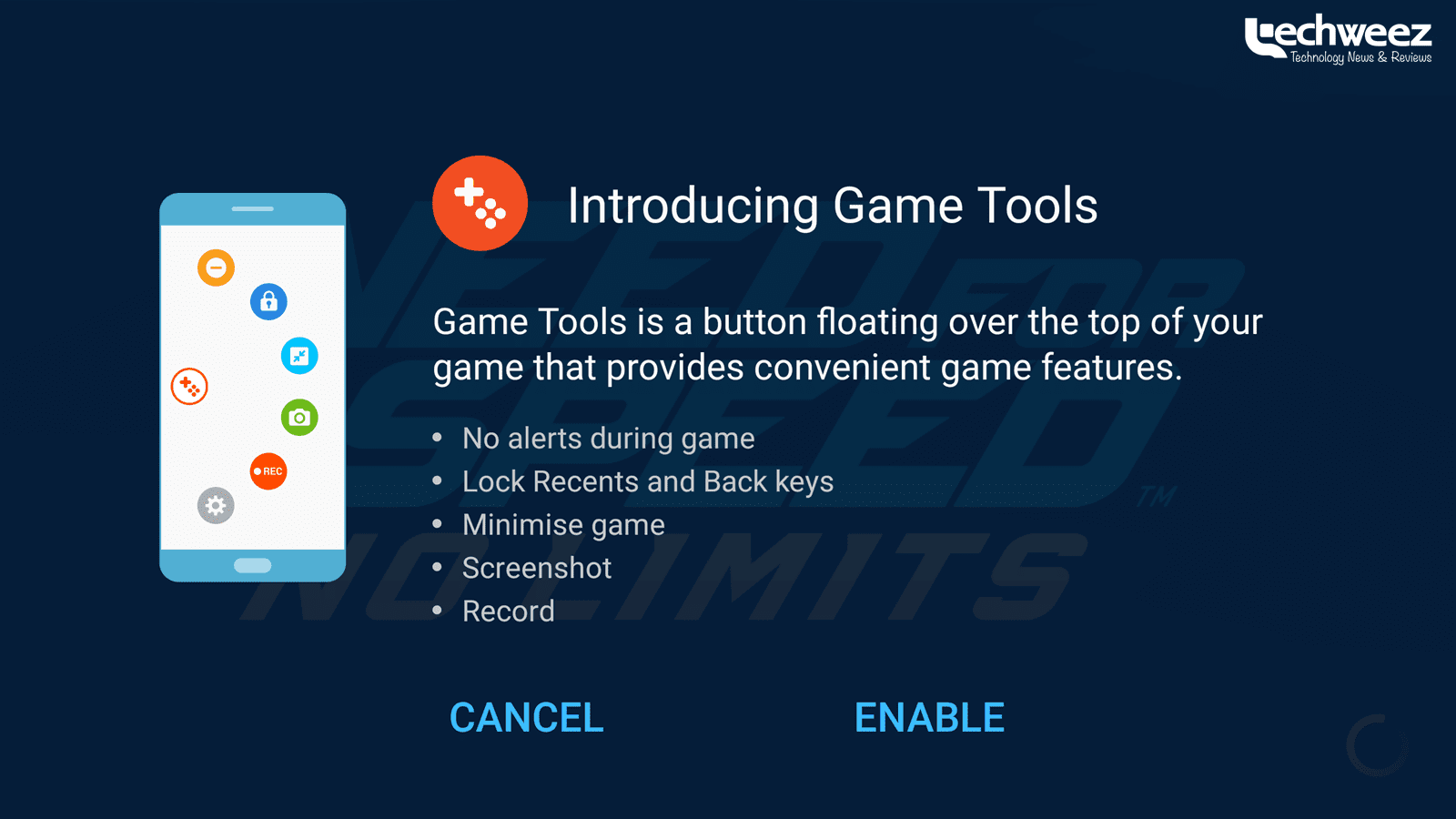
The Tools, on the other hand, complement the launcher and provide gamers with more control over their device’s performance. For instance, one can disable alerts during gameplay (who wants to catch up with what’s happening in the family WhatsApp group when finishing an event in No Limits?), locking the capacitive buttons so that one doesn’t accidentally touch them and maybe exit the game, take screengrabs (instead of fumbling with the usual home key+power button combo which can be hard when you’re trying to stay ahead in a game), record gameplay for sharing (like I did when I first played the Kenyan hit game Bungoma Hangman and the video went viral on Facebook) or even reducing a game’s frame rate to just 30 fps thanks to another feature, Game Tuner.
Exciting as all that may sound, it’s only been available to users of the Galaxy S7 and S7 Edge before today. Going forward, users of yesteryear flagships Galaxy S6 and Galaxy Note 5 can join in the fun as well after they received their Marshmallow update a few months ago. The apps are available on the Samsung Galaxy Apps store from where interested users can download and install them.



















