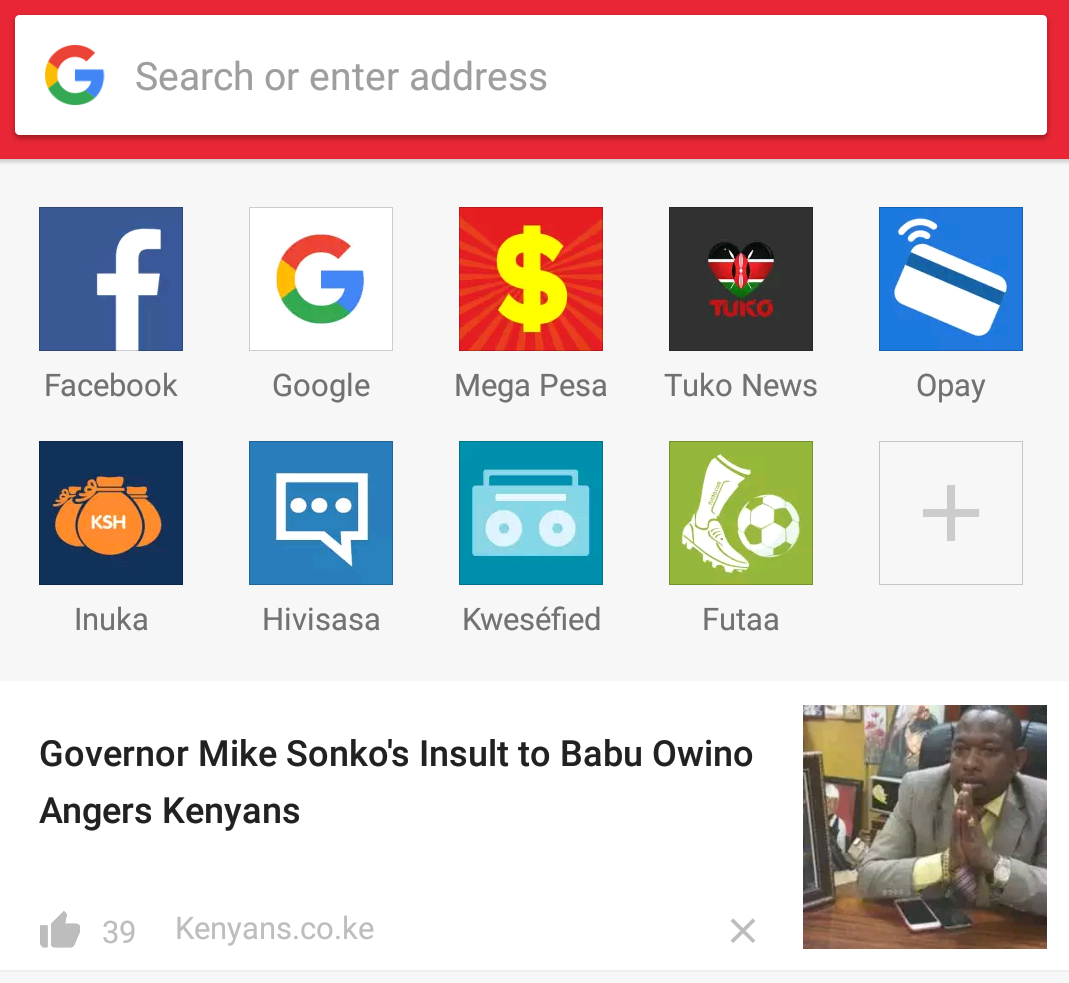
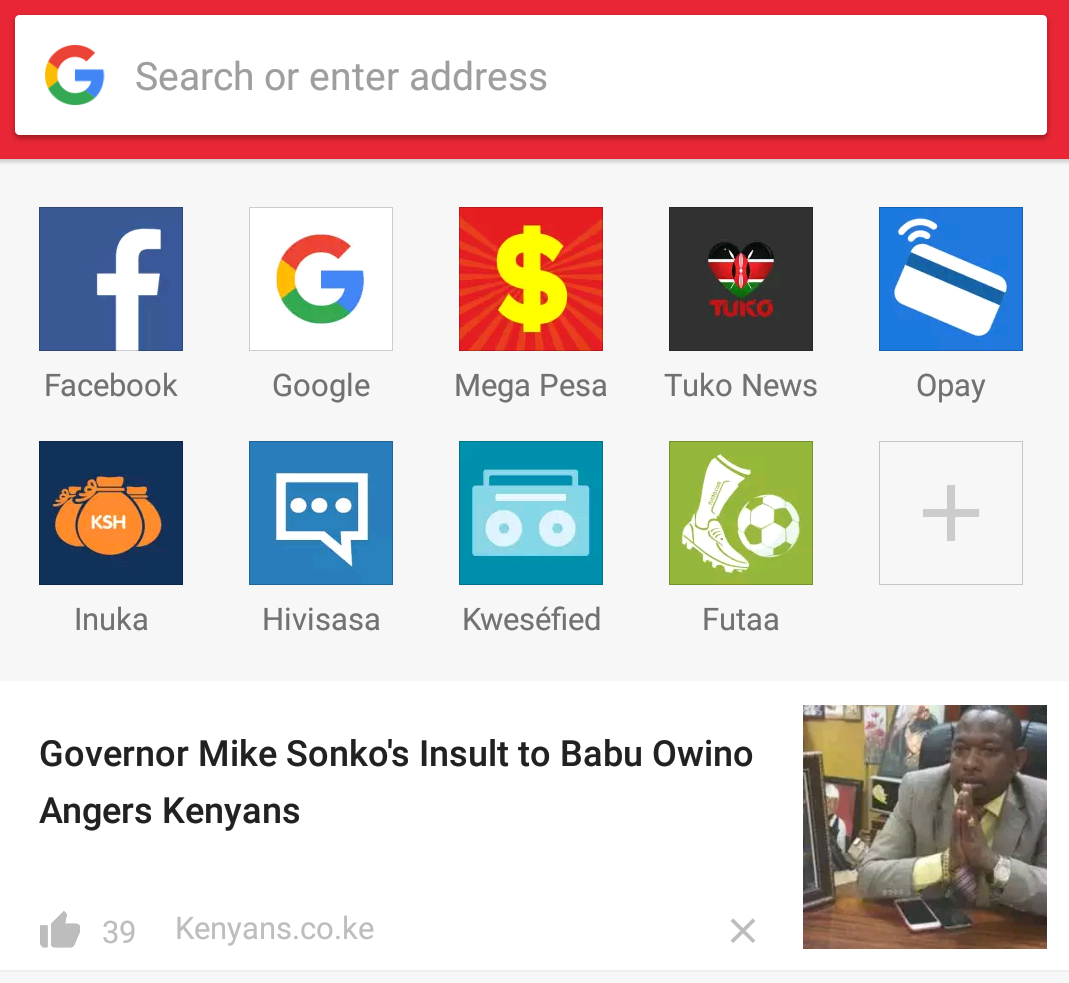
I have spent the better part of the afternoon trying to understand what OPay does, and what are some of its features. The product has resided on Opera Mini’s home page for some time, and since the app and I are no longer great buddies, I had to reinstall it just to check the service out.
On its terms of service page, it has the following description:
‘The OPay service, website and/or software application (collectively, the “Service”) enables you to use your supported mobile money account or credit card to pay for products and services offered by third parties (“Products”). These Products may include pre-pay electricity or water provided by local utilities, pre-paid airtime offered by mobile telecommunications companies, or other digital selected services to facilitate the transfer of credit from your mobile account to the account of another user, or receive credit from other users. The service is operated by O-Play Kenya Limited and its affiliates (“OPay”) …’
On its homepage are options for buying airtime as well as buttons for paying bills for cable TV, water and electricity. For the moment, purchasing airtime is the only service that works as others have a ‘coming soon’ tag. Payment options include Airtel Money. Airtel, VISA as well as MasterCard.
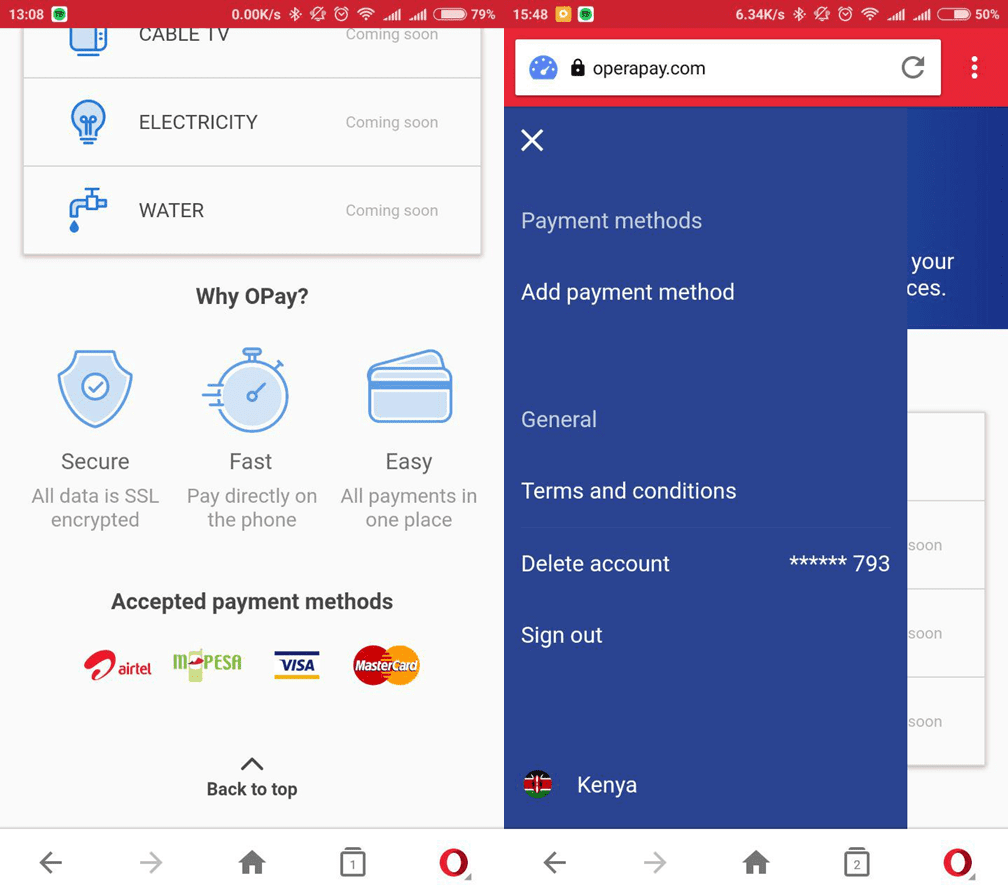
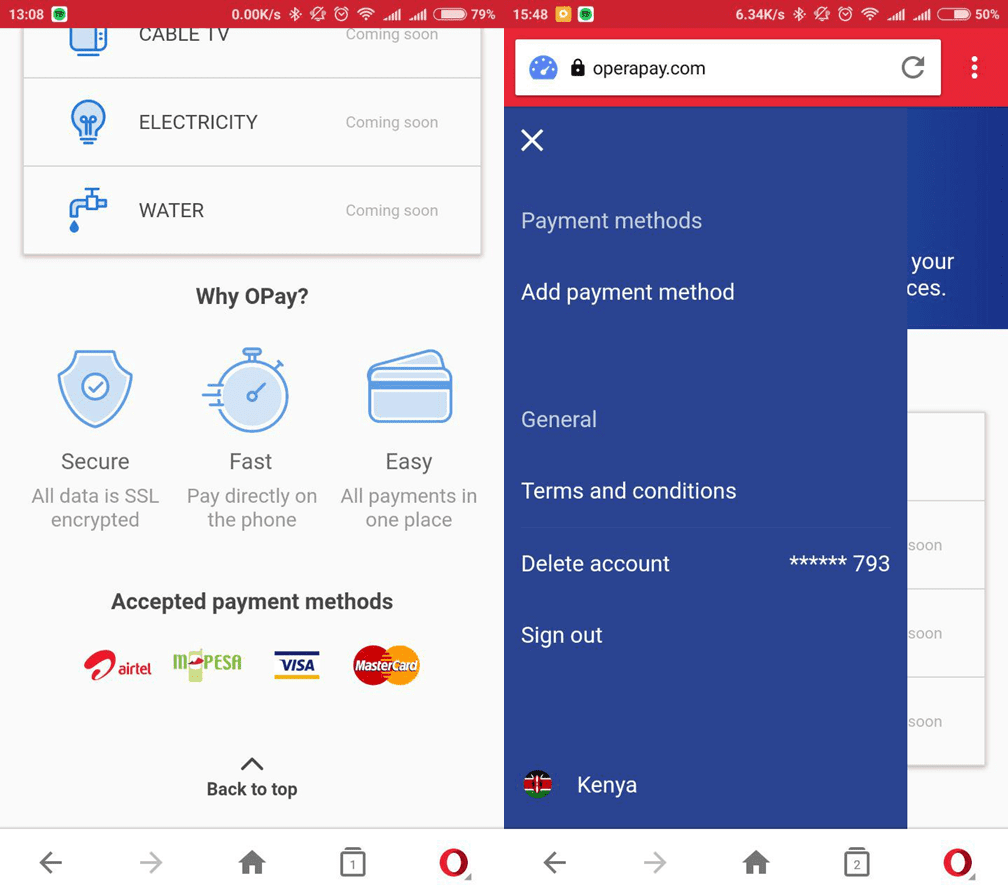
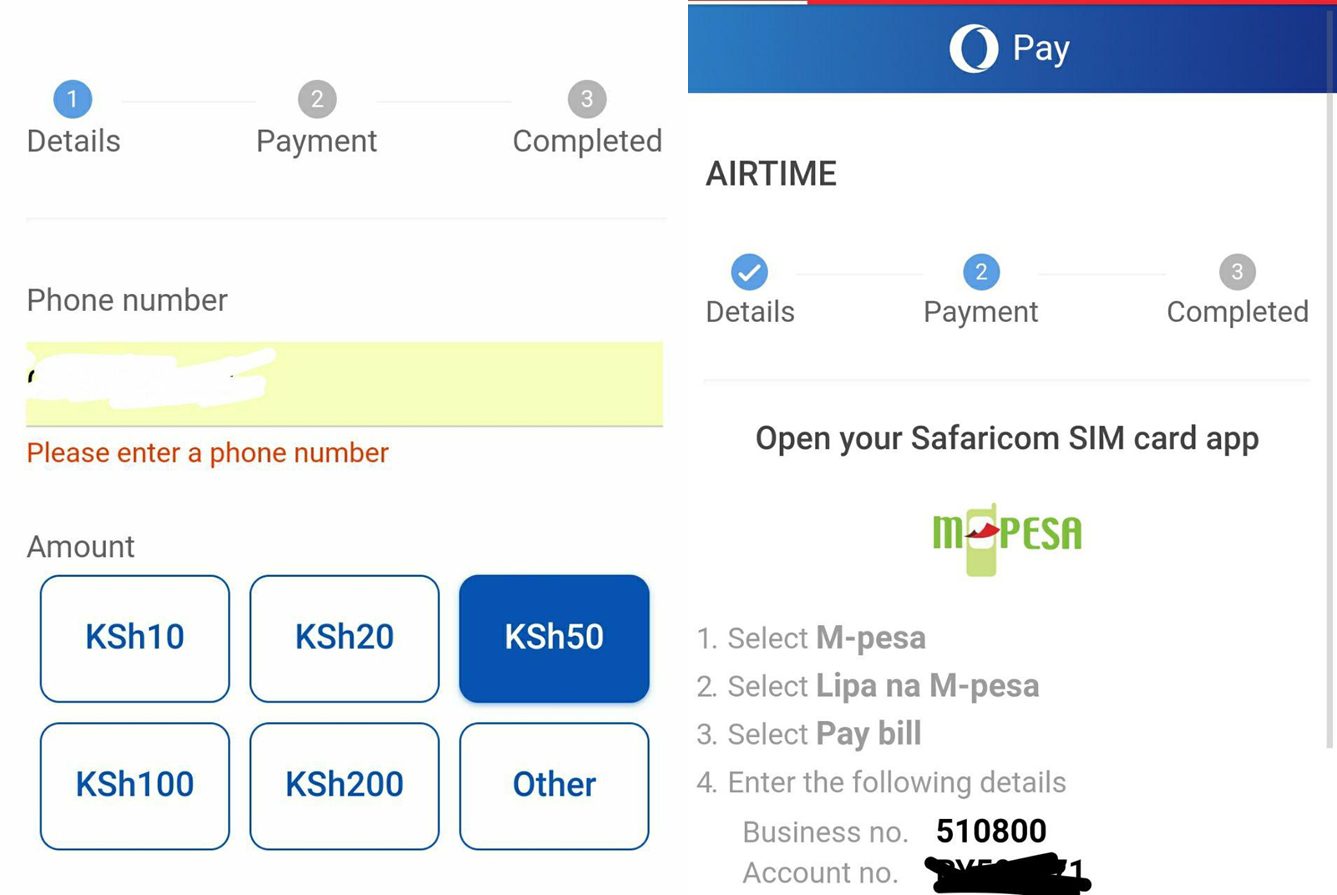
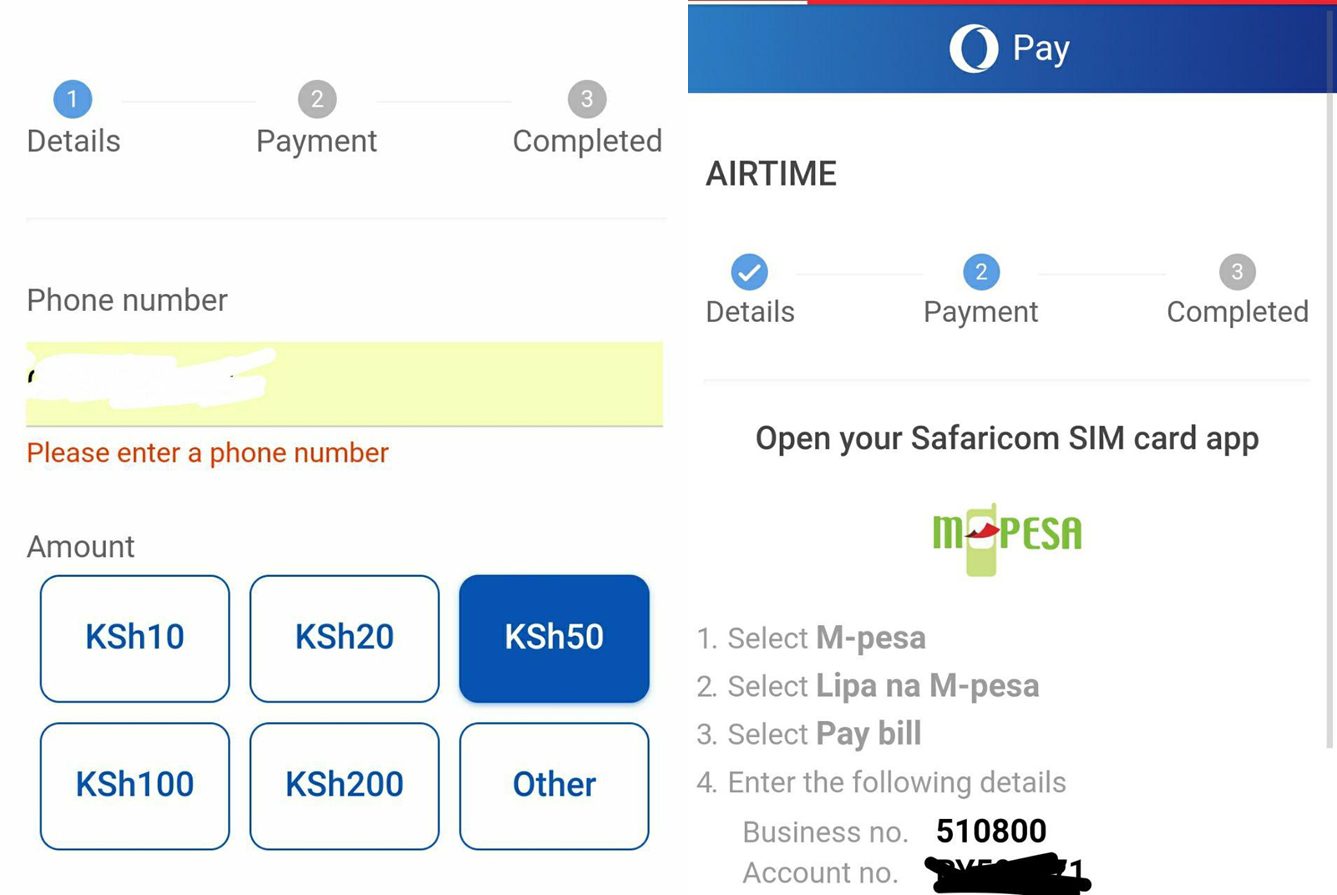
- Registration is needlessly long. The verification codes are not auto-detected, meaning you have to copy and paste them. I thought we left this madness in 2012?
- Why would anyone go into the trouble of using a service that forces them to jump several hurdles to purchase airtime for their line(s) or a friend’s? I mean, existing solutions are much easier. For example, you can buy Airtel airtime using Safaricom’s Pay bill option with a few taps, and so is Equitel’s EazzyPay solution. Generating a unique account number and business number (that I noted is the same) for such a basic task is absurd.
- OPay on Opera Mini is maddeningly unstable (it is probably targeting Opera Mini users because, numbers). My initial thoughts were that it does not have active JS, but I have been informed that the app has no JS support when you set data savings to Extreme, an option that has been there in many years. I have tested it and it works as described.
Of course the product is undergoing tests, and I hope a wider roll out will polish these issues and offer a seamless approach to deploying its services, as well as an explanation of the problem it purposes to address.
PS: The service is owned by Opera Software AS, but its local execution is handled by O-Play Kenya Limited. It can also be accessed via web.



















