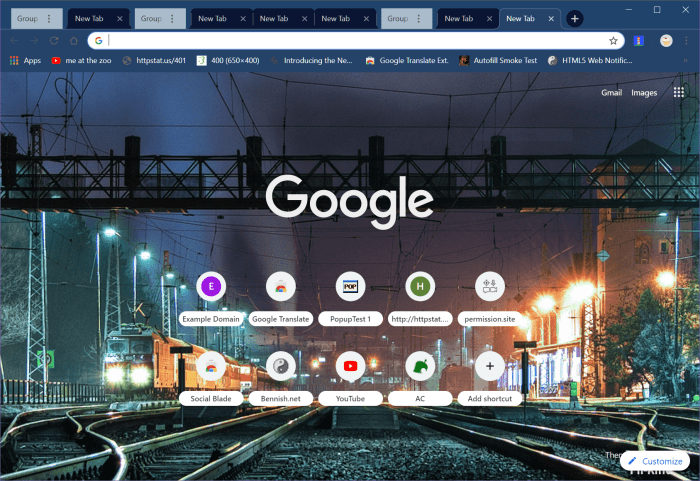Opera Mini used to be one of the best internet browsers out there, during the days when smartphones had a gig of RAM. Today, things have changed when it comes to hardware specifications but for one reason or the other, we still use Opera Mini, at least some of us. Opera Mini is a browser that boasts of being fast, secure and is well known for saving data and to maximize on data savings, the app comes with an inbuilt ad blocker.
Opera Mini used to be one of the best internet browsers out there, during the days when smartphones had a gig of RAM. Today, things have changed when it comes to hardware specifications but for one reason or the other, we still use Opera Mini, at least some of us. Opera Mini is a browser that boasts of being fast, secure and is well known for saving data and to maximize on data savings, the app comes with an inbuilt ad blocker.
Recently, Opera Software, the company behind Opera Mini, changed strategies from just a web browser to a content aggregator. Opera Mini would now be a one-stop shop for its users, aggregating news and articles from the locale of the user. Well, everything was going well until Opera decided it was a great idea to include ads as well. Ads would show up as part of the aggregated content and even worse, the ads would take over your lock screen. All this coming from a browser that prides itself on saving your data, yet pushing these ads takes up your data and they still show up even if you have activated the adblocker.
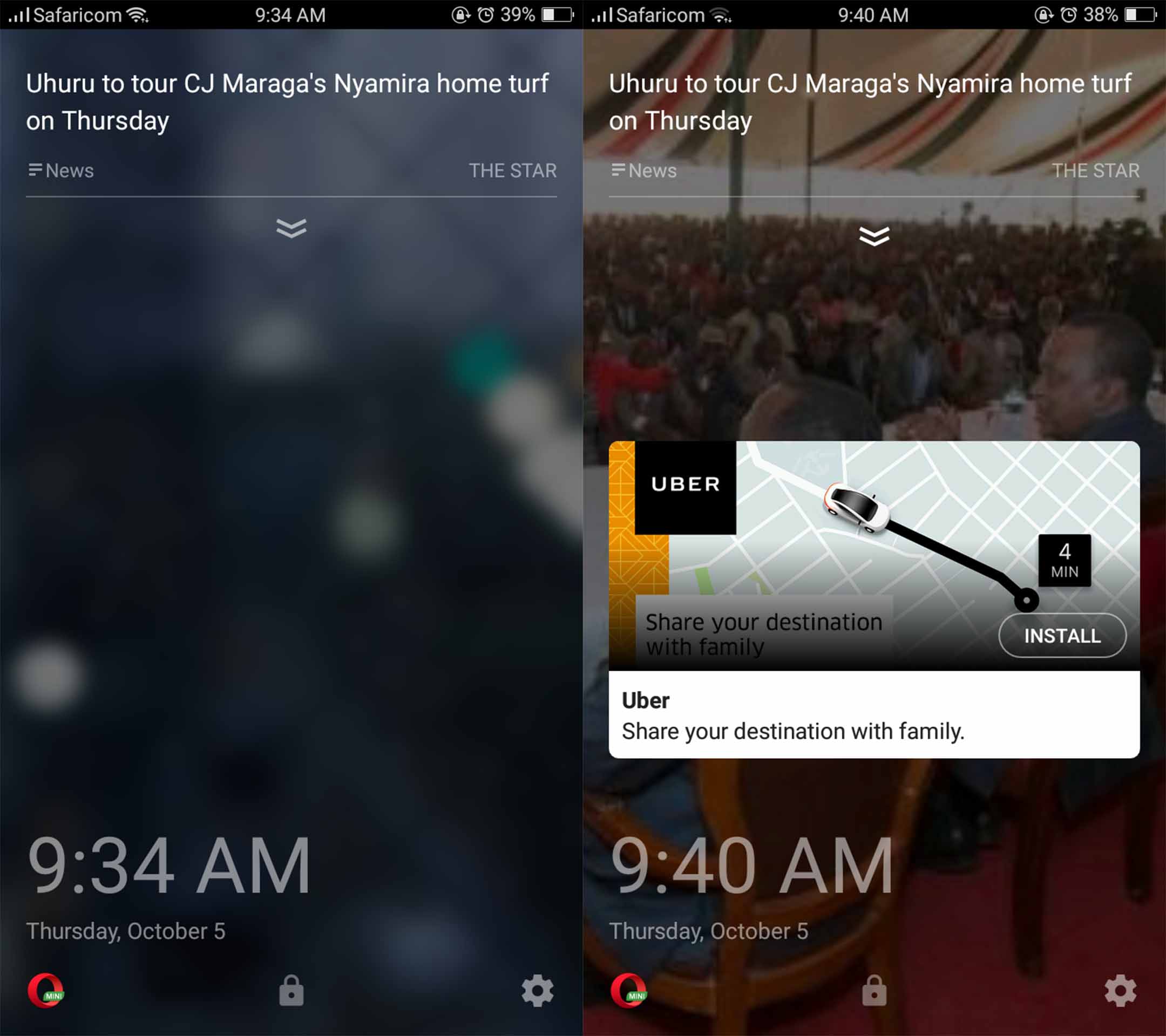
Anyway, the silver lining is that you can disable the lock screen ads. Here’s how to do so:
- UNINSTALL. No? Ok. Then…
- Open Opera Mini
- Tap the Opera icon on the bottom right
- A menu will pop up, tap the settings icon
- Scroll down to Lock screen news and disable it
I also recommend disabling the news notifications, which will save you some data. You can easily do this by going to settings within Opera mini and tapping on Notifications then disabling New notifications and Opera notifications as well.
In an effort to earn an extra shilling, Opera Mini has simply ruined the user experience that we once had. At the moment, there’s little-to-no-difference at all, between using a fully fledged browser like Chrome or Mozilla and using Opera Mini when it comes to data usage. Actually, compared to the rest, Opera Mini offers quite a bad user experience while browsing.















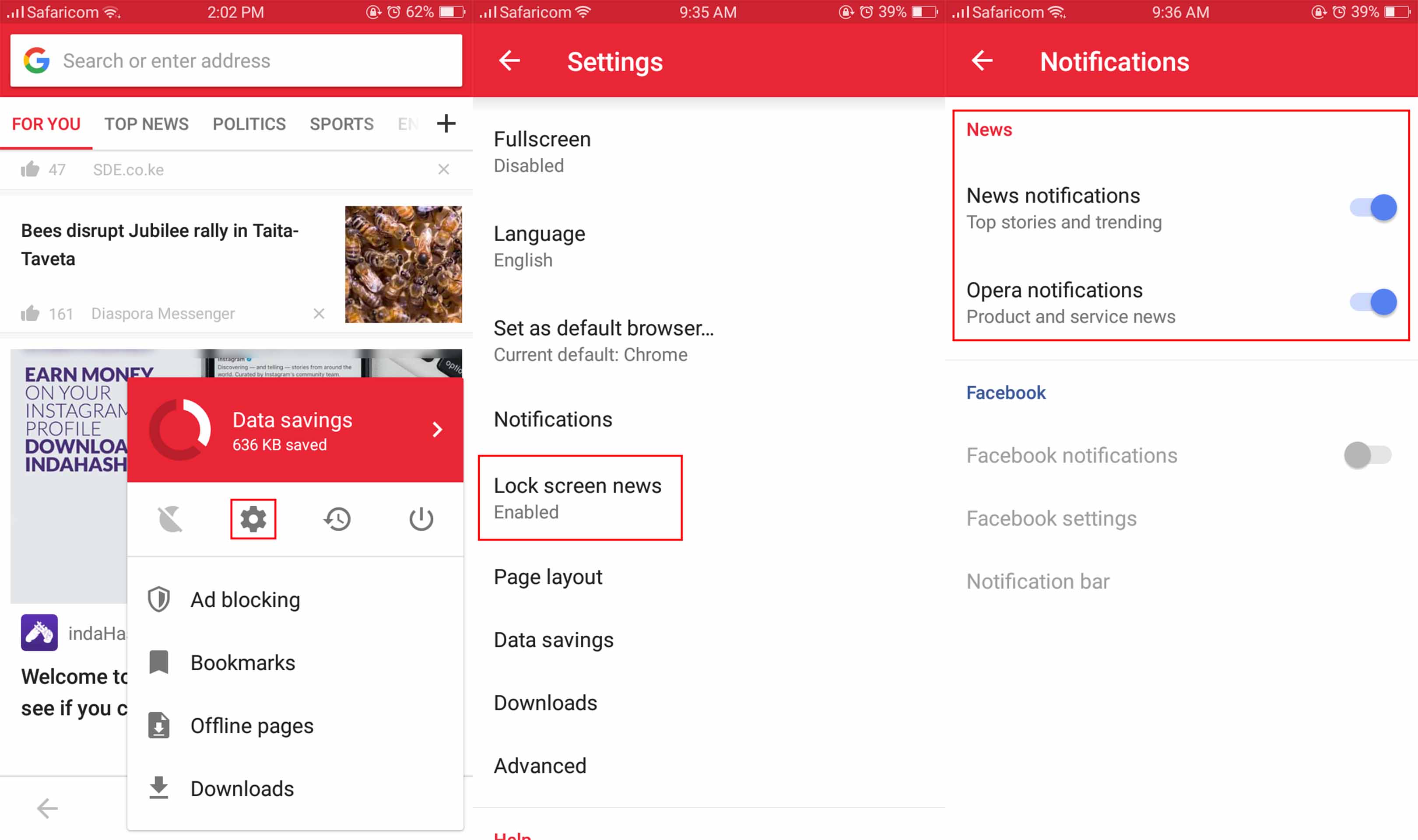



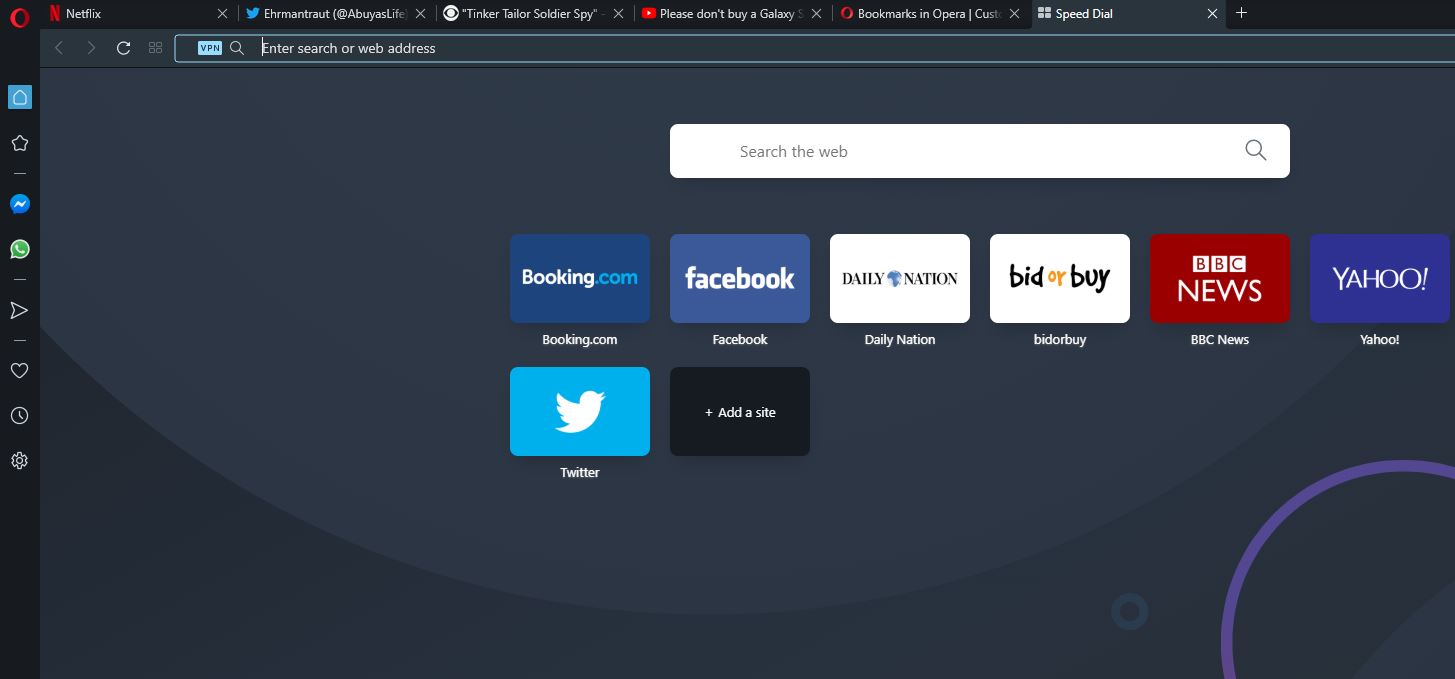
![[STATEMENT FROM OPERA] Once a Legendary Company, Opera is On the Verge of a Shameful Ending with Fraudulent Loan Apps](https://techweez.com/wp-content/uploads/2020/01/Okash-e1579513295783.jpg)