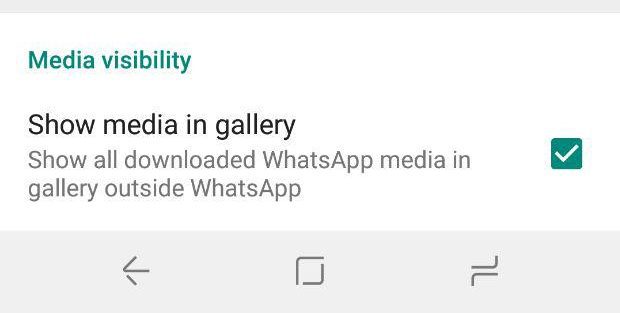The problem is so bad, we wrote an article highlighting a simple hack to hide all the unwanted WhatsApp media from your gallery. However, with an upcoming update, the Facebook-owned messaging platform has just rendered our article “stone-age”.
As per the latest WhatsApp Beta, users will now have an option to select whether they want their WhatsApp media to appear in their gallery or not. This is a big deal and will most certainly serve a lot of people well. The option can be found under Data and Storage Usage under the submenu, Media Visibility.
Read More: How to Hide WhatsApp Images and Any Other Files from Your Android Phone’s Gallery
Group Calls
Alongside the media visibility feature, WhatsApp is also working on a group calls feature for both video calls and audio calls. The feature was first spotted on May 18 and it is believed that once it leaves Beta, it will be rolling out to all users.
The group calls will work similarly to how conference calls work. Where you initiate a call with one person and then you can invite others to the call. This applies both to the voice calls and video calls.
WhatsApp for iPad
For those among you who still use an iPad, and not just for playing games like me, WhatsApp will also be rolling a standalone app for iPad. According to WhatsApp Beta Info, WhatsApp for iPad is simply WhatsApp Web-based, thus you will not require a SIM card on your iPad for it to work.