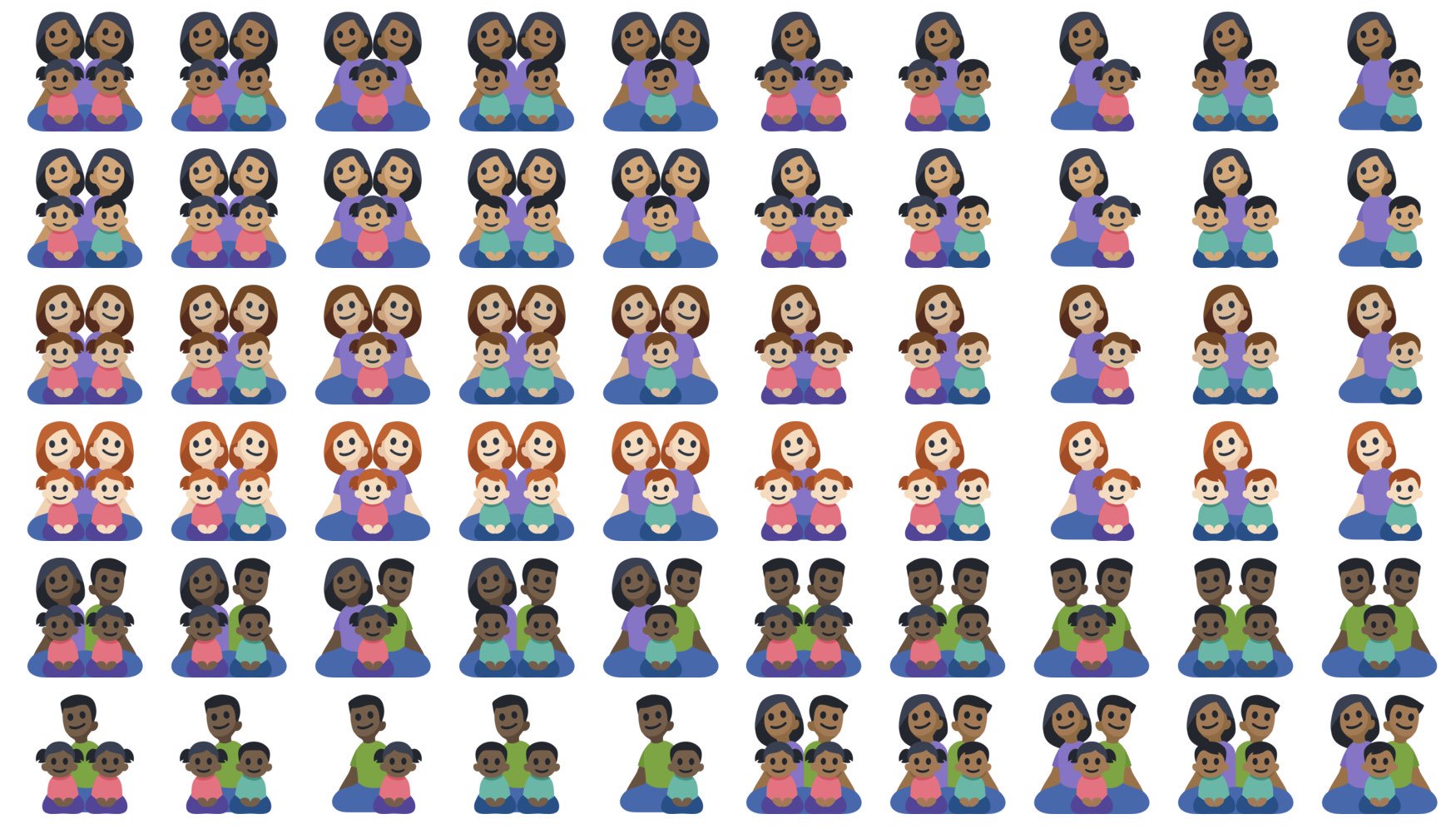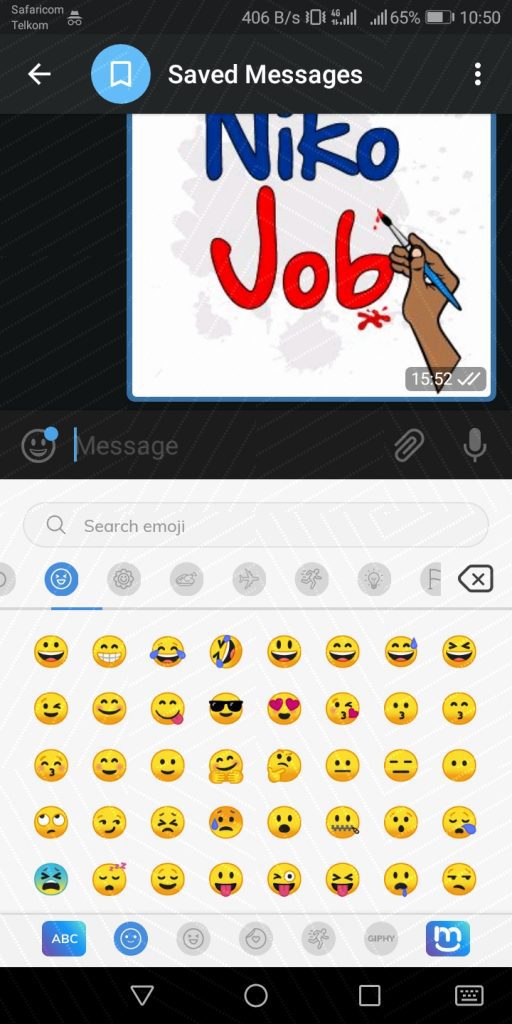In the last decade, we have changed how we communicate with one another through SMS and instant messaging apps. We moved from using physical keyboards that had T9 typing to physical QWERTY keyboards in some models and both didn’t have emojis. We transitioned over to touchscreen keyboards which made emoticons popular and later on emojis, stickers, GIFs and more.
Finserve launched mKey early in September and it was a virtual keyboard app that integrated a lot of features. It runs just like any other keyboard app that you can download and use on the app stores but this one has some tricks up its sleeve.
YetuMoji is one of the features that you come across when you use mKey. When you launch the mKey app, it shows up as a prominent red button at the centre, which when you tap, it gives you 5 different ways of expressing yourself in your chats: emojis, Yetumoji, Yetumoji Stickers, Yetumoji GIFs and GIPHY integration. The emoji panel is the only one that does not need an Internet connection to work.
Classic emojis
The emoji panel is pretty standard. You are presented with a list of emojis that are structured into categories, which we have seen before. You also get an extra panel for for your most used emojis, which again is not new.
Yetustickers
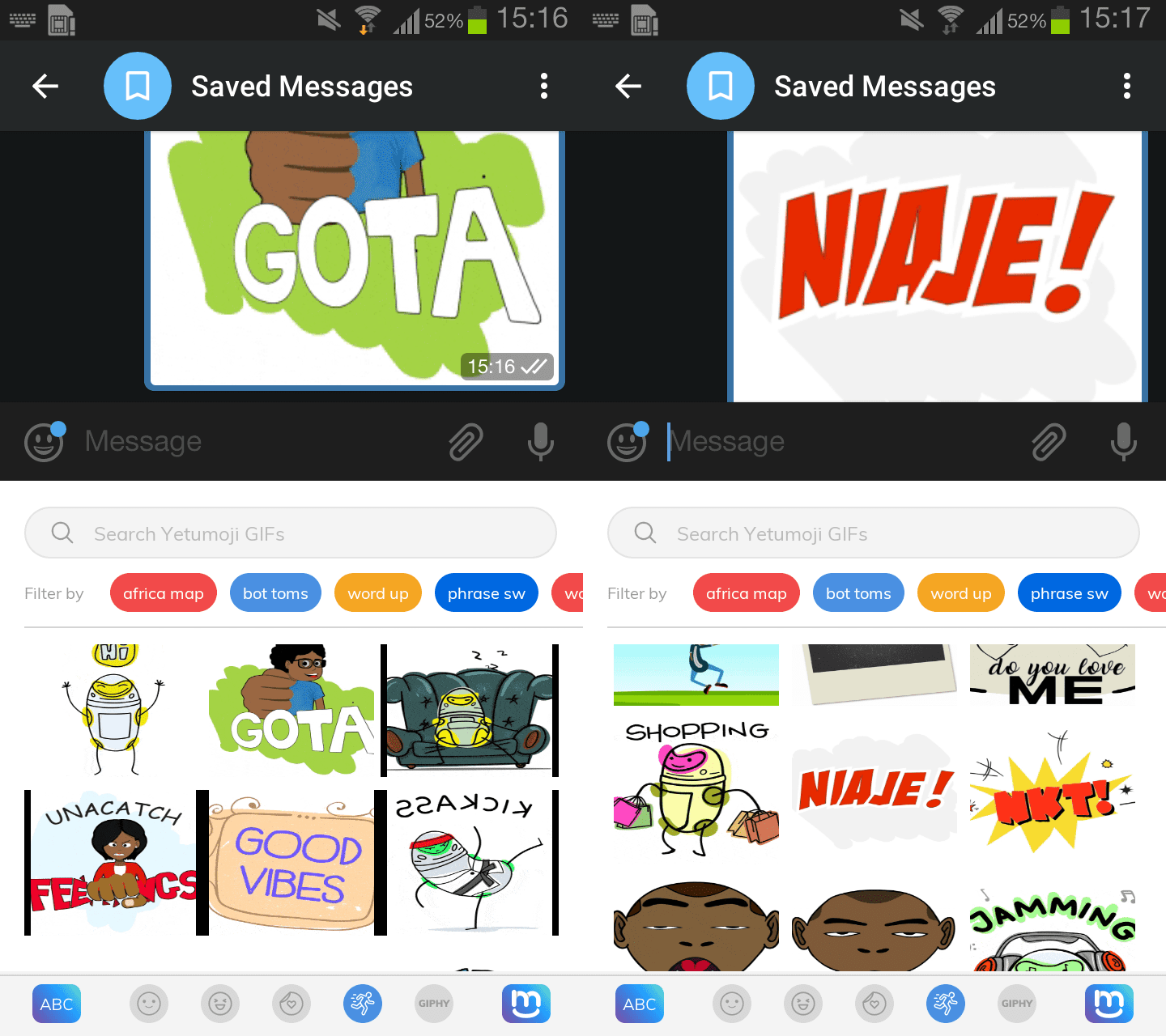
My favourite so far is the Yetustickers. Stickers have become part of the way we express ourselves in this social media age and you’ll find it on Snapchat, Twitter and Instagram. mKey joined the list of keyboard apps that offer this feature.
There is quite a long list of stickers that you can obtain from Yetumoji. Some are not new, like the yaaas one while others are specific to the platform, some inspired by Kenyan culture and how we speak.
Yetumoji GIFs
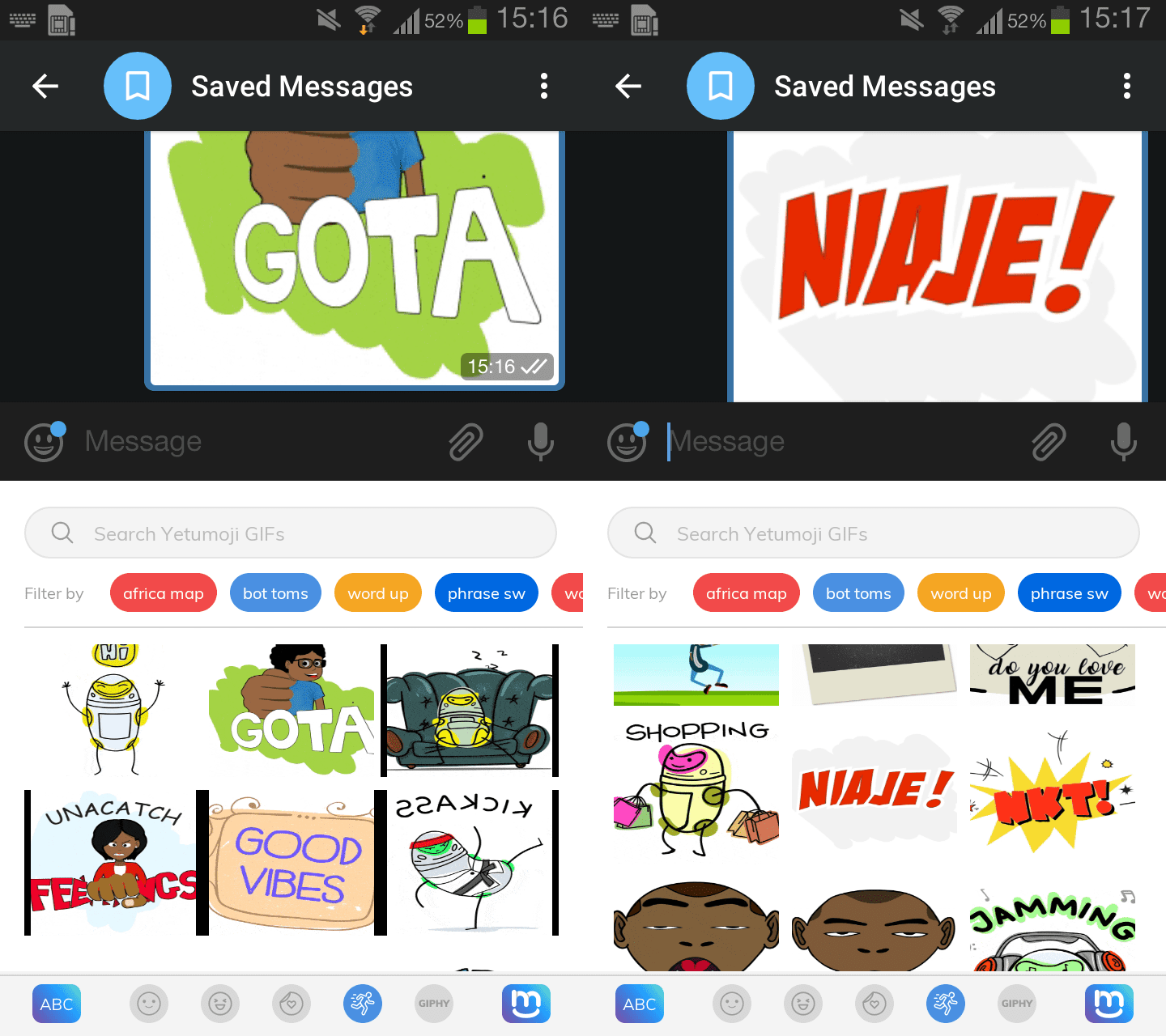
The Yetumoji GIF button is next and here you can access various GIFs you can use that you can’t get anywhere else. Just like Yetumoji and YetuStickers, you can filter them by category by tapping on the various coloured filters at the top.
My favourite filter is the phraseke filter where you get to use GIFs of phrases you’ll find a lot of Kenyans out there using in day to day life.
GIPHY integration
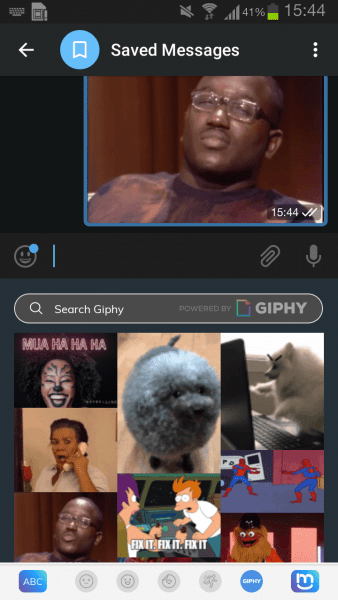
There are a lot of GIFs out there and they have become a popular way of expressing a certain feeling and it can be better than throwing around emojis.
It is cool that mKey has integrated GIPHY under Yetumoji, which will cover you on all bases when you’re looking for a specific GIF. GIPHY has grown to become a popular source for GIFs and now mKey joins the list of keyboard apps that have this feature as standard.
Under the GIPHY tab, you can search for GIFs of choice via the dedicated search bar that searches for GIFs from GIPHY’s extensive database. It also populates a list of GIFs that you can use right away when you load it.
Yetumoji
Another unique feature is the Yetumoji panel and it needs an Internet connection to work. When you tap on the Yetumoji button at the bottom bar, you’ll be greeted by a host of emojis that you can use in your chat. You can filter them using the carousel of filters above. There are several types of Yetumoji filters to choose from, from word-up to bot-toms to 80s, africa-map, mbaku_organisation and among others. This feature was not working at the time probably due to a server side issue but it should be similar to Yetumoji stickers.
Takeaway
This is certainly an unique keyboard app and the Yetumoji feature makes mKey stand out from the competition. It offers what you see on other apps like emoji support, Giphy integration while adding features that we don’t see on other keyboard apps like YetuMoji stickers and Yetumoji GIFs.