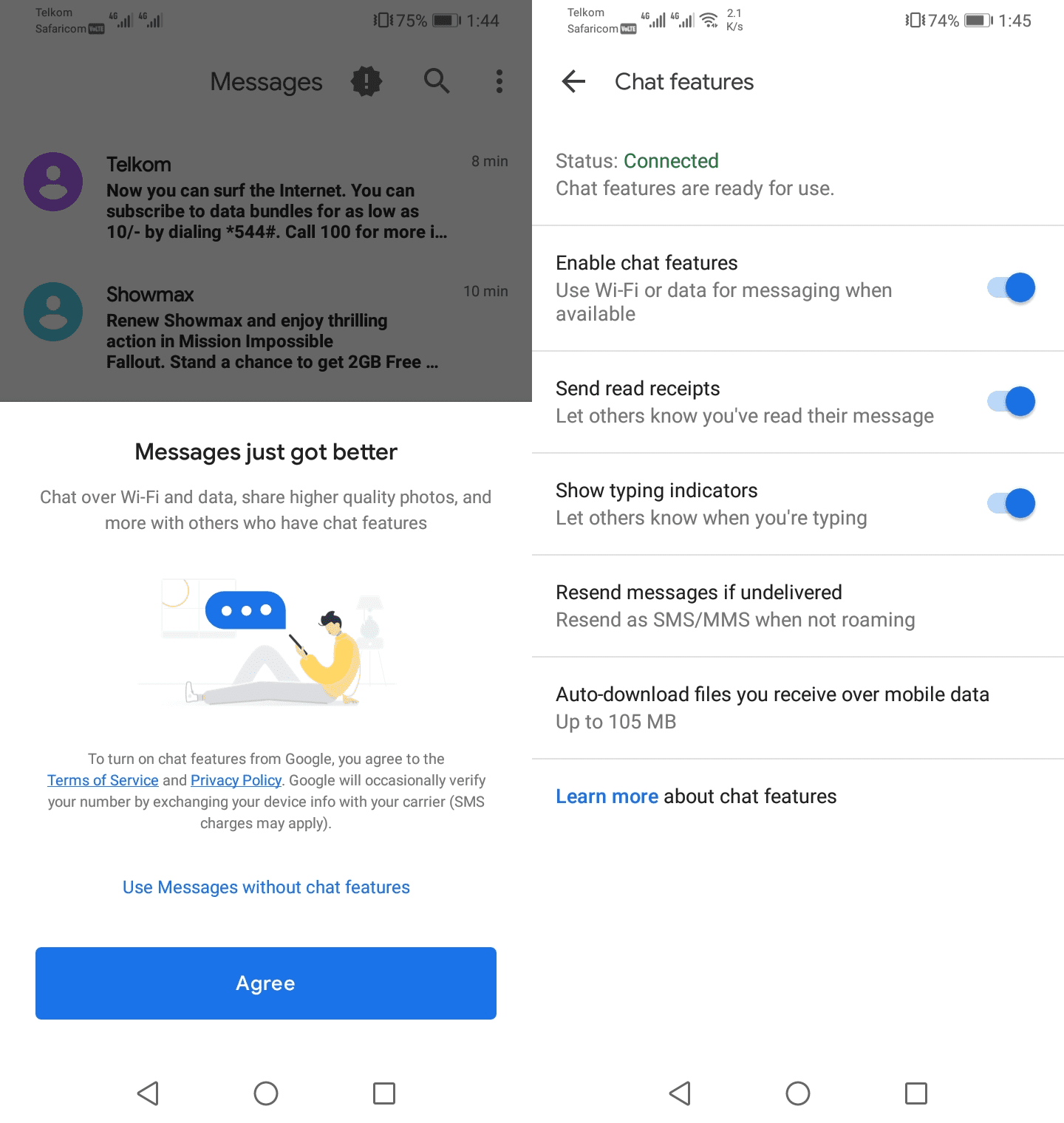RCS is an upgrade to traditional SMS text messaging which includes features you see on regular messaging apps like WhatsApp. This is done on the Messages app on Android (you might have this installed on your Android phone). Messages sent via the RCS protocol involve sending messages over the Internet instead of SMS.
It allows you to send high resolution photos, videos and audio files. You can also turn on read receipts to let others know you’ve read their messages. It shows typing indicators that lets others know you are typing. It basically works like WhatsApp, but on your traditional Messages app.
Google rolled out RCS (Rich Communication Services) Chat yesterday in the United States and it is a big deal. This is something that iPhone users have been accustomed to for years via iMessage and finally Android users can have it.
Although Google started rolling out this feature on Messages in the United States first, you can still get it in Kenya. It involves following a few steps which I’ll outline below.
- Install the Messages app for Android. If you already have it, great! But you’ll need to join the beta channel so that you can get the version that works currently. (ver 5.3.074)
- Install Carrier Services from the PlayStore if you do not have the app. Clear the cache.
- Download the Activity Launcher app from the Playstore.
- Force stop the Messages (beta) app so as to make sure it doesn’t run in the background.
- Open up the Activity launcher app. Scroll to Messages, expand the options and tap on “Set RCS Flags”
- Under the “ACS URL” section, select ‘”http://rcs-acs-prod-us.sandbox google.com/.” option.
- Under “OTP Pattern”, select the only option listed.
- Click Apply.
- Go back to Messages and reload the app
If you’re successful, you should see an odd sign at the top next to the search icon. You’ll now proceed to setup RCS on your phone. Click ‘Agree’ and it will verify your phone number. Follow the prompts and if you’re successful, it will show you are connected under settings.
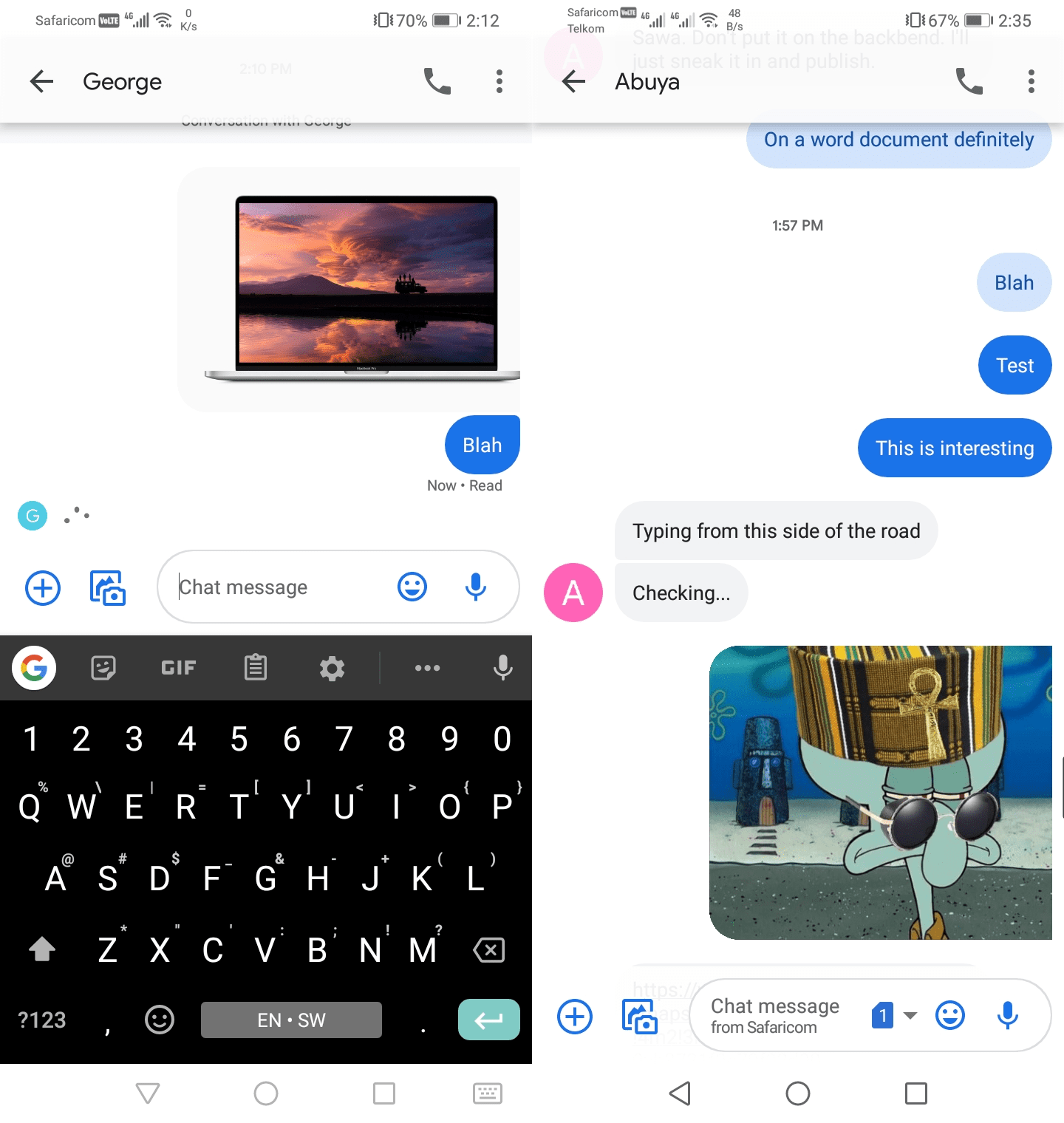
There are disclaimers on using this feature.
- It works with the beta Messages app in my experience so that is key.
- It seems only to work with one SIM card at a time so if you have a dual SIM phone, you’ll have to choose which phone number to verify for RCS.
- Texts that are sent via the RCS protocol are labelled in blue to differentiate them from regular SMS.
- RCS needs mobile data or Wi-Fi to work so as to send media and texts. If your data is off, your texts will be send via regular SMS and you’ll incur carrier charges.
- Sending texts while via RCS does not eat into your airtime. (cool huh?)
This is a pretty cool thing Google has done here and it will finally make Messages be at par with iMessage. This has the potential to rival WhatsApp since any phone running Android and has Google Services has Messages so the potential is huge. Google might not have had a stellar record with chatting apps like Allo in the past, but RCS has the potential to rectify all of that.