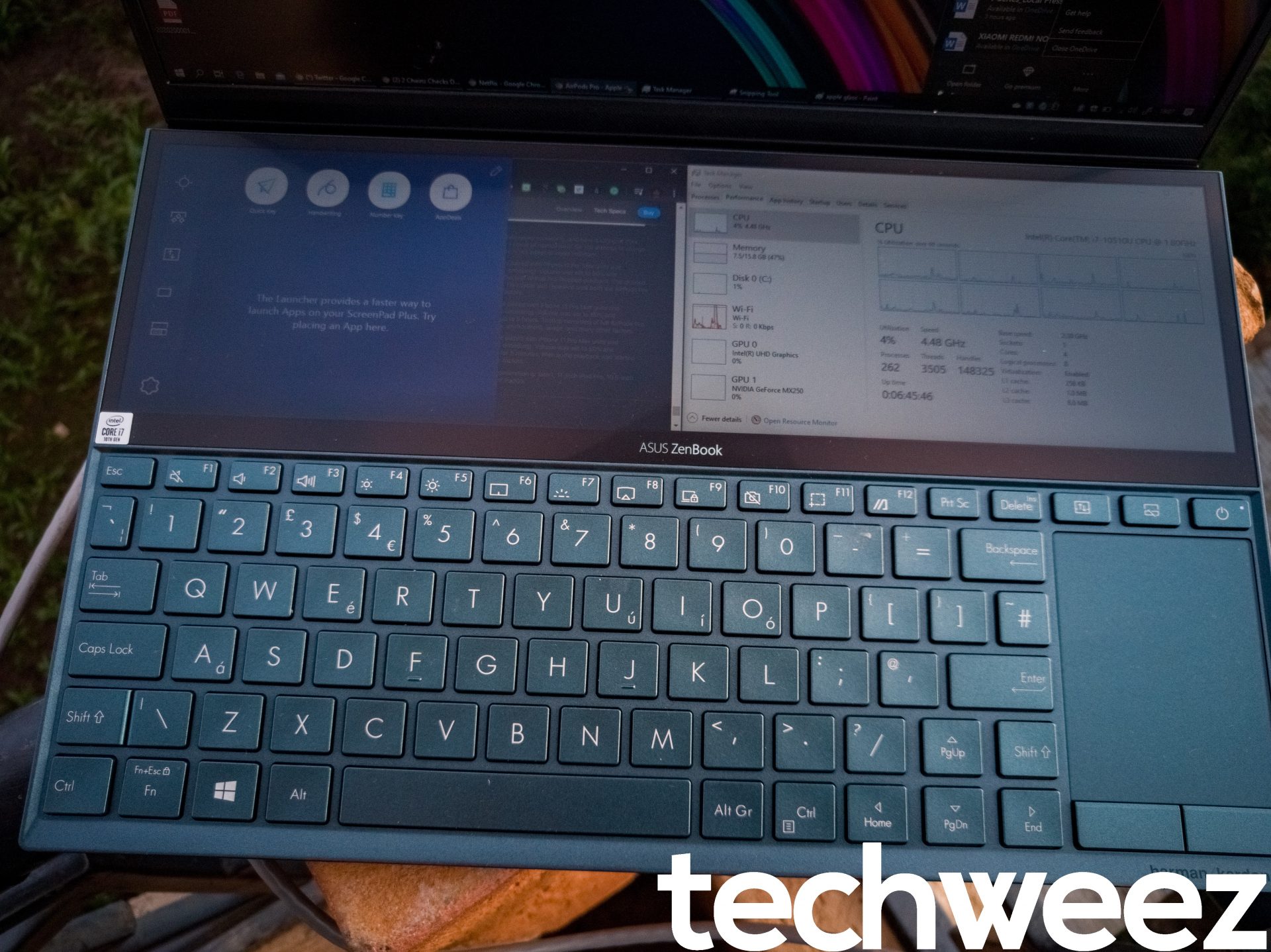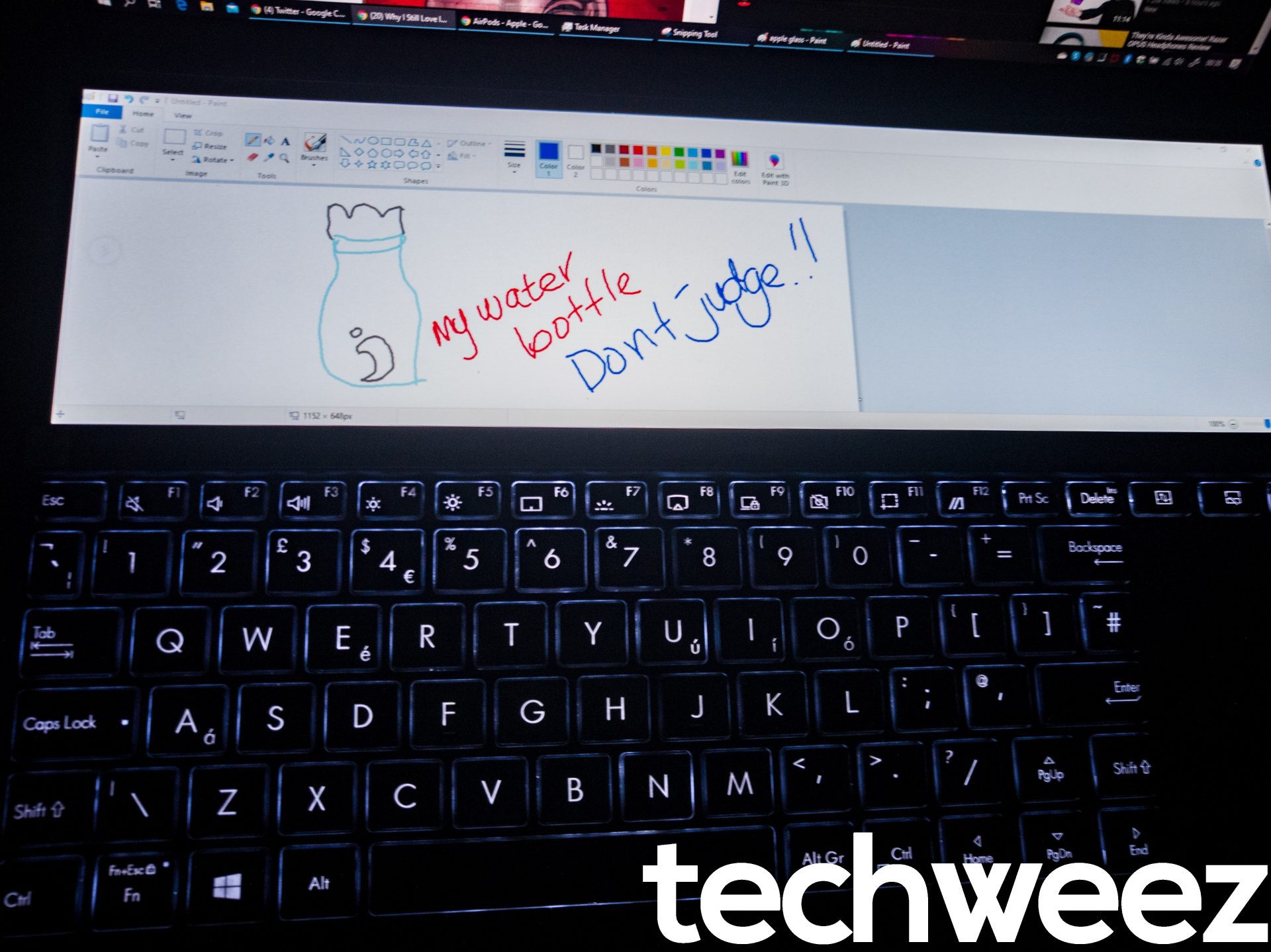Laptops look generally the same. They are clamshell devices with a screen and a keyboard with ports on the size and are made of either plastic or metal. They are also designed for several use cases. We have gaming laptops, general productivity laptops, small portable laptops, small workstations, and so on.
The laptop world is very diverse and Asus made it even more diverse last year with the original Asus Zenbook Pro Duo UX581. Asus gave us an exclusive with it last year and it was pretty awesome. It had dual 4K screens, an 8 core Core i9 processor, 32GB of RAM, and was a proper workhorse. The only problem is that it was heavy, quite big and the battery life was short.
Enters the Asus Zenbook Duo UX481, the smaller version of the UX581. This laptop retains the same design language and the focus that Asus wanted: To be a productivity machine.
Specifications
| Displays | 14 inch 1920 x 1080 non touch main display 12.6 inch 1920 x 515 touchscreen secondary display |
|---|---|
| Processor | Intel Core i7 10510U |
| dGPU | NVIDIA MX250 |
| RAM | 16GB LPDDR3 |
| Storage | 1TB Samsung PM981 |
| Battery | 70Whr |
| Charger | 65W barrel plug |
| Camera | IR webcam with Windows Hello support |
| Connectivity | Wi-fi 6 with upto 2.4Gbps, Bleutooth 5.0 |
| Ports | 1 USB 3.1 Gen 2 Type C 1 USB 3.1 Gen 2 Type A 1USB 3.1 Gen 1 Type A HDMI Audio jack MicroSD card reader DC in |
| Audio | Harman Kardon certified Array mic with Cortana and Alexa support |
| Colour | Celestial Blue |
| Weight | 1.6kgs |
Design
The laptop is well made. It feels quite dense and the use of aluminium makes the laptop feel quite premium. It only comes in this “celestial blue” variant, which is odd but it looks quite nice.
When you open the laptop, you are greeted with the two-screen layout. The main display is a Pantone color certified 14 inch 1920 x 1080p display that supports 100% of the sRGB color space, which is great! I compared the display with my laptop which has a 1080p display by going to the Webkit website and sure enough, it displays richer colors.
The second display is what defines this laptop and justifies its quirkiness. It is a 1920 x515 12.6-inch touchscreen display. The presence of this second display means that the keyboard has been shifted down and the touchpad is on the left.
The simple fact is that it is only Asus that is doing such a crazy unique design at the moment. The dual screens, the pushed-down keyboard and the right positioned touchpad are incredibly rare on the laptop market and makes it unique.
On the left, we have the DC-in port, HDMI port, USB 3.1 Gen 2 port and a USB C 3.1 Gen 2 port. On the right, we have the MicroSD card reader, an audio jack and another USB 3.1 Gen 1 port.
The keyboard has 3 stages of white backlight and can be controlled by tapping on the F7 key. It still features Asus’s Ergolift mechanism which lifts the laptop for better cooling and typing experience. I thought that the shifted down keyboard would be unusual to get used to, but I got used to it pretty quickly. This keyboard is meant to be used on a surface and on your lap thanks to the keyboard and touchpad placements, but it is not a deal-breaker for me.
The laptop’s cooling system is also interesting. It draws air from the bottom from a single vent and exhausts the hot air between the screen and the bottom half of the laptop. This is not the most ideal system but due to the special nature of this laptop, Asus had to compromise here.
The ScreenPad Plus
The only reason this laptop is special is thanks to that second screen which Asus calls the ScreenPad Plus. On the much bigger UX581, we had a 14 inch 4K 3840 x1100 display while here, we have a 12.6 inch 1920 x 515 display.
This display opens up a whole level of productivity that you would not get on another laptop. If you are a fan of the multiple screen workflow, you will love this laptop.
Asus has custom software tailored for the second screen experience. You can activate this by tapping the arrow button on the left. It has a ton of features that I really didn’t use, but the most important features included the screen brightness and the button to drag windows to the ScreenPad Plus.
I used this laptop for work and I can say it is my favourite among the laptops I’ve used. It is best used in extended mode where you can drag and drop between the two screens effortlessly.
I can set the word editor on the main screen while my research is pinned on the bottom screen. This makes my work easier and it is a strong contender for being my favourite laptop to work on.
The ScreenPad is wide so I was able to run two apps easily across the screen. You can do more than that, but I found to use two apps side by side to be a reasonable amount.
This screen can also be used effectively on other productivity apps. I tried using Adobe Premiere Pro and separating the timeline and docking it to the ScreenPad creates more room on the main screen. Independent music producers and photographers can also take advantage of the second screen to dock certain controls here while leaving the output on the main screen.
Asus also bundles a stylus in the box, which means they are also targeting artists with this product. Artists can do illustrations on the smaller screen while they see their content on the bigger screen. Since I’m not really an artist, I didn’t get to play with this feature well with the limited time I had with the laptop, but I got to use the pen.
Performance and Keyboard
This laptop performs really well and it should, from its specs. My unit has a10th Generation Core i7 10150U with 4 cores and 8 threads. This CPU can turbo up to 4.9 GHz if there is thermal headroom and performs without hiccups.
This unit also has 16GB of RAM and it is plenty for my needs. I have not seen this laptop choke even once while surfing the web, streaming video or when I opened Premiere Pro.
Apps also open pretty quickly thanks to the speedy 1TB Samsung PM 981 NVME SSD included here. I was getting read speeds of over 3,500MB/s and write speeds of over 2,300MB/s which is plenty fast for 2020. Apps open quickly and the fact that the SSD so fast means that it is not a bottleneck, unlike those laptops with those slow mechanical hard drives.
This laptop has the NVIDIA MX250 GPU which is the lowest-ranked dedicated GPU for laptops. I wish this laptop had a GTX 1650 but they probably had to take thermals to consideration while choosing this particular GPU. Still, this GPU is so much faster than the Intel UHD graphics. This GPU will be essential for accelerating certain tasks in Premiere Pro, Photoshop or Lightroom as well as for very light gaming.
This laptop gets pretty warm, compared to my laptop. I can probably attribute it to an entire screen being on top of the hottest parts of the laptop (CPU and GPU). However, since you’ll mostly use it on a desk, this is not an issue.
The keyboard keys are pretty firm and tactile. I could easily hit 70 words a minute on it without any issues. It also helps that the keyboard is raised and helps with the ergonomics.
Battery life
This laptop has two screens which could be concerning for those people who might think it has poor battery life.
Well, thanks to its relatively huge 70W battery and not-so-power-hungry components, this laptop has a pretty decent battery life. My use case involved browsing Chrome and with the usual streaming of video on Netflix and YouTube and with varying brightness as you progress during the day. I found that using both screens yielded 6 hours of battery life while using the main display only gave me 9 hours of battery life.
This means that this laptop is almost suited to be used for an entire workday in some cases and I love that about it. If I didn’t treat this as a work laptop and used it for playing videos only, I believe I could get even better battery life, but I’m still impressed.
It ships with a 65W charger, which charges the laptop quite slowly. I’ve been spoilt by my own laptop’s 50% in 30 minutes time and the Asus UX481 was able to do roughly 32% in half an hour.
My favourite thing about the laptop
My favourite feature about the laptop is its Windows Hello Face login hardware. It has infrared cameras which when you setup, leads to the best login experience I’ve ever had on Windows.

When you wake it from sleep, Windows Hello recognizes my face and logs me in a second or less, and I absolutely love it. The hardware consists of an infrared camera which means it works in darkness too and it still could log me in in pitch black.
If you love seamless logins without inputting your PIN or password, you should consider having a laptop with a great Windows Hello signing system like this one.
Things I don’t like about the laptop
No product is perfect but I’m glad that the UX481 nails the fundamentals and its shortcomings are not deal breakers for me.
First, the speakers. Asus says they are Harman Kardon certified but they have been quite inconsistent. They fire downwards and not upwards and the sound you get will be determined by the solid surface the sound hits. Sometimes, it gets loud and full while sometimes it is quite tiny. However, the stereo separation is stellar, which is something I really like.
The main display, although quite colour accurate had this annoying yellow tint which annoyed me at first. However, Asus has bundled a white balance setting on the MyAsus app and I was able to remove that yellow tint. The whites are whiter now and I love it.
The keyboard backlight was also a point of annoyance. It can go pretty bright at the top level but after some time, it will switch off automatically until you touch a key to restore the backlight. I did not find a setting to switch off that behaviour.
Conclusion
This laptop is for that person who want a laptop that is unlike any other in the market. It offers pretty decent to downright great battery life depending on your screen use. and good performance out of the box. Writers will like it, illustrators will like it, photographers will like it and video editors that edit 1080p video might like it.
There is also a pretty stylish leather pouch that you can get for the Asus Zenbook Duo UX481 that makes it feel even more premium.
This laptop was designed for a person like me, a person who likes to multitask on two screens but still wants a 14-inch laptop with good battery life.
If you want a laptop that stands out from the market while making you more productive with extra screen estate, you can consider the Asus Zenbook Duo UX481.
The Zenbook Duo UX481 is available at Text Book Centre for Kshs 235,000.