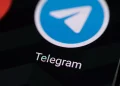The latest WhatsApp woes have received massive amplification for every Dick, Tom, and Harry to disseminate. The issues far raised appear to fault WhatsApp’s recent privacy policy changes that have since been shelved for a later date. Overall, people users have not been particularly jazzed that their WhatsApp data could be used for marketing reasons for Facebook’s financial benefits. And while WhatsApp has attempted to patch things up with an open line of communication, users already have a bad feeling about the app’s plan – perhaps because more and more people are becoming aware of how Facebook operates, and that its past activities are not squeaky clean.
So far, the media coverage has seen WhatsApp lose a substantial number of its user base. Since human beings are social, their next step is finding a chat app that is works for them with as little controversy as possible. Which is where the likes of Telegram and Signal come in. the two apps have broke records in the number of installs and user base gained following the WhatsApp backlash. Signal, at the moment, has been downloaded more than 50 million times; Telegram has more than 500 million active monthly users, which is no small feat because the chat app space is notoriously competitive, with legacy apps retaining a ton of diehard fans.
Now, what happens if you want to leave WhatsApp for Telegram – and don’t want to lose your conversations? Telegram has an answer for that in the name of a tool that can help your chats to its platform.
The tool follows a publication by Macerkopf, which reliably reports that Telegram v7.4 has been equipped with a feature that will allow users import chats from WhatsApp, as well as other apps like Line.
Before we detail how the migration is done, here are some things you should note:
- The migration feature is only available for iOS devices
- Not all iPhone users have access to the feature at the moment
- It appears that Telegram may have pulled the tool in the latest update for its iPhone app (meaning those who have not updated their apps may still have it). In some cases, other users have it on the latest Telegram update
- Overall, the tool signifies work in progress, meaning it is just around the corner for all users [it is now available for all]
And here is how you migrate your chats from WhatsApp to Telegram:
- Open your WhatsApp app
- Pick a chat that you want to import to Telegram
- Open the ‘More’ menu in the chat
- Choose ‘Export Chat’
- WhatsApp will then create a backup of the chat in a zip file
- You can then migrate the zip file to Telegram via iOS share menu
- After that, Telegram will prompt you to specify which group or contact you want to link the chat to
- The messages will then be synced with the contact
- If you open the chat on Telegram, the chats imported from WhatsApp will be labelled (from a different platform)

It should be noted that Telegram is cloud-based, meaning that there is no way you can ever lose your chats unless you don’t use the app for so long to be suspended. WhatsApp still stored messages locally, and it is only recently that it started supporting Google Drive backups.
Android use cases have not been mentioned, but we expect the same development will happen in the coming days.
[UPDATE: THE FEATURE IS NOW AVAILBALE FOR ALL]
This is how you move you chat(s) from WhatsApp to Telegram on Android:
- Open a WhatsApp chat
- tap ⋮ > More > Export Chat
- then choose Telegram in the Share menu