A week ago, Meta-Facebook and Instagram’s parent company-released their ambitious new app “Threads”. Threads is currently the fastest growing app in the world. By last weekend, Threads had already hit 100 millions registered users toping even ChatGPT which hit the same milestone 2 month after it’s release.
“Threads has reached 100 million sign ups over the weekend. That’s mostly organic demand and we haven’t even turned on many promotions yet. Can’t believe it’s only been 5 days!” Meta’s CEO Mark Zuckerberg posted.
So, What Is Threads?
Threads is a text based platform whereby users can share posts, texts, images and videos as well as interact with other users posts through replies, reposts and likes.
Threads is free to use and can be downloaded from both google play store and app store. It’s currently available in 100 countries all over the world including Kenya.
History
Threads was formally a separate app available in both the play store and app store that enabled its users to communicate via video, charts and text messages. It was available from October 2019 to December 2021.
In November 2022, Meta employees started discussing the possibility of creating a separate app for Instagram Notes and on January 2023, Meta began development of the app under the codename “P92”. Information about the app was released to the public on June 2023 through a post released by The Verge with details from Meta Platforms.
On 1st July, developer Alessandro Paluzzi tweeted about the release of Project 92 on the google play store under the name Threads. However, the app was taken down shortly after.
On 6th July, Threads was released in over 100 countries earning itself 30 million users in the first five days. Unfortunately, disputes regarding service’s data collection policies have led to delays in the availability of the app in the European Union.
Signing Up
Currently, the only way to sign up for a Threads is with an Instagram account. First, select the Instagram profile you’d like to create a threads account for.
Next, fill in your name, bio and any links you’d like to include. Preferably, you can choose to copy your Instagram profile details by selecting import from Instagram.
On completion, you’ll be able choose people you’d like to follow from your Instagram account. This is done by either searching for the account by username or selecting them one by one from a list of the people you follow on Instagram. Moreover, you can follow everyone from your Instagram by selecting follow all.
Quick Guide To Threads
Threads’ UI design is superb to say the least. It prioritizes minimalism, good user experience and is pretty straight forward.

At the very bottom you’ll find the navigation bar. From here users can access home, search, new thread, activity and profile.
First on the left is home (represented by a house icon). From here, users can view their feed. Additionally you can leave a like, comment, repost or share posts.
Next is the search bar (represented by a magnifying glass icon), it enables users to search for an account by username.
In the middle we have new thread (represented by a paper and pen icon) which lets you to create your own posts. This can be in form of texts, videos or pictures.
The heart icon shows your activity, it displays new followers, replies to your threads, posts you’re tagged in and verified users.
Furthest to the right is profile (represented by a portrait icon). From here you can view your name, profile photo, biography, links, followers, threads and replies.
Changing Privacy And Other Settings
To change your privacy settings, click on the profile and navigate to “Edit profile”. Select “Private profile” and enable it.
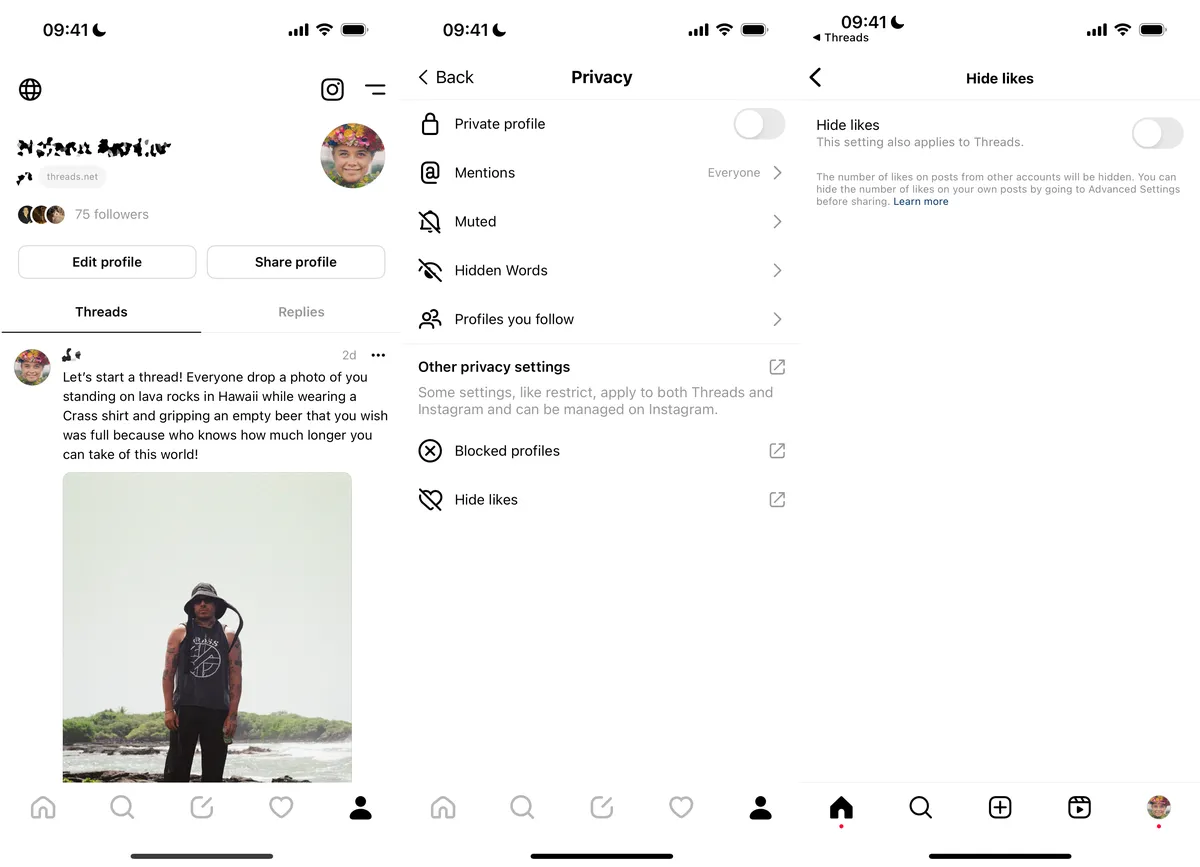
Changing your profile to private lets only approved followers to view and interact with your posts and replies.
Moreover, you can hide offensive words, hide likes, block profiles and mute notifications below the privacy settings.
Setting Time Limits
If your ever find yourself spending too much time on the app, Threads’ got you covered. “Take a break” is a nifty feature that reminds you to take a break every 10-30 minutes.
To activate this feature, go to profile, select settings, click on account and you’ll find the “Take a break” feature listed there. Additionally, you can set the time intervals for you to be notified.
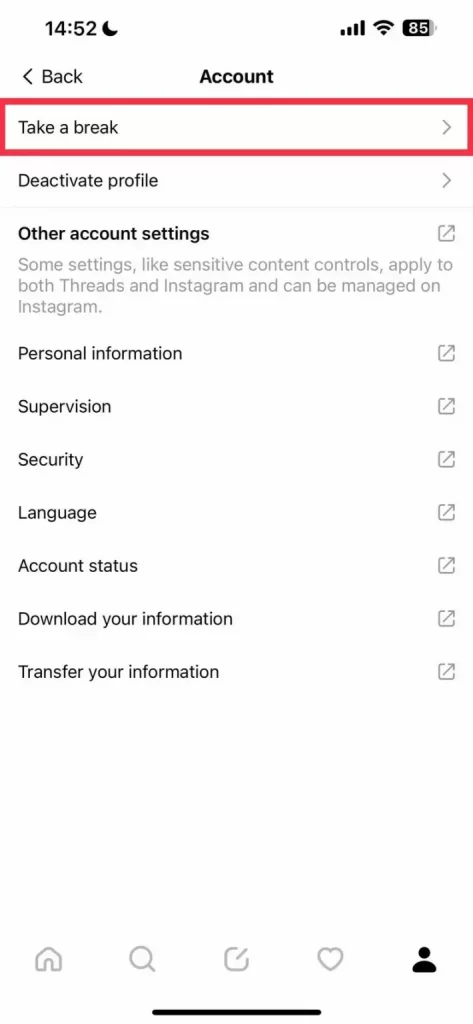
Deleting Your Account
Meta’s Threads account is linked to your Instagram account. This means that you can’t delete one account without deleting the other. I’d recommend creating a separate Instagram account for Threads to avoid predicaments when trying to delete only one account.
To delete your account, Go to profile, navigate to settings and select deactivate your profile.
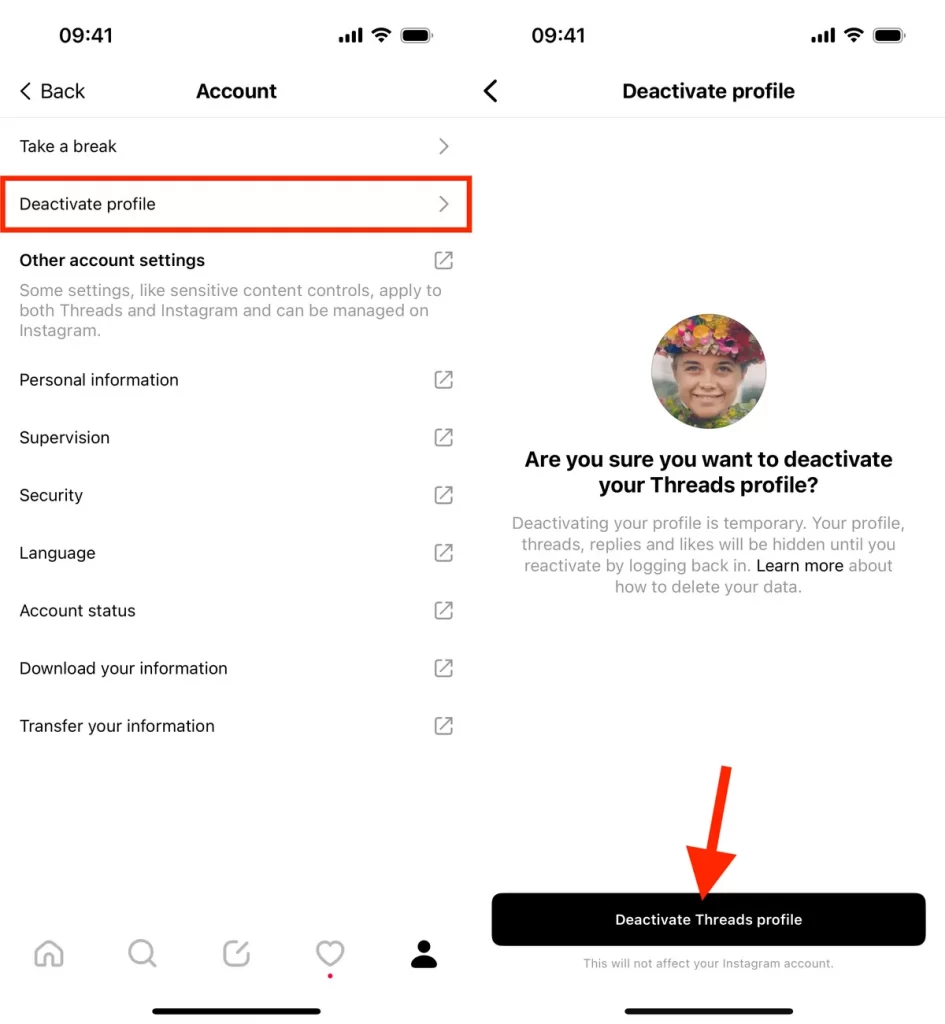
Threads vs Twitter
Meta’s Threads is a compelling new platform with great ambitions. Some people have already dubbed it “the twitter killer”. Competition between the two tech giants is certain and seeing the milestones threads has realized within the first few days it’s safe to say that Twitter has their work cut out for them.






















