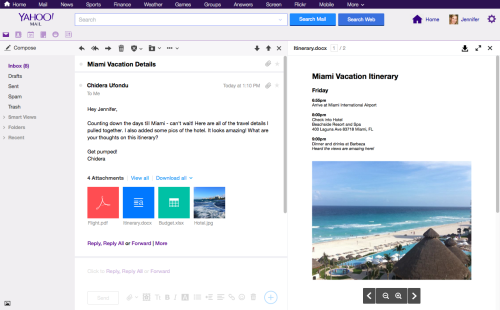
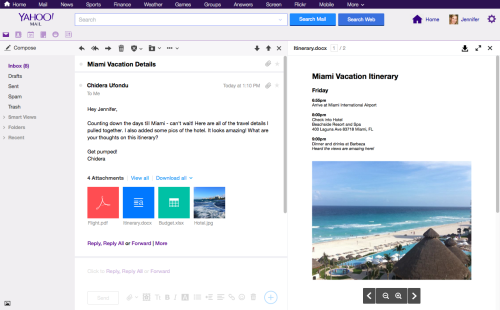
Viewing your attachments is quite cumbersome when you access your email on the browser because it requires you to download and open the file with the required program. Yahoo has decided to change all that by making it easy to view your attachments in the latest update in their email service
In the latest update, when you click on an attachment, it opens on the side so that you are able to see what is in the attachment and the actual email at the same time. This side by side preview will be good for attachments that contain documents in PDF, Word, Excel or Powerpoint formats or pictures. The side by side preview can be adjusted accordingly and Yahoo has added functionality where if you reduce the size of the preview so as to see the attachment, you can still see the email by hovering the cursor on “Back to Message” which is quite nifty. In addition, PowerPoint files in particular have been given a special focus as you can be able to open slides in full screen within Yahoo Mail.
For those people who like using shortcuts, use Left/Right arrow keys to navigate among attachments, up/down keys to scroll through an attachment, Ctrl-/++ to zoom in or out of a document and Ctrl F to toggle between preview mode and presentation mode.
This new update will go well with the previous revamp Yahoo made on its email service where they made it easy to add attachments to emails which will greatly improve the experience. Will these new changes make you use Yahoo Mail frequently?

















